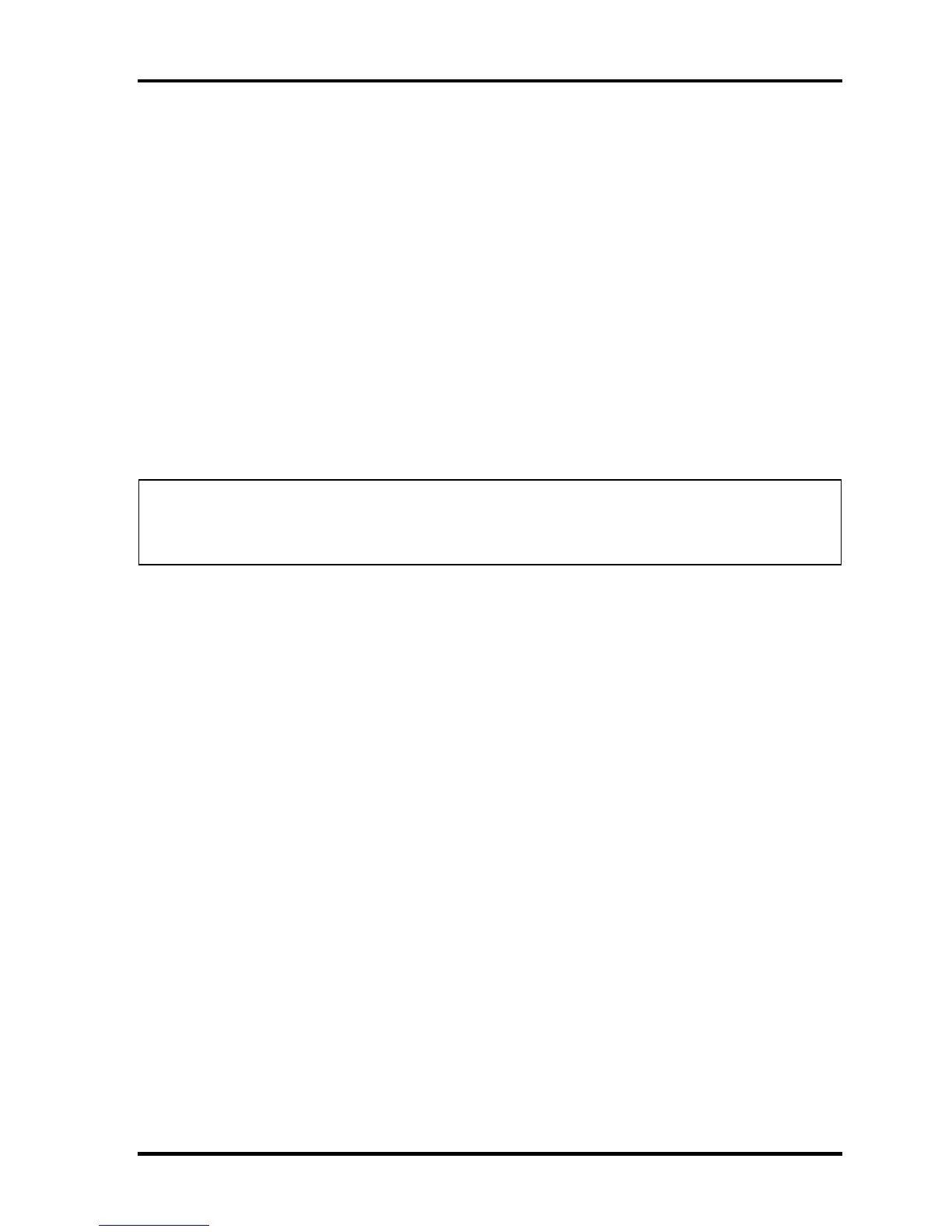3 Tests and Diagnostics 3.4 Heatrun Test
3-10 [CONFIDENTIAL] TECRA M5 Maintenance Manual (960-542)
3.4 Heatrun Test
To execute this program, press H or h in the startup menu, press Enter.
After selecting this test, the same subtests as 3.23 Running Test are executed successively.
For more details on the procedure and test content, refer to Running Test.
When the heatrun test ends, following message appears in the display.
************************************************
HEATRUN TEST END
************************************************
Press any key to continue...
Press any key and return to the startup menu.
NOTE: The test result (Errorlog.txt) is stored in the floppy disk. The result is displayed in
the same format as Log Utilities. For more details of the format, refer to 3.22
Log Utilities.
