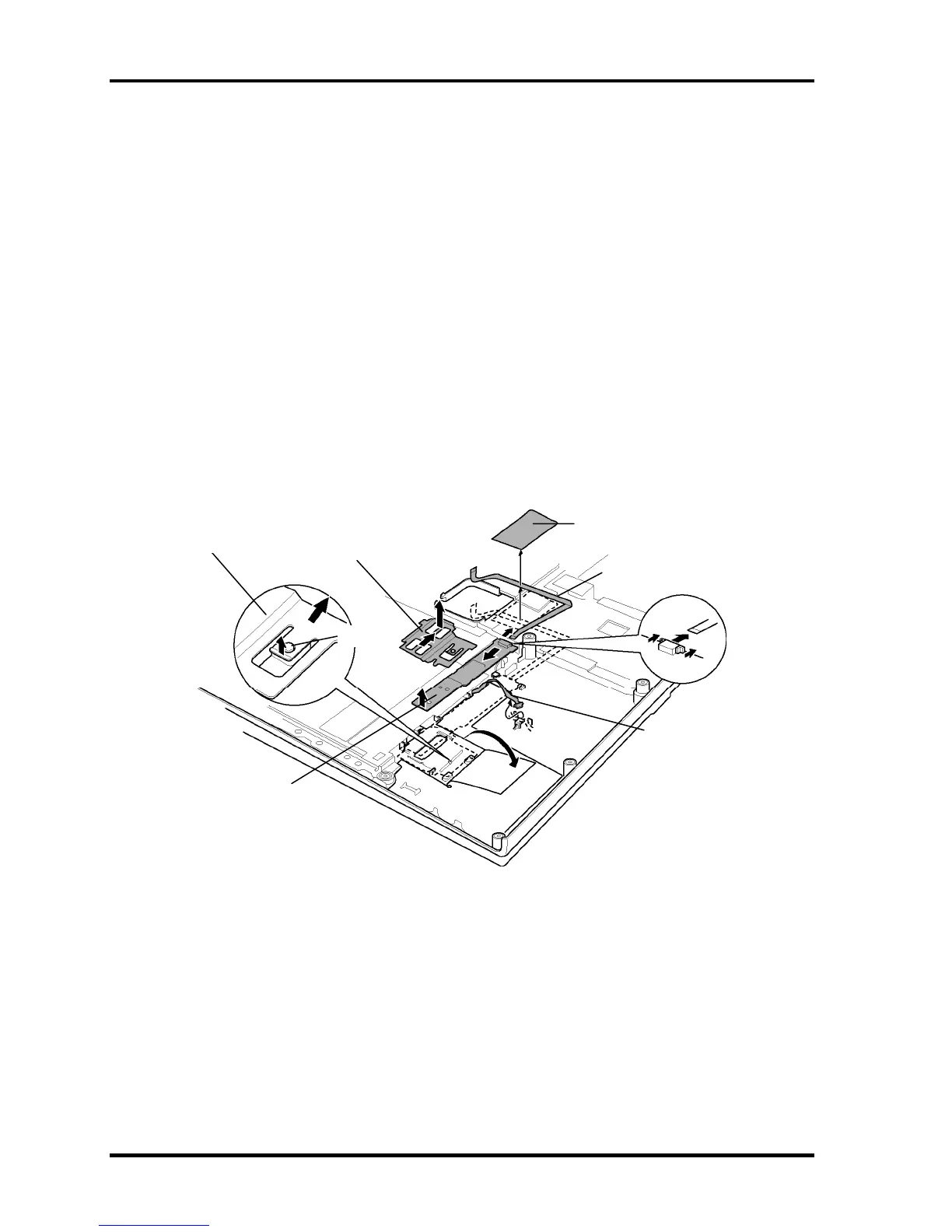4 Replacement Procedures 4.26 Finger print sensor board
4.26 Finger print sensor board
Removing the Finger print sensor board
To remove the finger print sensor board, follow the steps below and refer to Figure 4-48.
1. Remove the speaker cable from the guides.
2. Peel off the glass tape on the finger print sensor cable.
3. Lift up the tip of bracket while releasing the latch and remove it.
4. Lift up the tip of finger print sensor board while releasing the latch and slide it to
remove.
5. Disconnect the finger print sensor cable from the connector on the finger print
sensor board.
Speaker cable
Glass tape
Finger print sensor board
Finger print sensor cable
Bracket
Bracket
Bracket
Latch
Figure 4-48 Removing the finger print sensor board
4-68 [CONFIDENTIAL] TECRA M5 Maintenance Manual (960-542)
