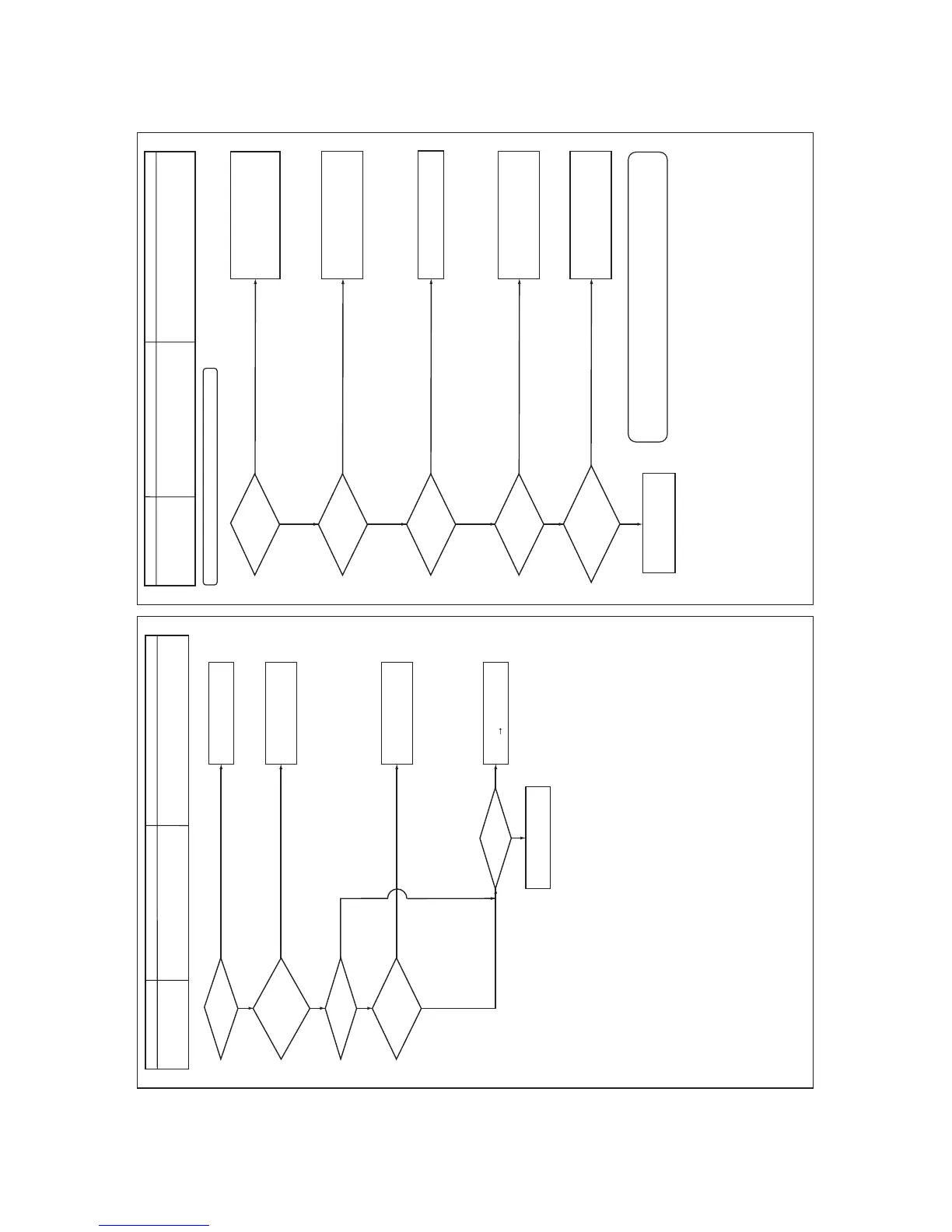– 196 –
Yes
No
Yes
Yes
Yes
No
No
No
[E18]
No
Yes
No
Yes
No
NG
OK
Yes
No
Yes
[E16]
Sub-code: 00 : Capacity over, 01-: number of connected units
esuaCedoc kcehC Check code name
esuaCed
o
c kcehC Check code name
Number/capacity of connected
indoor units beyond the limit
1. There are 48 or more connected indoor units.
2. Capacity over of total connected indoor units.
3. Incorrect setup of indoor units' power
Communication error between
indoor header and follower
Regular communication between indoor header and
follower is unavailable.
Is backup
operation of outdoor unit
being set up?
Are remote
controller inter-unit wires
(A/B) normal?
Is there any
disconnection of
connector or wiring from
terminal block of
indoor unit?
Is group
control operation
executed?
Are powers of all indoor
units turned on?
Check indoor address.
Is No. of connected
indoor units correct?
Is setup of indoor
units' HP correct?
Is total capacity
of connected indoor
units within 135%?
For a service
P.C. board, check
outdoor HP setup.
(Set up jumper 9, 10, 11,
and 12.)
Indoor capacity over has been
detected during the backup
operation.
Perform setup of no detection for
capacity over. (*1)
Correct remote controller
inter-unit wire.
Correct connection of
connector.
Check circuit wire.
Check power connection
status of indoor unit. (Turn
on the power again.)
Check indoor P.C. board.
Failure
Replace
Correct indoor address.
Excessive indoor units are
connected.
Correct miswiring.
Correct HP setup.
Set capacity of connected indoor
units within 135% of outdoor units.
Check outdoor interface
P.C. board.
(*1) To deactivate the capacity-over detection
Turn SW09 Bit 2 on I/F P.C. board of header outdoor unit to ON.
(Usually OFF)
Set up outdoor HP.
(Refer “13 P.C. BOARD
EXCHANGE PROCEDURES”.)
