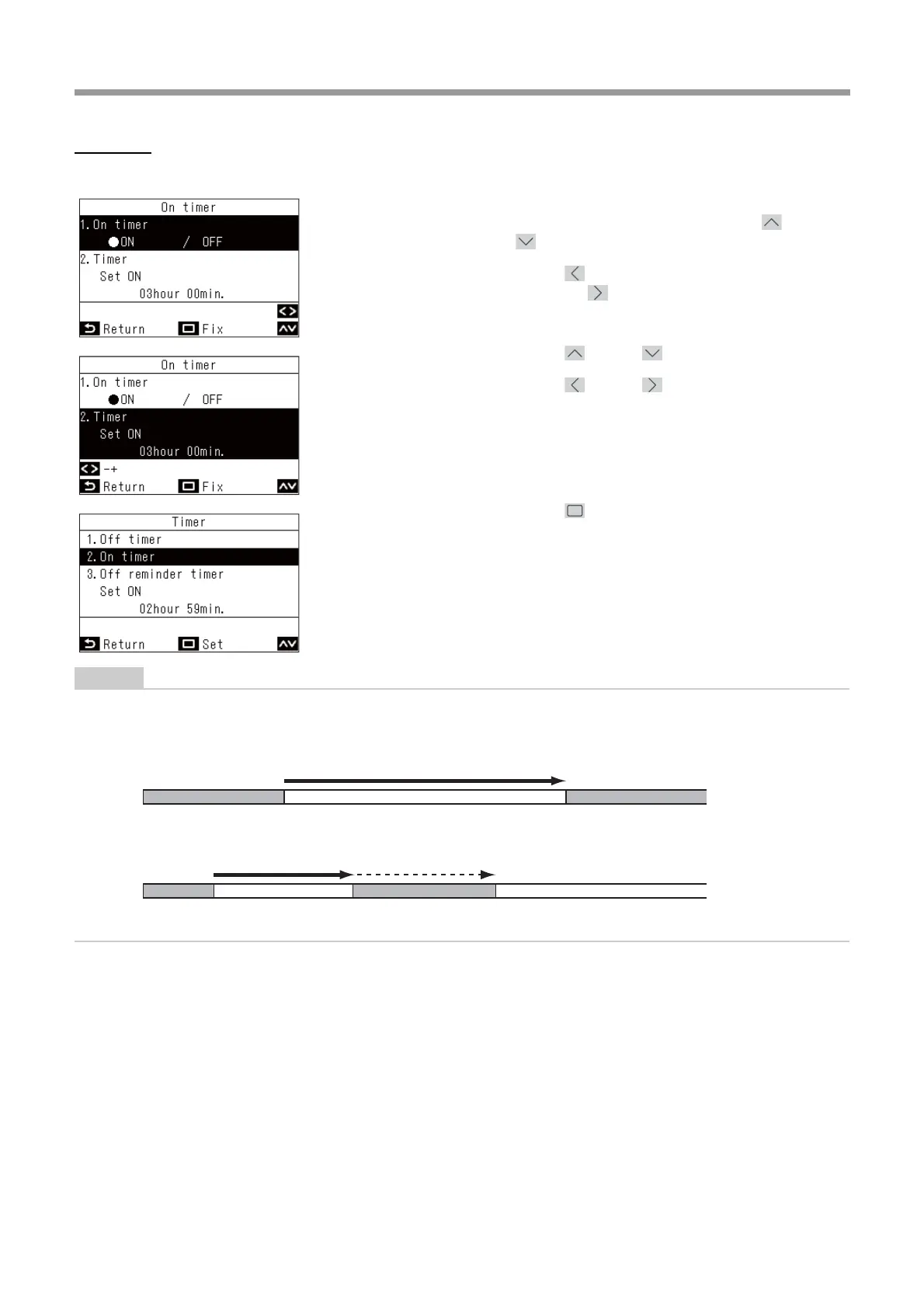–25–
Owner’s Manual
On timer
You can set the timer to the time at which to start operation of an air conditioner.
• The air conditioner starts operating after the time set in “On timer” has elapsed.
• The air conditioner stops operating as soon as a time is set in “On timer”.
• When the air conditioner operation is started during the countdown of “On timer”, the “On timer” becomes “OFF”.
1 In the “On timer” screen, press [ ] and
[ ] to select “On timer”
2 Press [ ]
Pressing [ ] cancels the settings.
3 Press [ ] and [ ] to select “Timer”
4 Press [ ] and [ ] to change the time
The time can be set in 30 minute intervals for up to
24 hours, and at 1 hour intervals after that.
5 Press [ Set/Fix]
Return to the “Timer” screen.
Countdown of “On timer”
Operating
Stop
Stopping operation by setting
“On timer”.
Operating
No time remaining in
“On timer”
Stopping operation by
setting “On timer”.
Stopped
manually
Operated
manually
Operating
Countdown of “On timer” Stop countdown of “On timer”
Stop Operating Stop
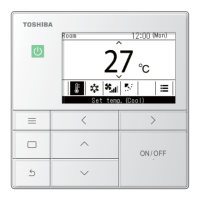