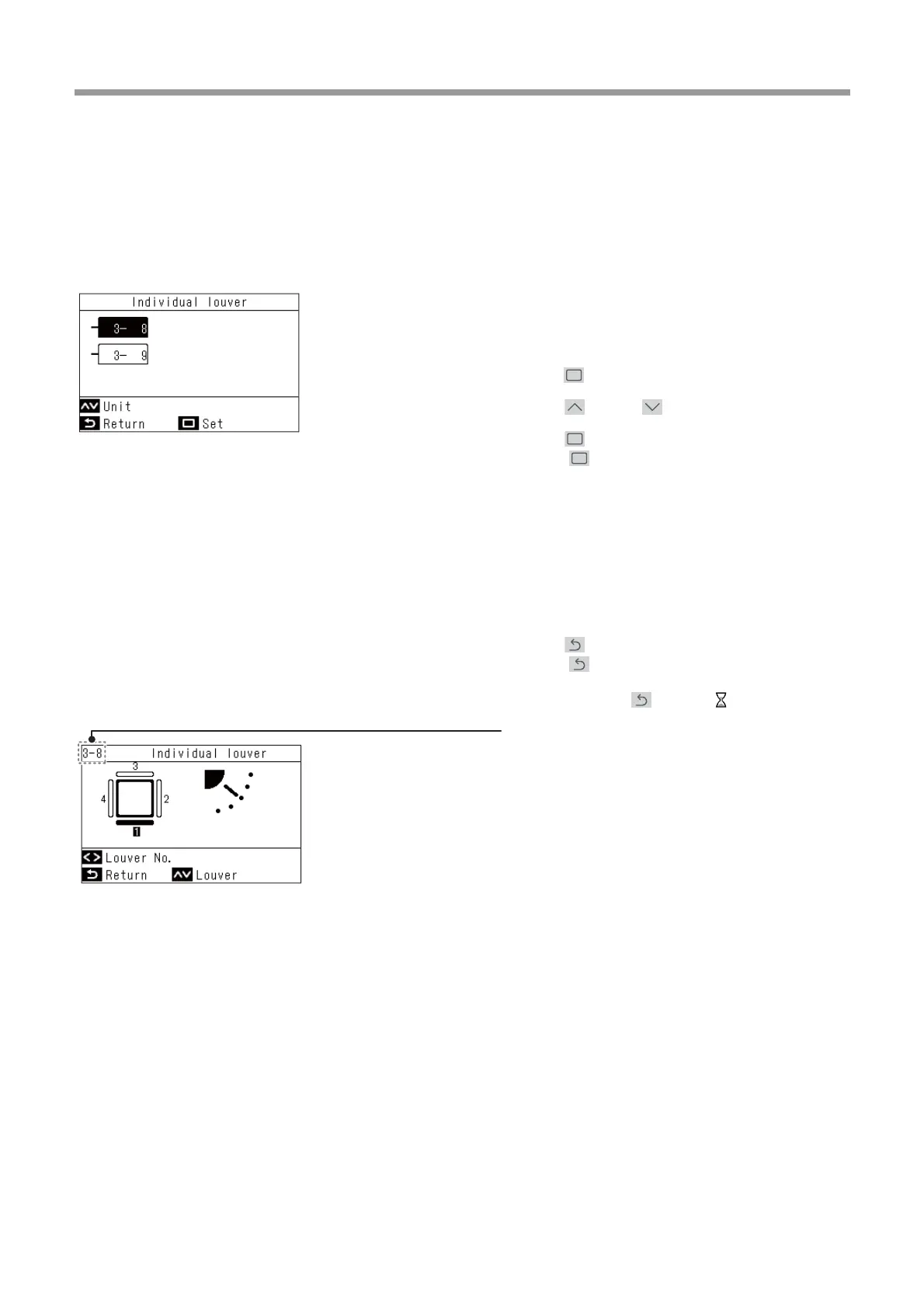–57–
Owner’s Manual
■ When multiple indoor units are connected as a group
(group connection)
You can connect multiple indoor units as 1 group and operate the indoor units in the group from 1 or 2 remote
controllers connected to the group. (Group connection)
When there is a group connection, you can set “Individual louver”, “Swing type”, “Louver lock”, “Auto grille”, and
“Model information” separately for each indoor unit.
1 In “Menu” (Page 17), select “Wind
direction”, “Individual louver”, “Swing
type”, “Louver lock”, or “Auto grille”, and
press [ Set/Fix]
2 Press [ ] and [ ] to select a unit
3 Press [ Set/Fix]
Press [ Set/Fix] to open the settings screen for
each unit.
4 Refer to the following to change the settings
of each unit
“Individual louver” (Page 20)
“Swing type” (Page 21)
“Louver lock” (Page 22)
“Auto grille” (Page 37)
“Model information” (Page 55)
5 Press [ Return]
Press [ Return] to return to the previous screen.
For “Swing type”, “Louver lock”, and “Auto grille”,
when you press [ Return], “ ” appears.
• The selected unit number (address) is displayed on
the upper left. This is not displayed if all the units are
selected.
• All the units cannot be selected for some settings.
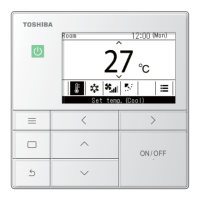