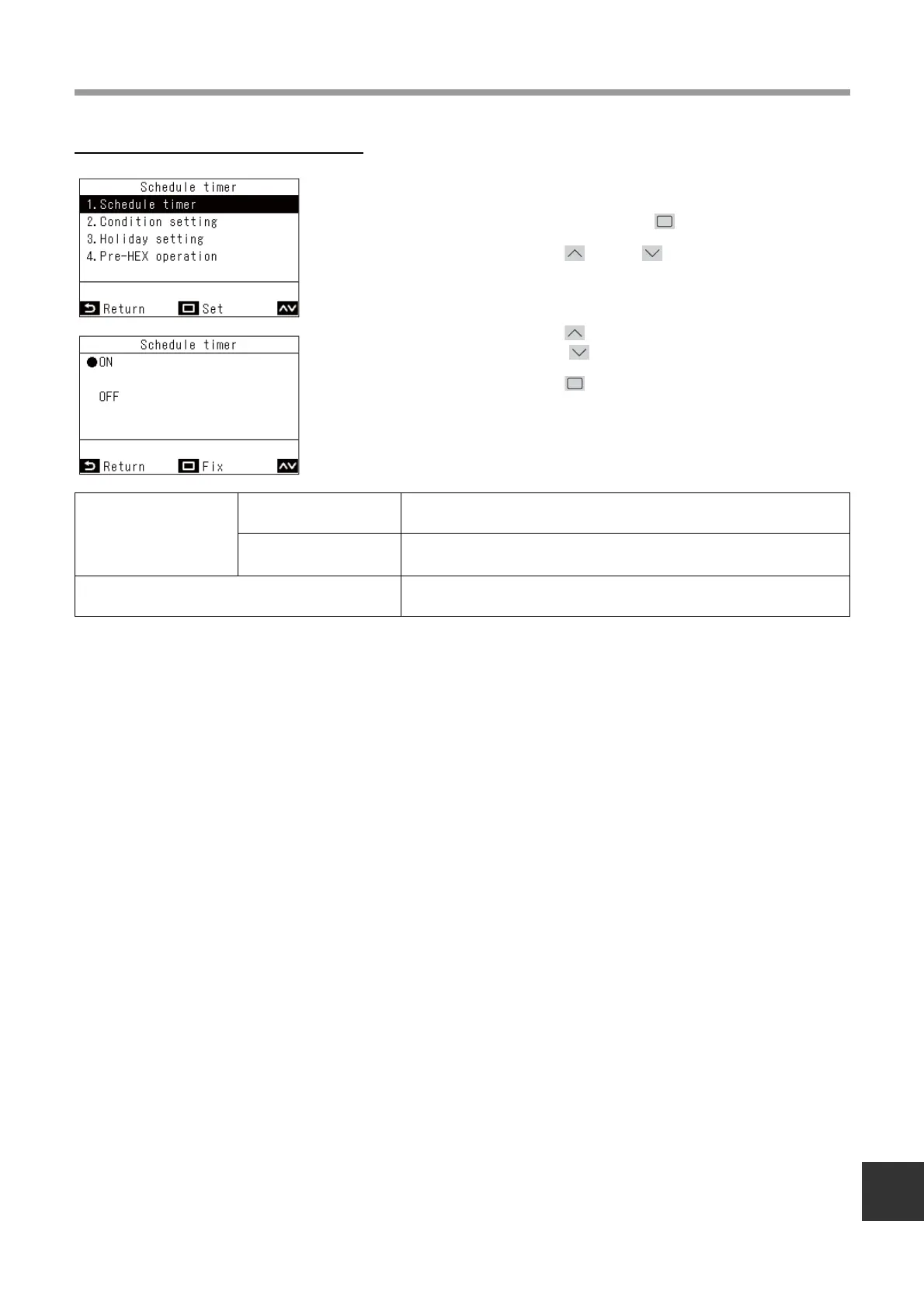–28–
Owner’s Manual
EN
Setting the schedule timer to ON
1 In “Menu” (Page 17), select “Schedule
timer”, and press [ Set/Fix]
2 Press [ ] and [ ] to select “Schedule
timer”
3 Press [ ] to select “ON”
Press [ ] and select “OFF” to cancel the settings.
4 Press [ Set/Fix]
Return to the “Schedule timer” screen.
Condition setting
every day
Operate at the same schedule every day, regardless of the day of the
week.
week
Operate to a set 1-week schedule that is different every day of the week.
Three 1-week schedules can be registered.
Holiday setting
Days specified as “Holiday setting” do not operate on the schedule timer
even if they are set to operate under “Condition setting” in the schedule.
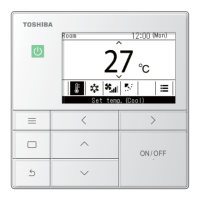