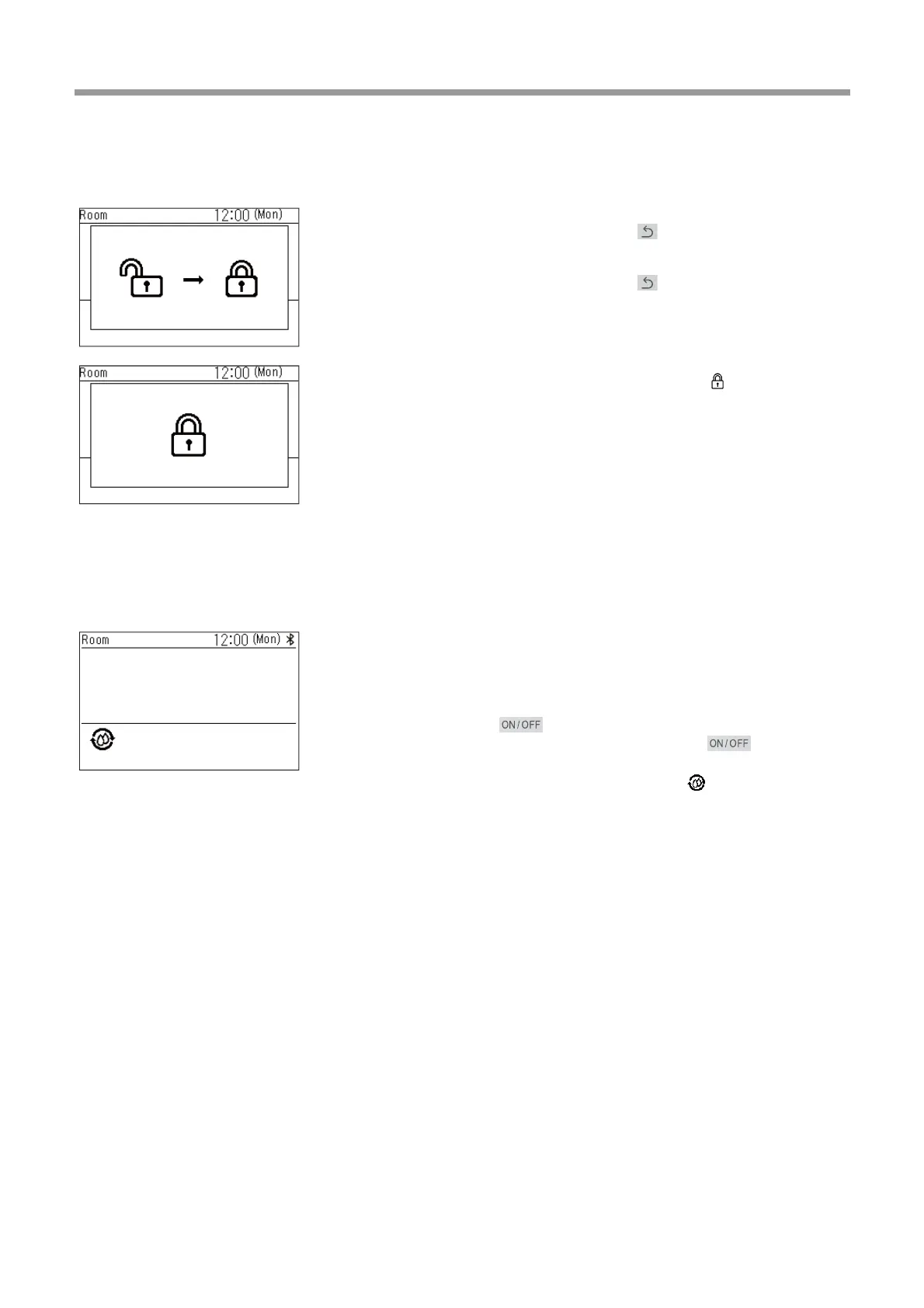–59–
Owner’s Manual
■ Lock operations (operation lock)
You can lock operations to prevent incorrect operations.
■ Self clean operation
This function keeps the inside of the indoor unit dry and clean by doing fan operations inside the indoor units after
“Auto (Cool)”, “Cool” and “Dry” operations.
1 Press and hold [ Return] for more than
4 seconds to lock operations
2 Press and hold [ Return] for more than
4 seconds to release locked operations
• Locked operations can be selected. For details, refer
to <Key lock (Select operations to lock)>. (Page 48)
• If a locked operation is done, “ ” is displayed.
• Self clean operation time varies depending on the
model. Refer to the Owner’s Manual of the indoor
unit.
• To force self clean operation to stop, press the
[ ON/OFF] button, then after more than
3 seconds of operation, press [ ON/OFF]
again.
• During self clean operation, “ ” is displayed on the
remote controller. The operation LED turns off.
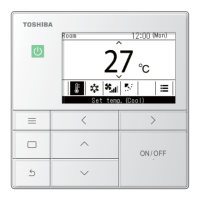