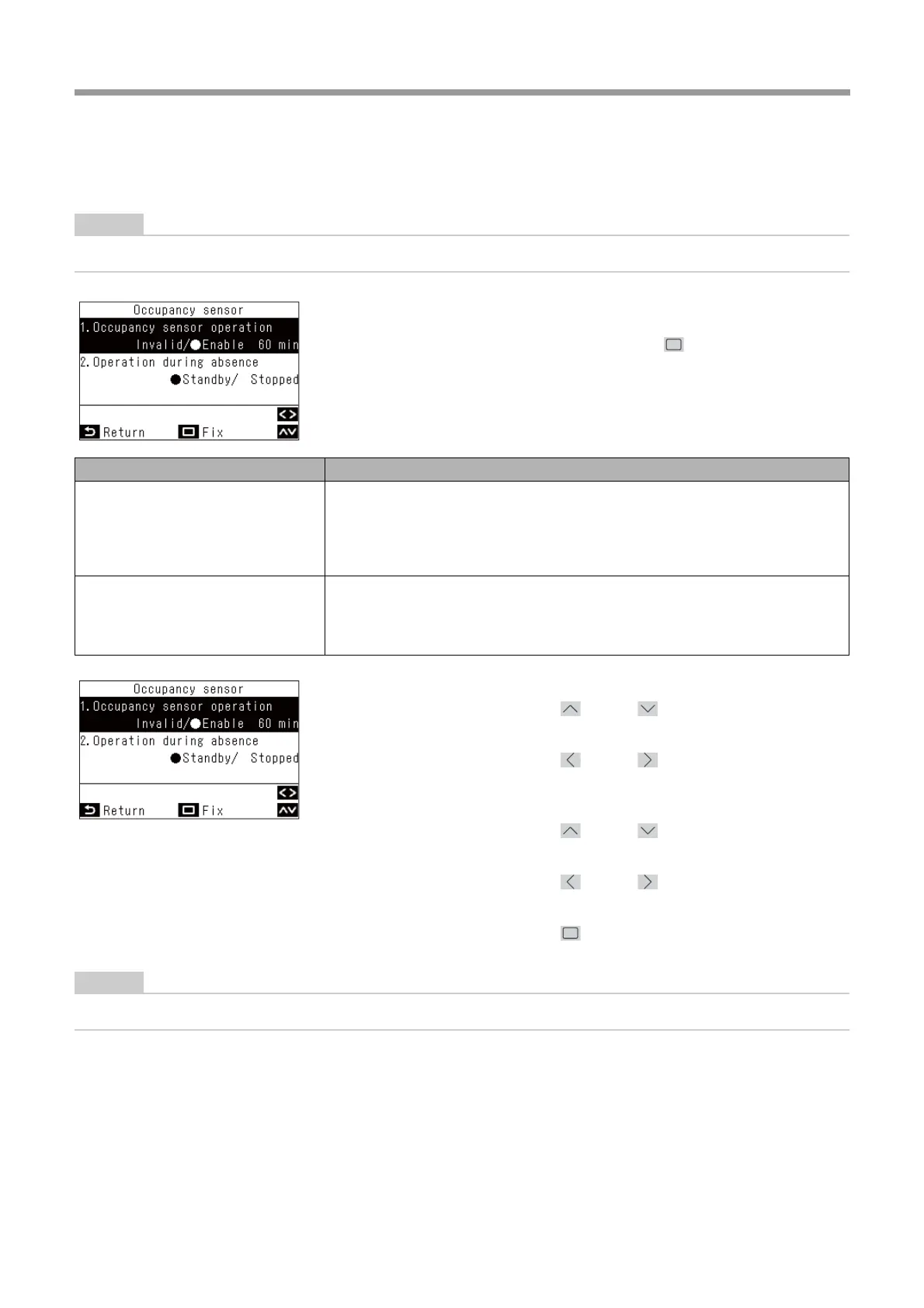–53–
Owner’s Manual
■13.Occupancy sensor
The Occupancy sensor, which is sold separately, can determine whether or not people are present, and
automatically do energy-saving operations when no one is present.
This can only be used when the Occupancy sensor, which is sold separately, is connected.
If Occupancy sensor is not connected, then “No function” is displayed.
1 In “Menu” (Page 17), select “Occupancy
sensor”, and press [ Set/Fix]
Item Description
Occupancy sensor operation
Set the occupancy sensor to “Invalid” or “Enable”; if “Enable” is set, then decide the
length of time until the sensor determines no one is present.
The factory default setting for the time to determine if no one is present is “60 min”,
but settings of “Invalid”, “30 min”, “60 min”, “90 min”, “120 min”, or “150 min” can be
selected.
Operation during absence
Decide the operation of the air conditioners when no one is present. (They are set to
“Standby” as the factory default setting.)
“Standby”: Circulation mode (thermo off)
“Stopped”: Stops operation of air conditioners
2 Press [ ] and [ ] to select “Occupancy
sensor operation”
3 Press [ ] and [ ] to select “Invalid” or
“Enable”, when “Enable” is selected, select
the time to determine no one is present
4 Press [ ] and [ ] to select “Operation
during absence”
5 Press [ ] and [ ] to select “Standby” or
“Stopped”
6 Press [ Set/Fix]
Return to “Menu”.
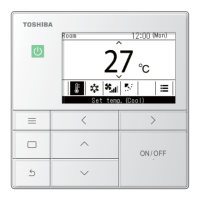