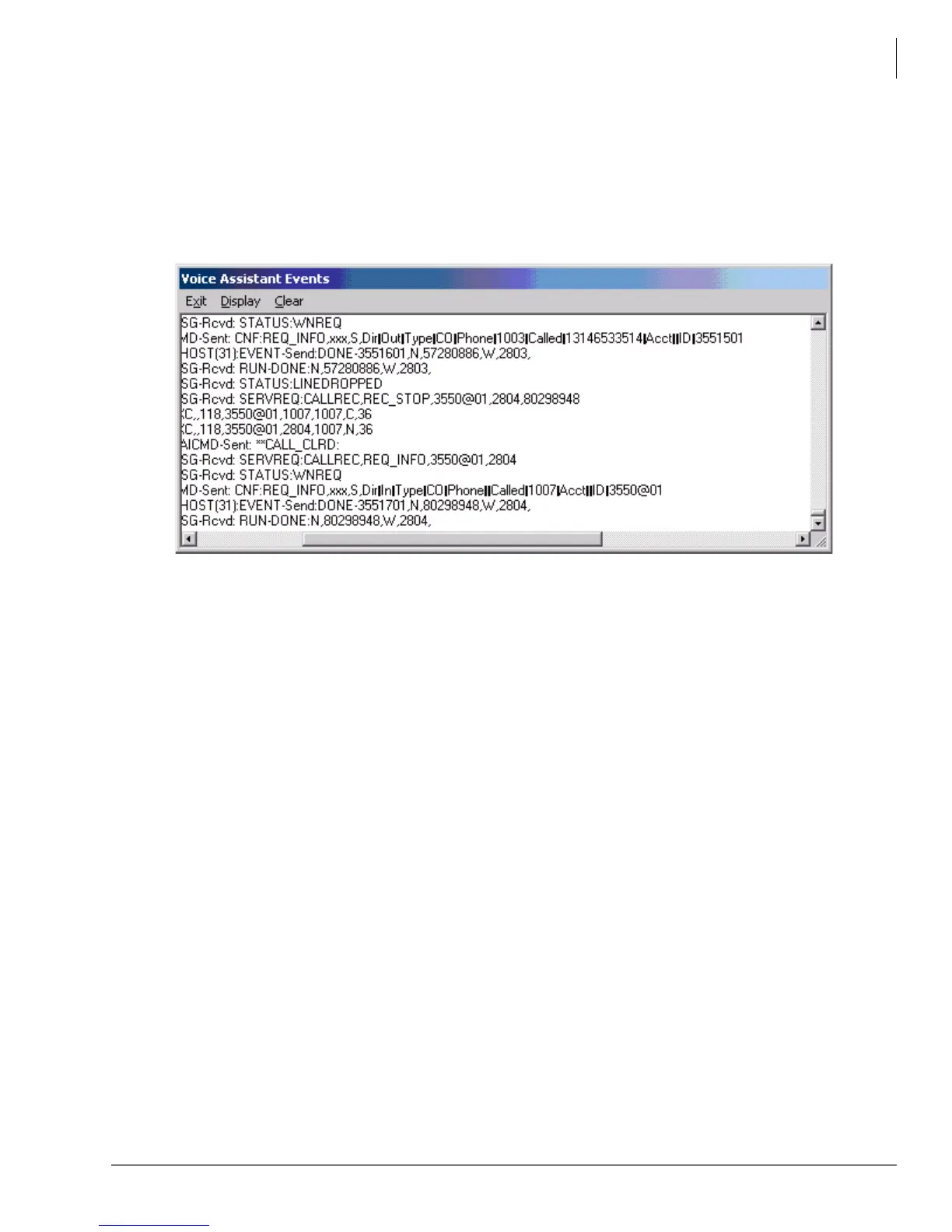Voice Assistant Overview
Installing Voice Assistant
Voice Assistant Adminstrator Guide 10/08 5
Menu Commands
File
Exit – This menu selection will close Voice Assistant and all the Voice Ports currently active.
Setup
Show Events – This selection opens a window that scrolls event information as it occurs.
Exit – Click Exit to exit the Voice Assistant Events window.
Display – This selection allows you to turn on the Host Comm Events, Port Comm Events, Idle
Events, and/or the OAI Events.
Clear – This selection allows you to clear the Voice Assistant Events screen.
You can right click anywhere in the Voice Assistant Events window to bring up a menu of options.
The menu includes the following options:
Find – This is useful when looking for a specific event.
Copy Selection – Use to copy a highlighted section of events.
Save Selection As – Use to save selection.
Mail Selection To – Use to email events to Toshiba Technical Support or any mail recipient.
Print Selection – Print the highlighted selection.
Clear Buffer – Clear the buffer size.
Set Log Sizes – Determine a specific size for your log file.
Set Font – Select the font you wish to use for your display.
Stop Log – Start a log file of events.
Help
Use the Contents menu selection to access the on-line Help files for Voice Assistant.
Use the About menu selection to view Version and System information.
