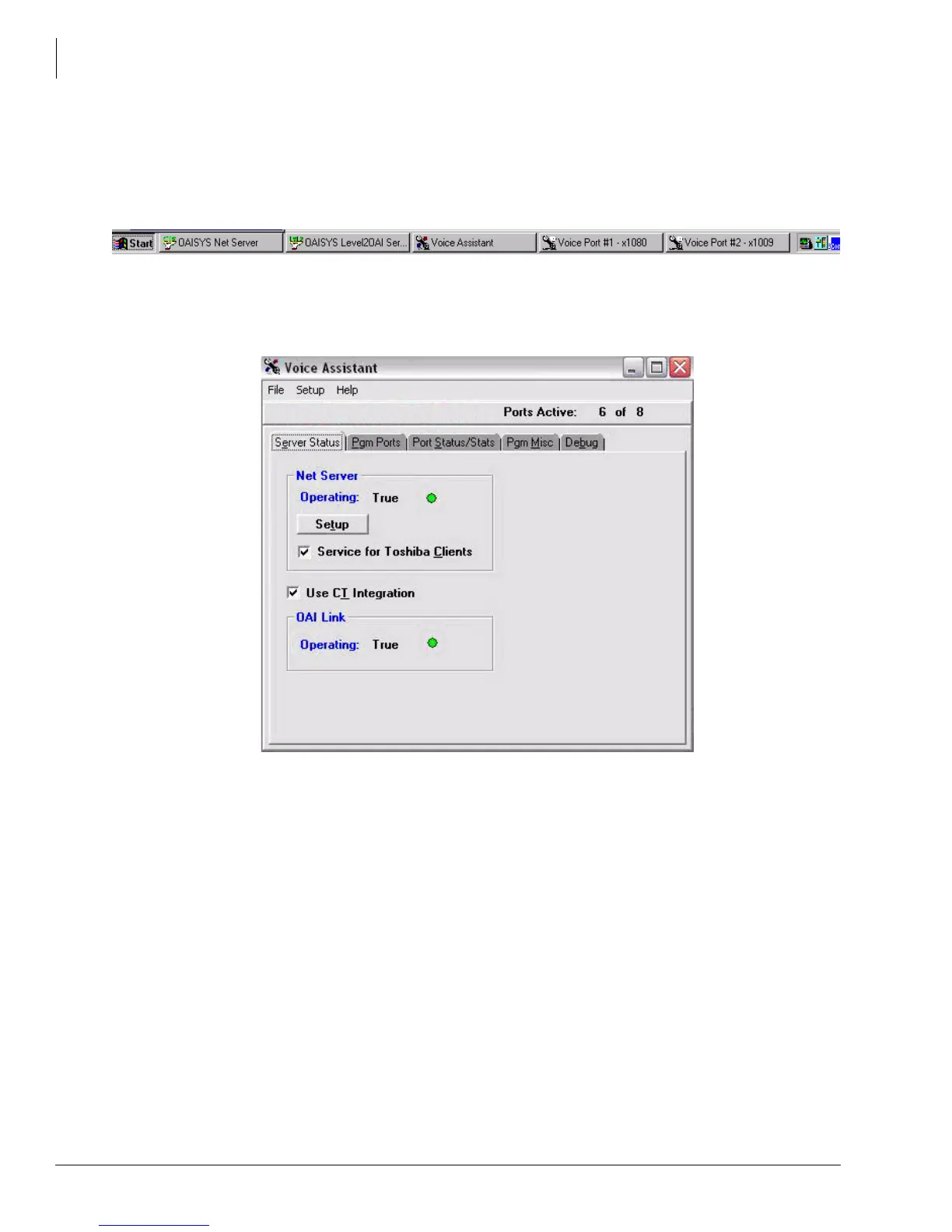Voice Assistant Overview
Installing Voice Assistant
4 Voice Assistant Adminstrator Guide 10/08
Voice Assistant
If your voice board(s) are installed properly, and you do not get any error messages, then the
program automatically launches the Voice Ports and Voice Assistant. These applications are run
minimized by default.
Double-click any of these icons to view the application associated with them. To reduce clutter on
the toolbar, the Voice Port icons can be automatically hidden when Voice Assistant is launched by
selecting the Hide Port Icons on Startup option described below.
