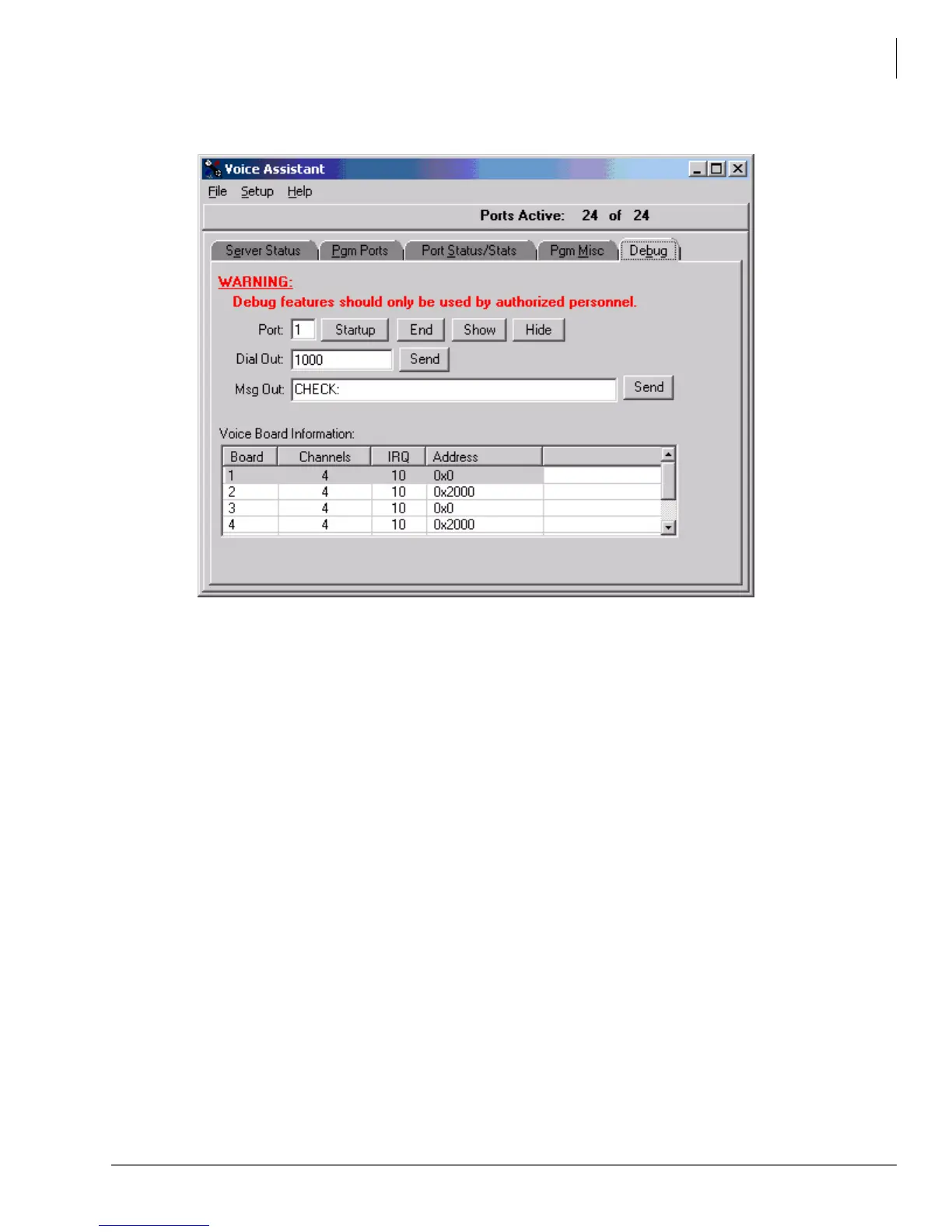Voice Assistant Overview
Installing Voice Assistant
Voice Assistant Adminstrator Guide 10/08 17
Debug
This screen can be used to send messages to the available ports on the voice boards and observe
the response or to tell a specific port to dial a specific extension.
It is used primarily for debugging problems and should be used by authorized personnel only. This
screen is where you can show or hide individual ports as needed.
This screen provides valuable information about your voice board(s). The Voice Board Information
section of this screen lists how many boards you have, how many ports are on that board, what the
IRQ of the board is, and what Address the board is using. This information can be valuable when
troubleshooting voice board conflicts.
