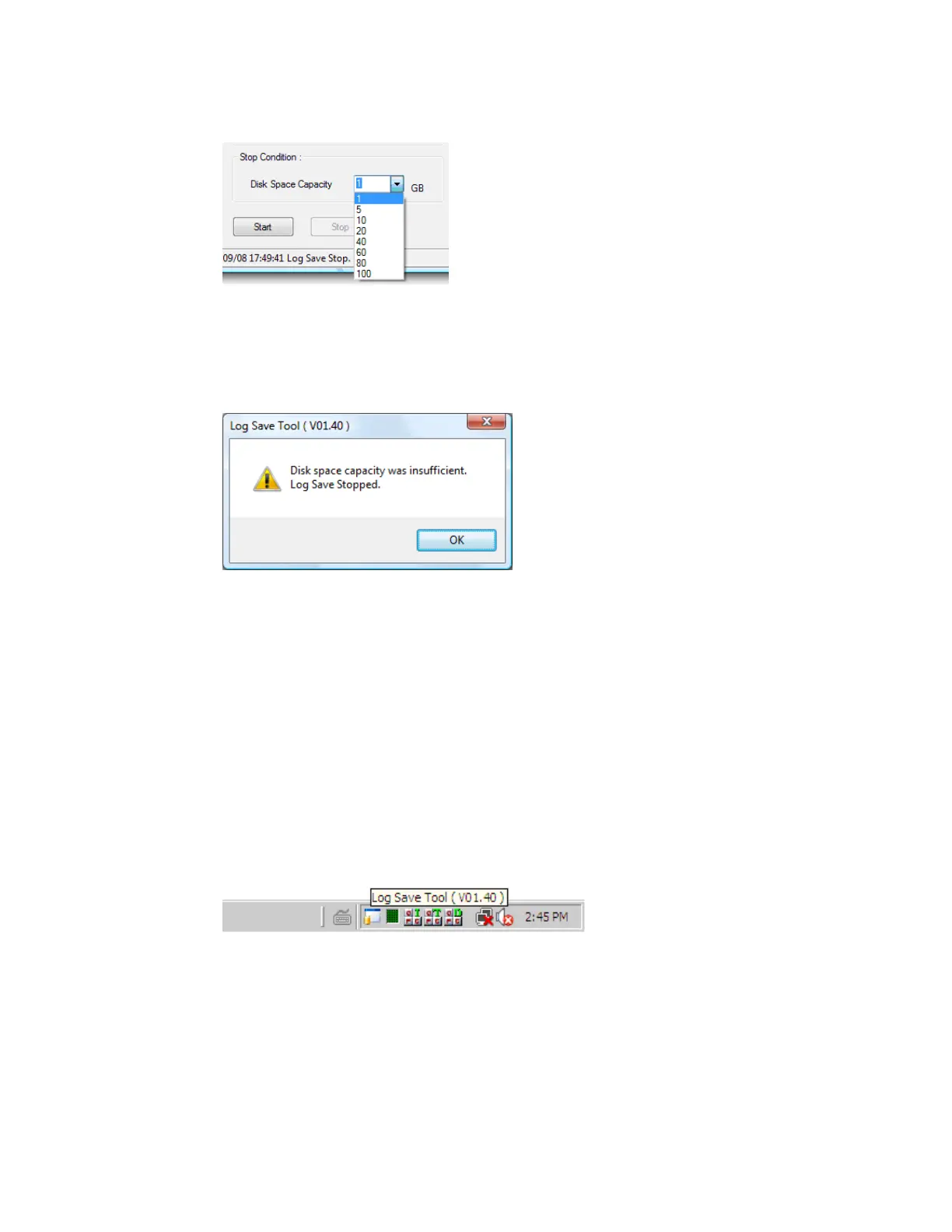8. Log Save Tool
102
Input range is from 1 GB to 100 GB. Default is 1 GB.
Log save process checks free space capacity of save disk (drive) periodically.
If free space capacity became less than capacity that specified here, log save process is
stop automatically.
When log save process stopped automatically, message box is displayed.
4) Current State
Update indication of a current save period (days), save capacity and free space capacity of
save disk (drive) by periodically (about 5 seconds).
5) Indication of a processing status
Display a processing status such as a log save execution state.
6) [Start] button
[Start] button to start log save processing.
When processing executes it, an icon is displayed in a Notification Icons of Taskbar.
When an icon is shown a Notification Icons of Taskbar, I show that log save processing is
executing it.
7) [Stop] button
[Stop] button to stop log save processing.
8) [Decomp...] button
[Decomp...] button to decompress long-term save log file (file which was compressed).