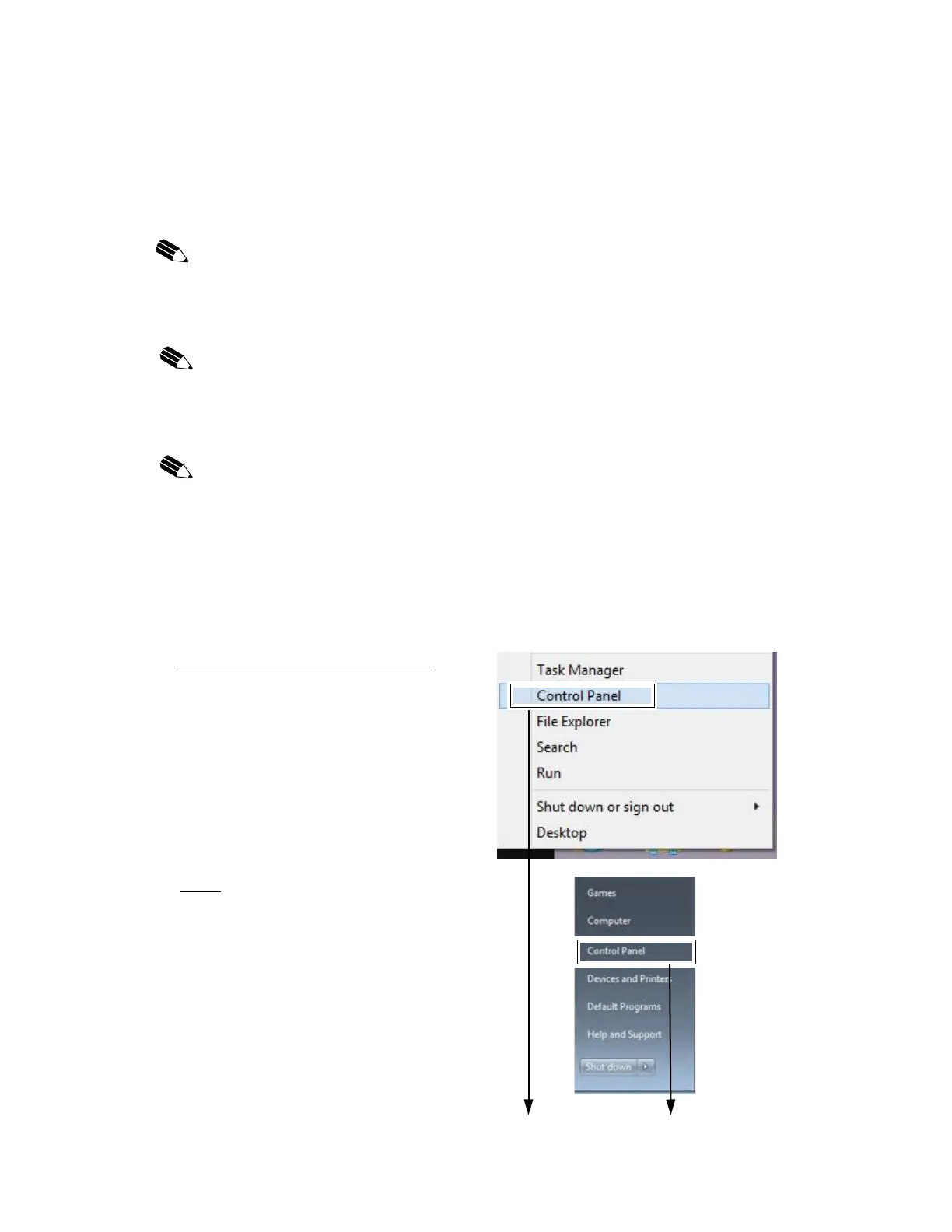2. Setting-Up OPC Server
14
2.3. Uninstallation
Important:
When TC-net OPC Server and Log Save Tool is running, you must stop it.
Refer to “4.2 Close OPC Server”.
Important:
When a file of extension of BAK and ORG can be left, after uninstallation, you open Explorer, and
delete it by manual operation.
Important:
Disconnect from the clients before uninstalling.
2.3.1. On Windows 8.1 / Windows 7 / Windows Vista / Windows Server 2012 R2/
Windows Server 2008 R2 / Windows Server 2008
Uninstall the OPC Server with [Control Panel] – [Programs and Features]
<1> On Windows 8.1/Windows Server 2012 R2
Open the menu by right-clicking the
the task bar, open the ‘Control Panel’.
Open “Control Panel” from start menu.
