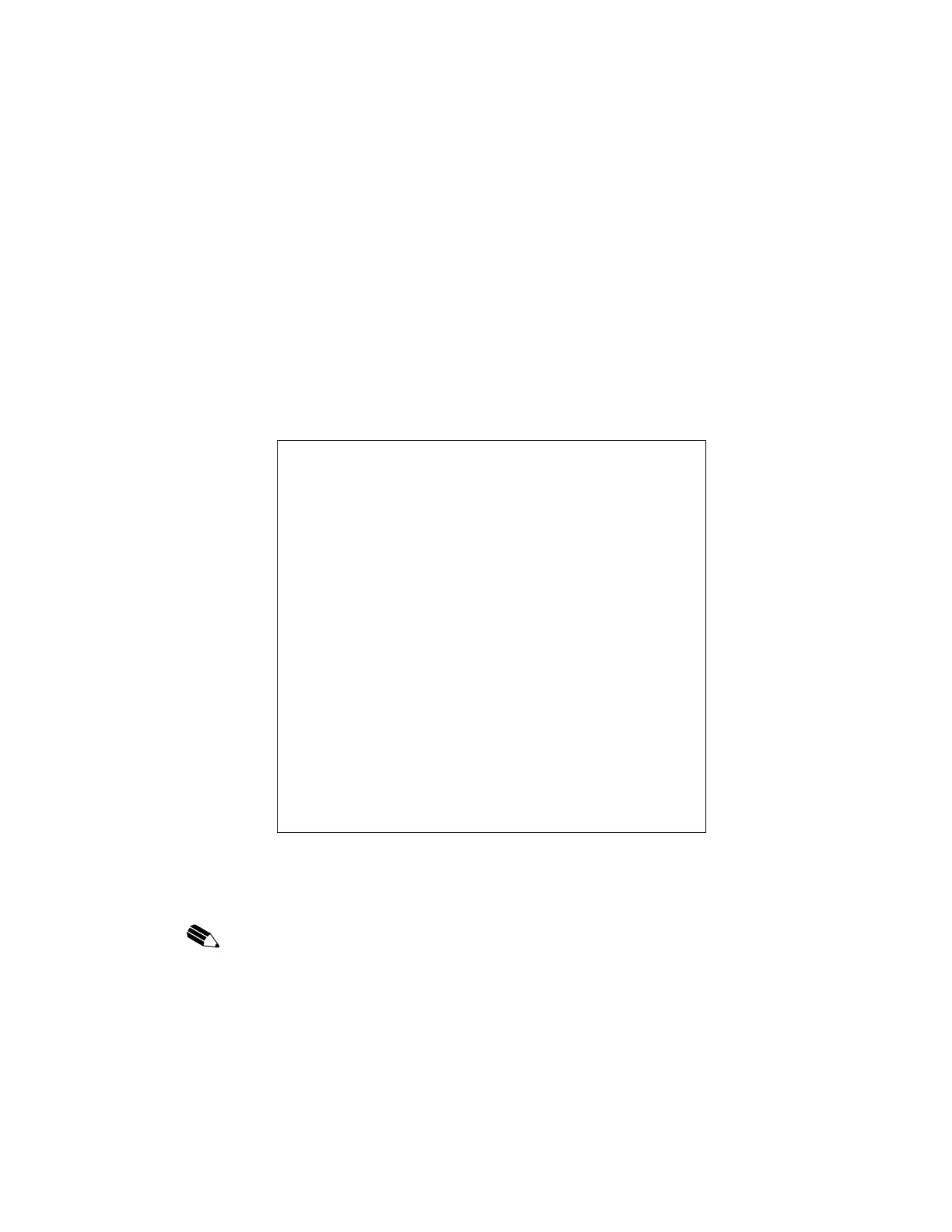7. How to set the environment for OPC Server
77
7. How to set the environment for OPC Server
7.1 How to set the environment for OPC Server
This diagram indicates how to change the environment for OPC Server.
This environment is set in “TCnetOPCSvr.ini” file under the folder which the TC-net100
OPC Server program is installed in. (Default: C:\Program Files\Toshiba\TC_net OPC
Server).
When you want to change it, you need to open this file by notepad or other tools and edit it.
The content of this file “TCnetOPCSvr.ini” is as below.
PortNo=20000
MaxNodeDist=8
MaxRepeater=3
MaxNodeDist1G=10
LoopTotalExt=10
MaxUtghJtgiDist=1
NumTg=100
NumUtgh=4
NumJtgi=12
ParentDiagCount=3
LocalDiagCount=3
ClientDiagCount=30
StateHoldTime=1
StateUpdateTime=1
#DebugMode=1
#PerformanceLog=1
DefAcceWordNum=5
MaxDmaBlockNum=64
HealthyCheckCycle=5
DstScanStopEnable=1
ScanContMoniEnable=1
ScanContMoniTimeout=5
ScanContMoniWaitTime=60
ScanContMoniFloatTime=60
ScanContMoniExecCount=3
PowerMonitorEnable=1
TimeAdjustInterval=00:00
When you change this file, you must restart OPC Server.
:
When you change the environment (“TCnetOPCSvr.ini” file), OPC Server may nor run
normally accoring to the contents of changes. Please change it carefully.
Before you change it, you should copy this file and prepare to recover it.
