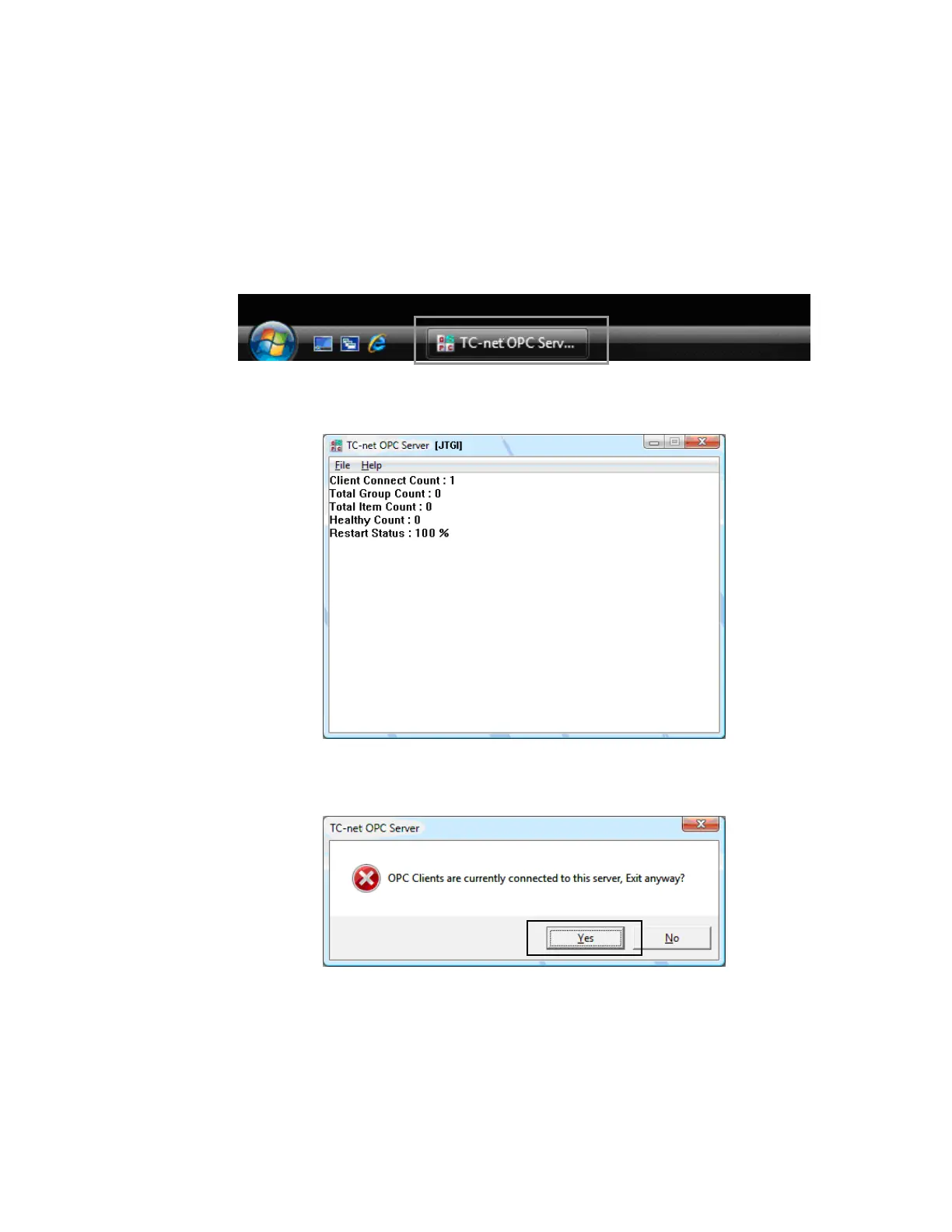4. Launch /Close OPC Server
63
4.2 Close OPC Server
This paragraph describes about how to close OPC Server.
TC-net OPC Server is normally running as “minimized” status, so its window isn’t shown.
If you want to close OPC Server, you click “TC-net OPC Server” and its window is shown.
Click “X” button to close OPC Server.
The following message is shown and you click “Yes” button.
After the above processes, the following functions are closed.
OPC Server Function, Tool I/F Function, Dual Management, TC-net Access Function
