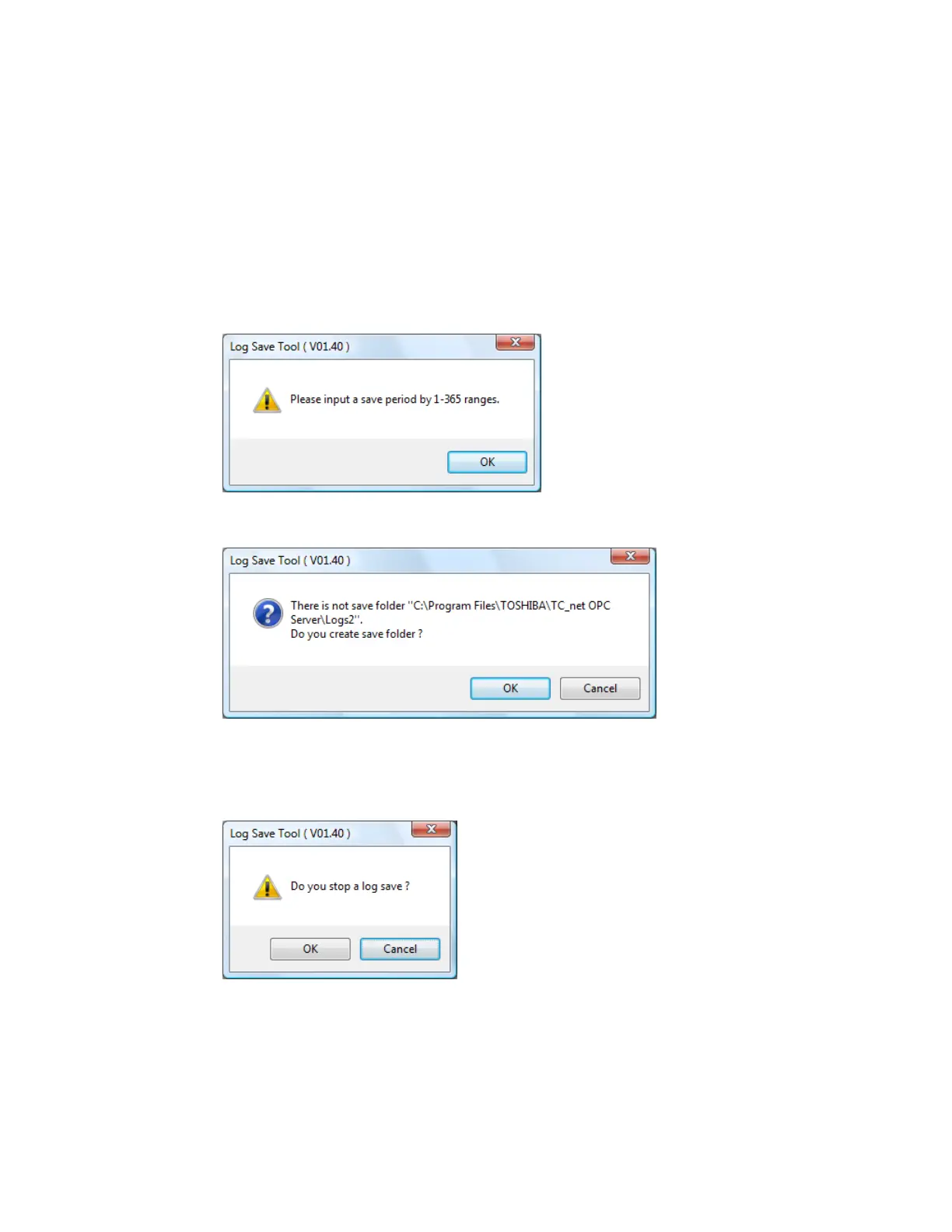8. Log Save Tool
104
8.3.2 Operation instructions
1) Start long-term save processing
When specify Save Folder, Save Condition and Stop Condition, click [Start] button,
long-term save processing is started.
When an error is found in Save Folder, Save Condition and Stop Condition, an error
message is displayed.
When Save Folder does not exist, following inquiries is displayed, and it is made
automatically.
2) Stop long-term save processing
Click [Stop] button, long-term save processing is stopped. Following inquiries are
displayed.
A processing result is displayed to "Current State".
