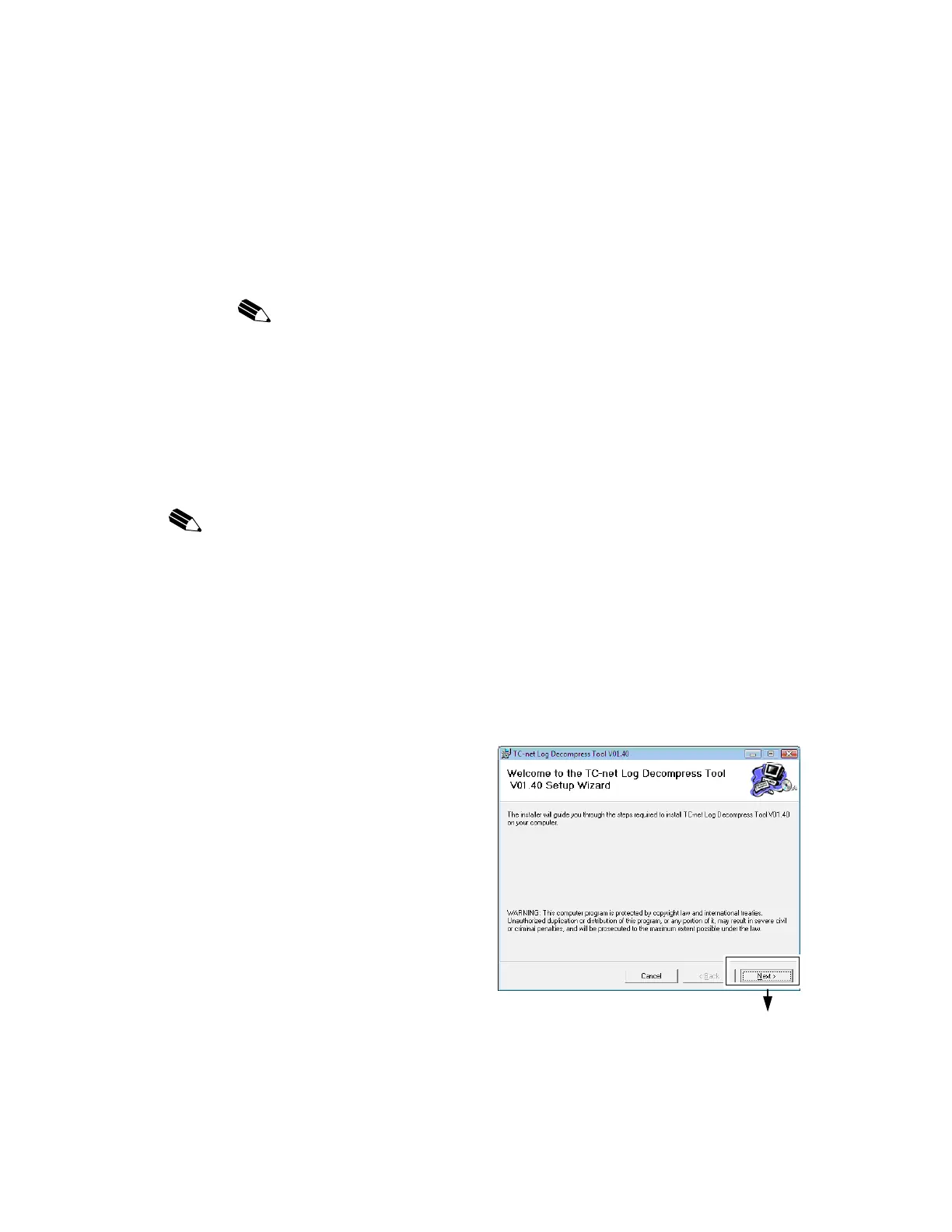9. Log Decompress Tool
113
On other OS
Setup files exist under “DotNetFxSetup” folder in TC-net OPC Server CD. So you
launch them.
The following four files must be launched.
(1) WindowsInstaller-KB893803-v2-x86.exe : Windows Installer 3.1
(2) dotnetfx.exe : Microsoft .NET Framework Version 2.0 Redistributable Package
(3) NetFx20SP1_x86.exe : Microsoft .NET Framework Version 2.0 Service Pack 1
(4) NetFx20SP1_ x86ja.exe : Microsoft .NET Framework Version 2.0 Language
Service Pack 1
9.2.2 Installing Log Decompress Tool
Please do installation of Log Decompress Tool in the next procedure.
<1> Launch setup.exe under folder
"LogDecompTool" in installation CD
Click <Next>.
:
’s OS is Windows XP, you must install this.
’s OS is Windows Server 2003, you don’t need to install this.
The agreement statement is shown in Japanese when this is installed.
But the content of this is same as one of “ NetFx20SP1_x86.exe”.
