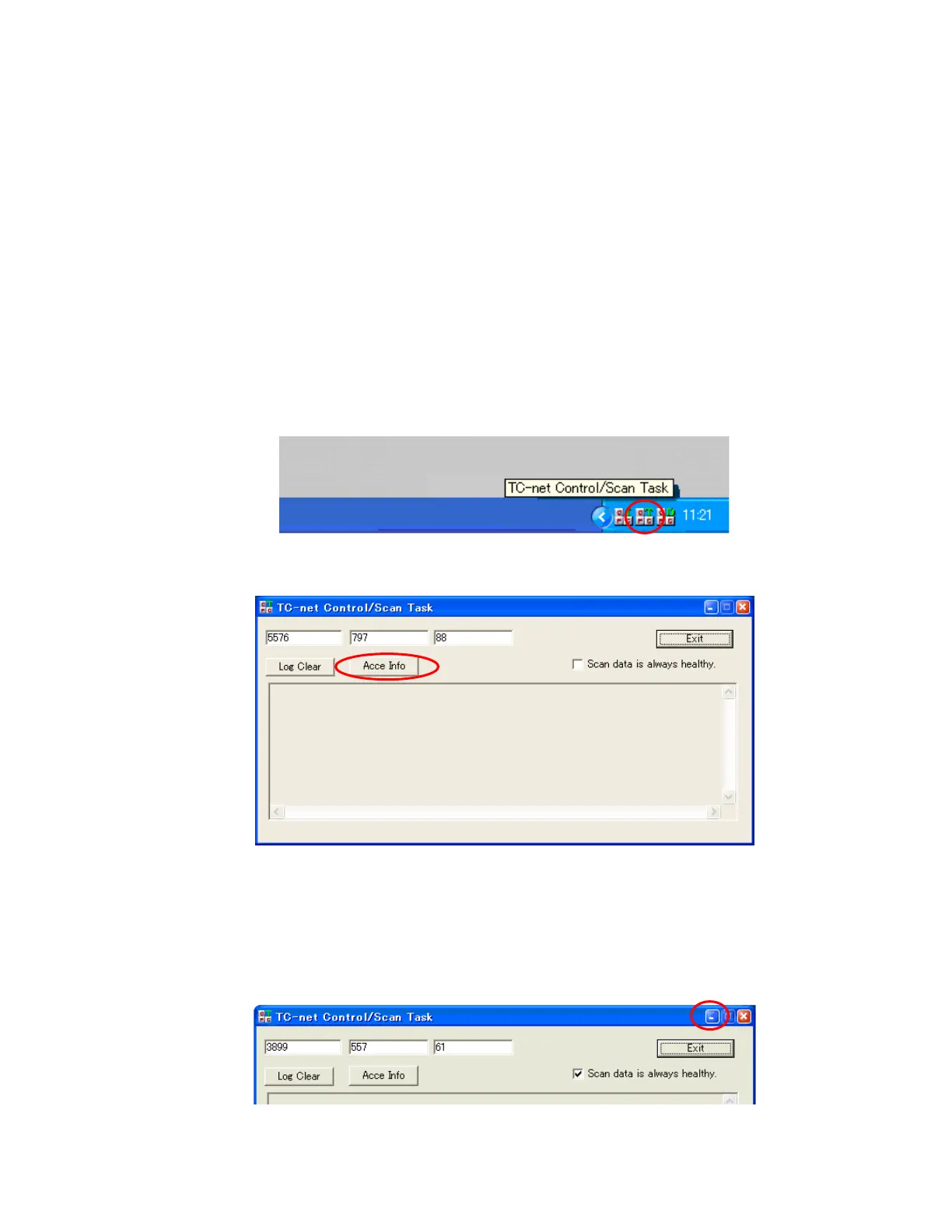7. How to set the environment for OPC Server
90
7.2 Log Output of Scan Memory Access Performance
This diagram indicates how to put out log of JTNI/JTGI scan memory access performance
and the contents.
Before this process, you must set “PerformanceLog” parameter described in “Set Log Output
of JTNI/JTGI Scan Memory Acccess Performance” of “7.1” and restart OPC Server.
(1) How to put out the log
Click “TC-net Control/Scan Task” icon in the task bar.
The following dialog is shown.
Click [Acce Info] button.
By clicking [Acce Info] button, you can get the log file “TCnetScanCtrl.log” under the folder
which OPC Server is installed in. (Default : C:\Program Files\Toshiba\TC_net OPC Server)
After checking the contents of the log file, click [Minimize] button in the title bar of this
dialog.
Don’t click [Exit] button or [Close] button.
