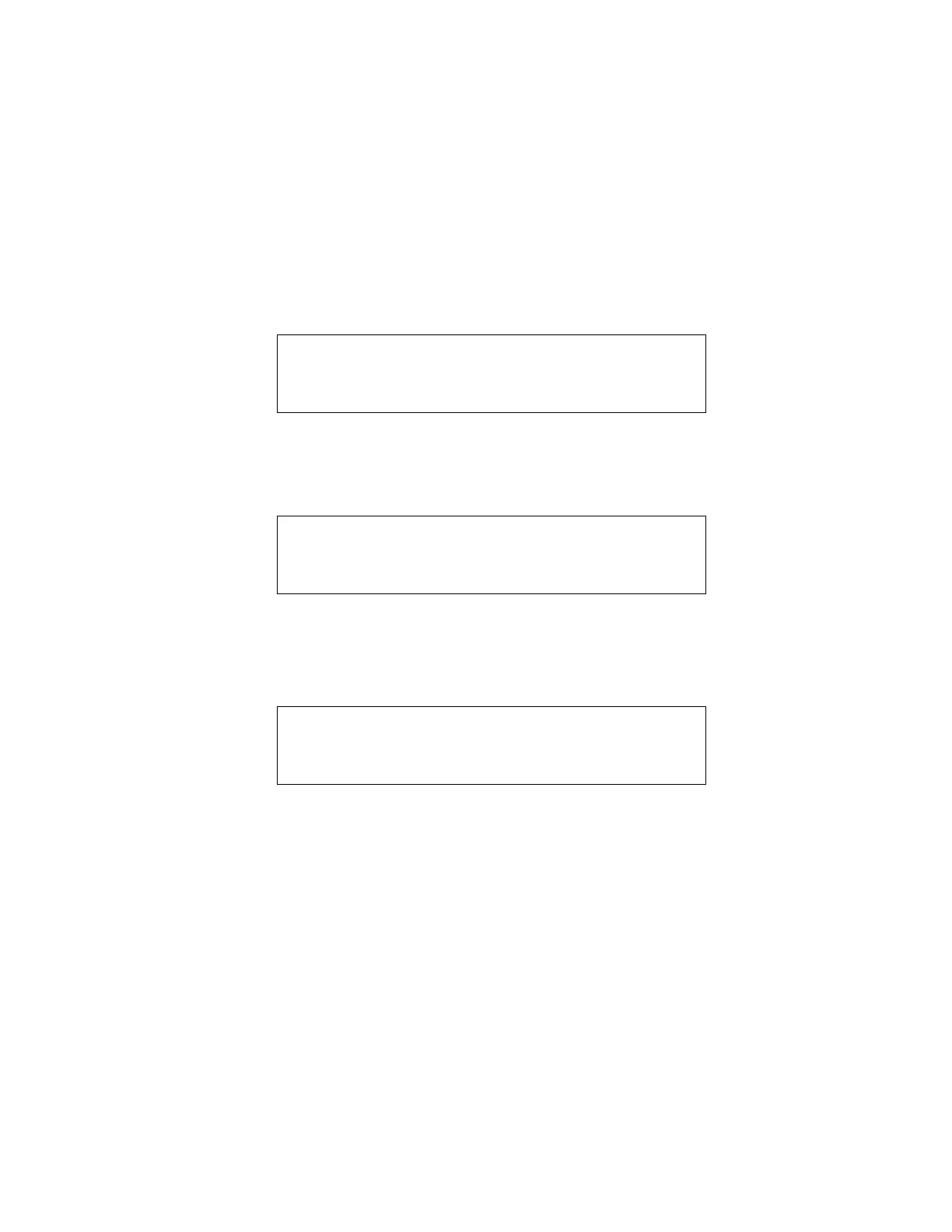7. How to set the environment for OPC Server
89
Setting of time adjusting interval with TC-net
In the case of TC-net100(JTNI PCI Express Card) and TC-net1G(JTGI), there is a function to
adjust the date/time of OPC server at the date/time of a TC-net system.
When you change to enable to this function, you change "TimeAdjustInterval" parameter in
"TCnetOPCSvr.ini" file.
The details please refer chapter 7.3 Time adjusting function with TC-net.
:
TimeAdjustInterval=00:00 --- 00:00 : Disable
Specify an execution interval of time adjusting in 1-30 minutes or 1-24 hours.
When you want to execute it every 1-30 minutes, you change it as follows.
:
TimeAdjustInterval=00:mm --- mm : 01-30 (minutes)
When divide progress time (minutes) from 00:00 by this setting value, and a remainder
became 0, execute adjustment of the time.
When you want to execute it every 1-24 hours, you change it as follows.
:
TimeAdjustInterval=hh:00 --- hh : 01-24 (hours)
When divide progress time (hours) from 00:00 by this setting value, and a remainder became
0, execute adjustment of the time.
Important: "Time adjusting function with TC-net" added in TC-net OPC Server V01.80
