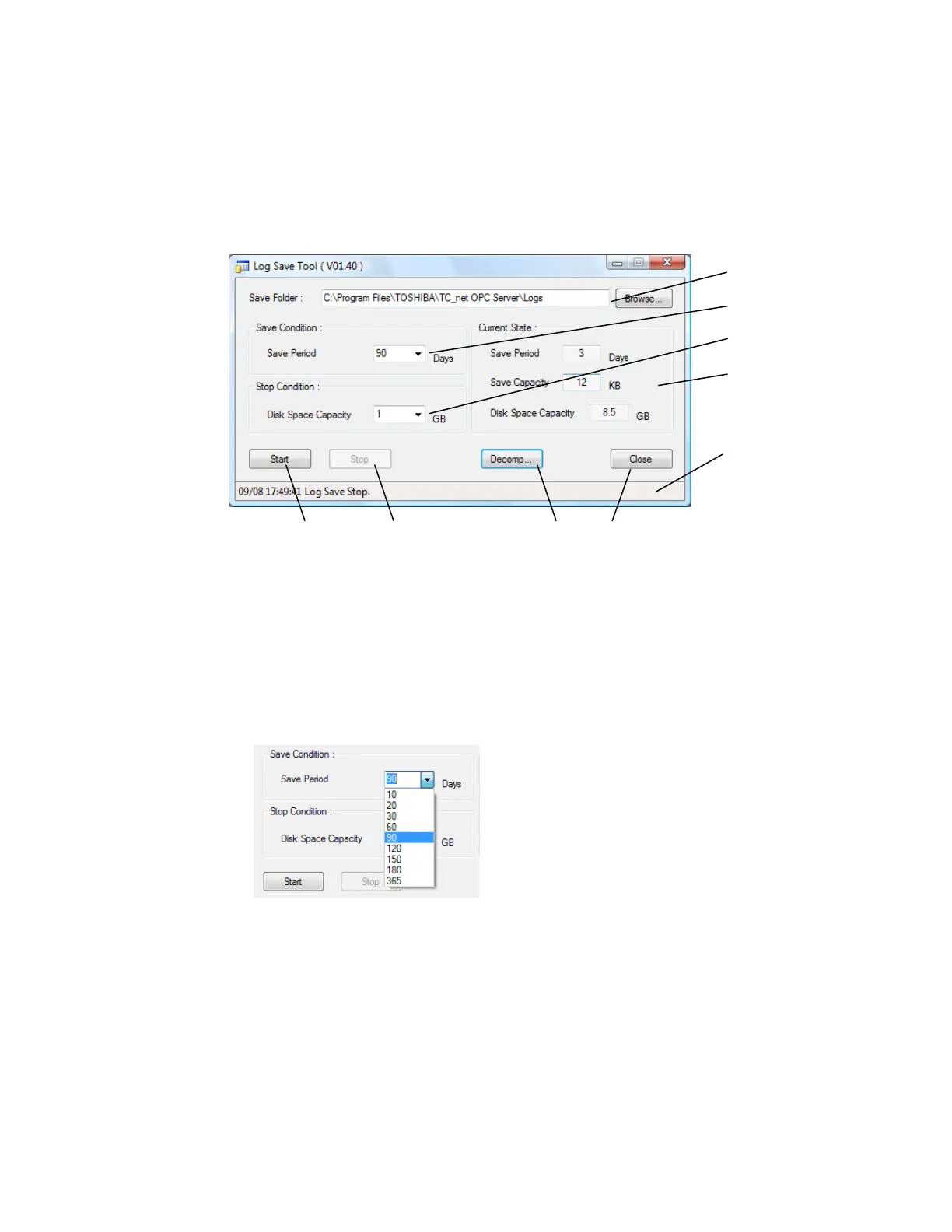8. Log Save Tool
101
8.3 Screen / Operation instructions
8.3.1 Screen instructions
1) Save Folder
Specify folder of compressed log file.
Click [Browse...] button and can select a folder.
Default folder is " C:\Program Files\Toshiba\TC_net OPC Server\Logs ".
2) Save Condition / Save Period
Choose a Save Period from a combo box or input it by manual operation.
Input range is from 1 day to 365 days. Default is 90 days.
When over the save period that specified, an old file is deleted.
3) Stop Condition / Disk Space Capacity
Choose a Disk Space Capacity from a combo box or input it by manual operation.
6)
1)
7) 8)
9)
2)
3)
4)
5)
