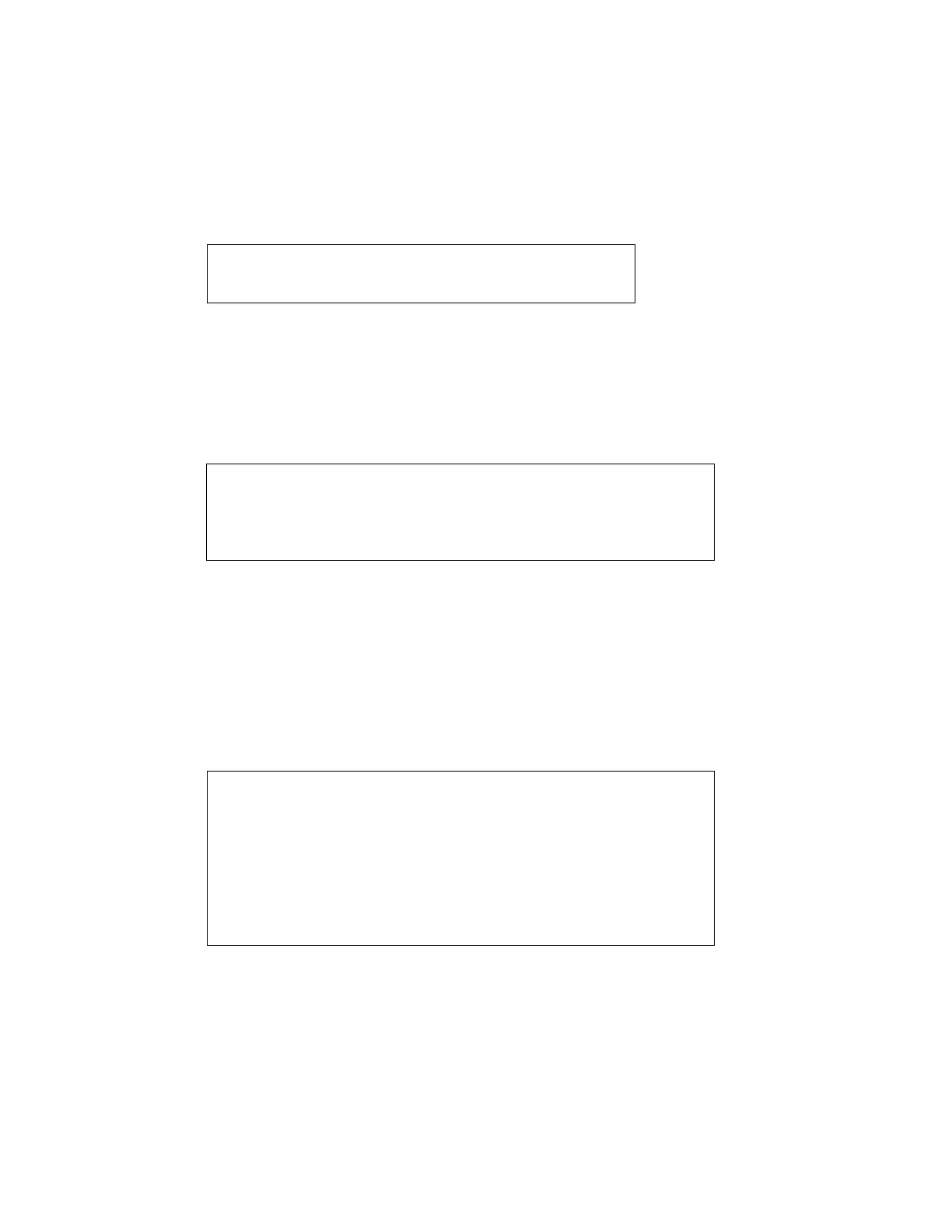7. How to set the environment for OPC Server
78
Set the Port No. for transmission
If you want to change the Port No. which the transmission between OPC Server and OPC
Server tool uses, you change “PortNo” parameter in “TCnetOPCSvr.ini.” file.
PortNo=20000
Set the parameters for TC-net100
If you want to change the parameters for TC-net100, maximum distance between nodes and
maximum repeater step number, you change “MaxNodeDist” parameter and “MaxRepeater”
parameter in “TCnetOPCSvr.ini.” file.
:
MaxNodeDist=8 --- Maximum distance between nodes, Unit : 0.1km
MaxRepeater=3 --- maximum repeater step number
Set the parameters for TC-net1G
If you want to change the parameters for TC-net1G, maximum distance between nodes,
System total length and Star maximum length, you change “MaxNodeDist1G” parameter ,
“LoopTotalExt” parameter and “MaxUtghJtgiDist” parameter in “TCnetOPCSvr.ini.” file.
And set number of TG823/UTGH23/JTGI23 in a system in "NumTg", "NumUtgh" and
"NumJtgi" parameter.
:
MaxNodeDist1G=10 --- Maximum distance between nodes, Unit : 0.1km
LoopTotalExt=10 --- System total length, Unit : 1km
MaxUtghJtgiDist=1 --- Star maximum length, Unit : 0.1km
NumTg=100 --- Number of TG823 in a system
NumUtgh=4 --- Number of UTGH23 in a system
NumJtgi=12 --- Number of JTGI23 in a system
Set the diagnosis time
If you want to change the diagnosis time that the function switching dual state has, you
change “ParentDiagCount” parameter, “LocalDiagCount” parameter and “ClientDiagCount”
parameter in “TCnetOPCSvr.ini.” file.
ParentDiagCount : This is the time to diagnose the healthy of JTNI of the parent nodes
and OPC Server. (per Sec)
