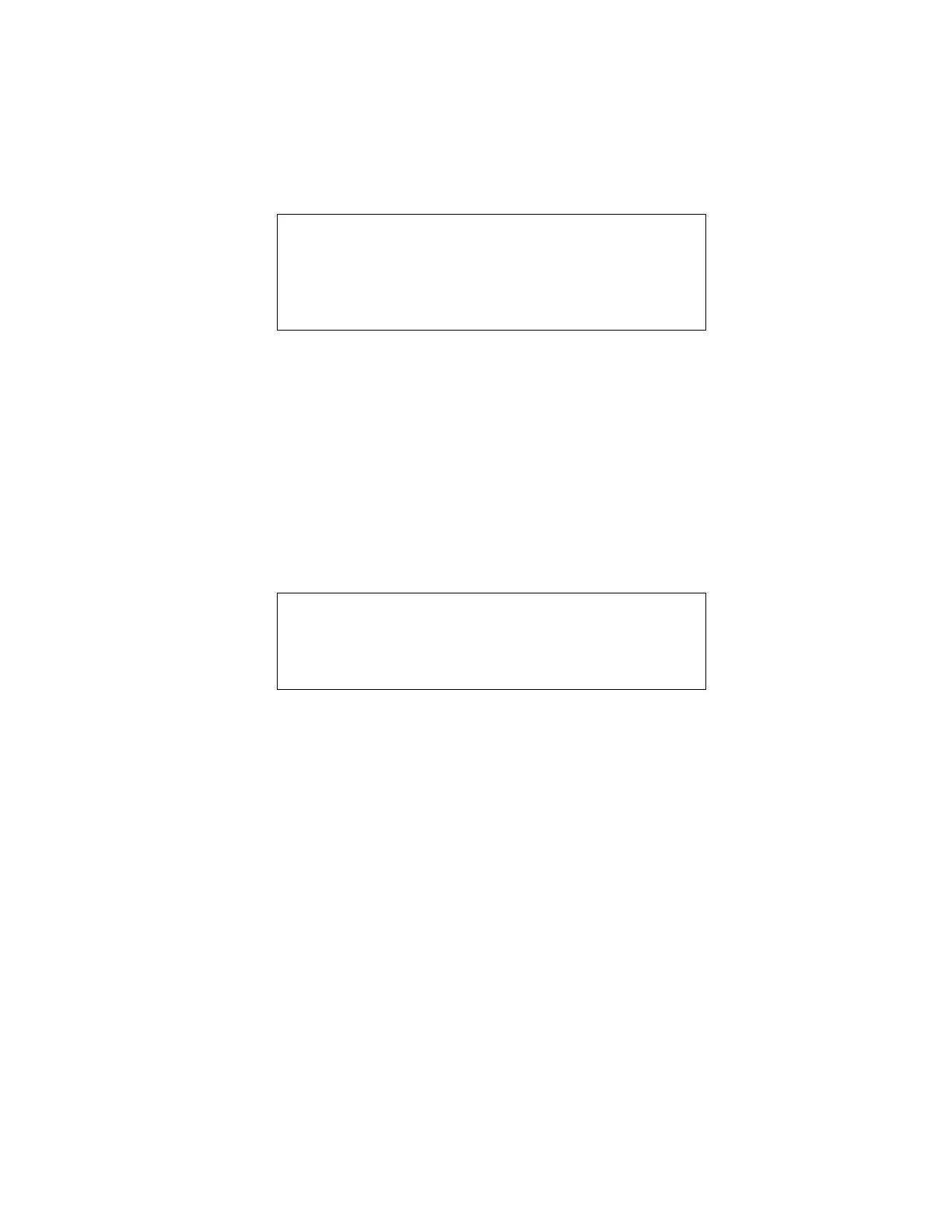7. How to set the environment for OPC Server
79
LocalDiagCount : This is the time to diagnose the healthy of the self node. (per Sec)
ClientDiagCount : This is the time to diagnose the healthy of the OPC Clients. (per Sec)
Set the Dual state management
If you want to change an action of the function switching dual state has, you change
“StateHoldTime” parameter and “StateUpdateTime” parameter in “TCnetOPCSvr.ini.” file.
StateHoldTime: This is the time that holds an PRE-ONLINE, ONLINE and BACKUP state.
(per Sec)
StateUpdateTime: This is the transfer time of the dual state and healthy counter of the OPC
Server. (per 100msec)
[General]
:
ParentDiagCount=3
LocalDiagCount=3
ClientDiagCount=30
:
StateHoldTime=1
StateUpdateTime=1
