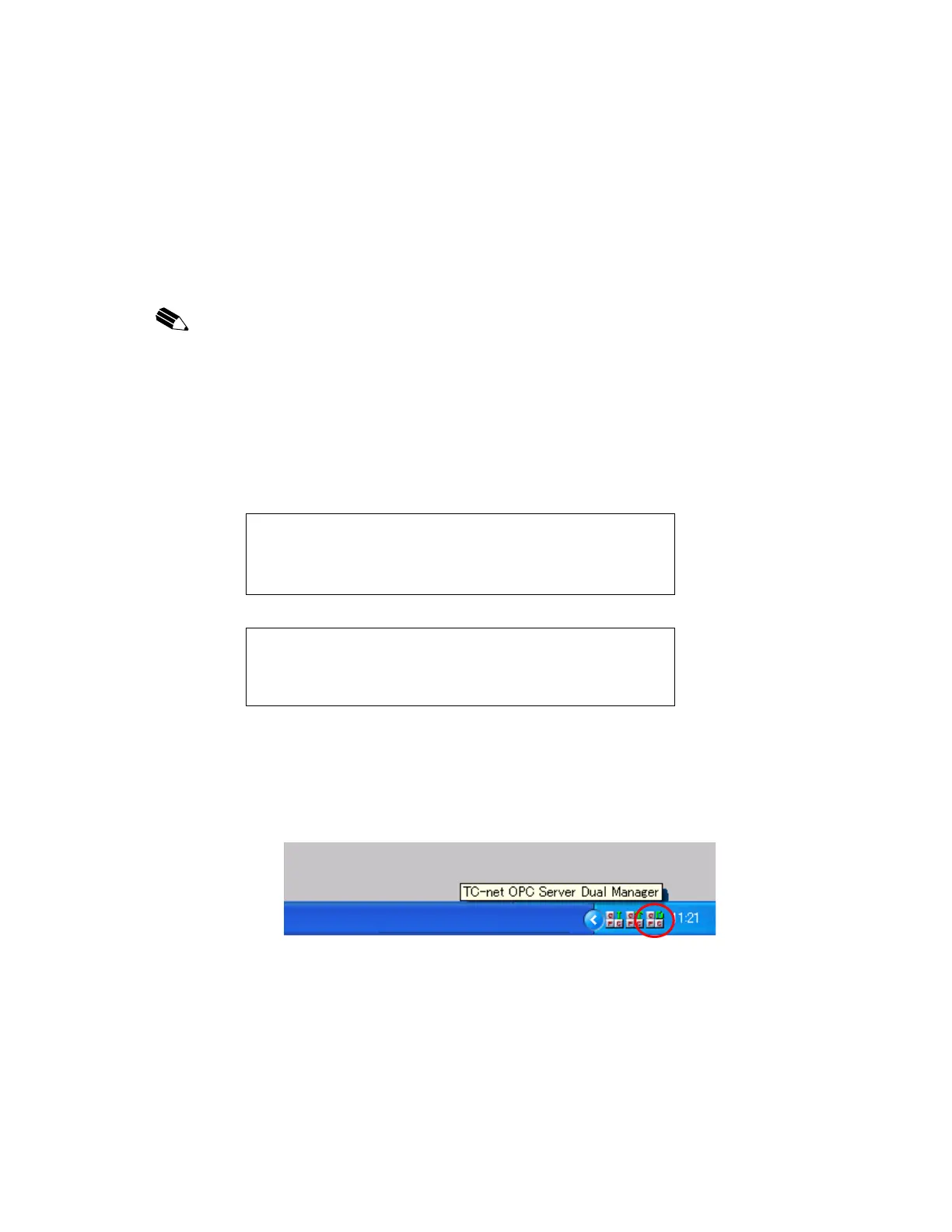7. How to set the environment for OPC Server
80
Set the simulation mode
If you want to use the function of OPC Server when your pc doesn’t have “TC-net PCI Bus
card” (JTNI/JTGI series), you set the simulation mode.
But you need the TC-net 100/1G PCI Bus Card Support Software.
:
You can set the simulation mode only when you test OPC Server or OPC Client.
When the system runs actually, you must recover this content.
(1) How to set
You change “DebugMode” parameter in “TCnetOPCSvr.ini.” file.
:
#DebugMode=1
*
* : You delete the head character “#”, edit as below and save.
:
DebugMode=1
(2) Restart TC-net100 OPC Server
You restart OPC Server and click “TC-net OPC Server Dual Manage” icon in the task bar.
The “TC-net OPC Server Dual Manager” dialog is shown as below.