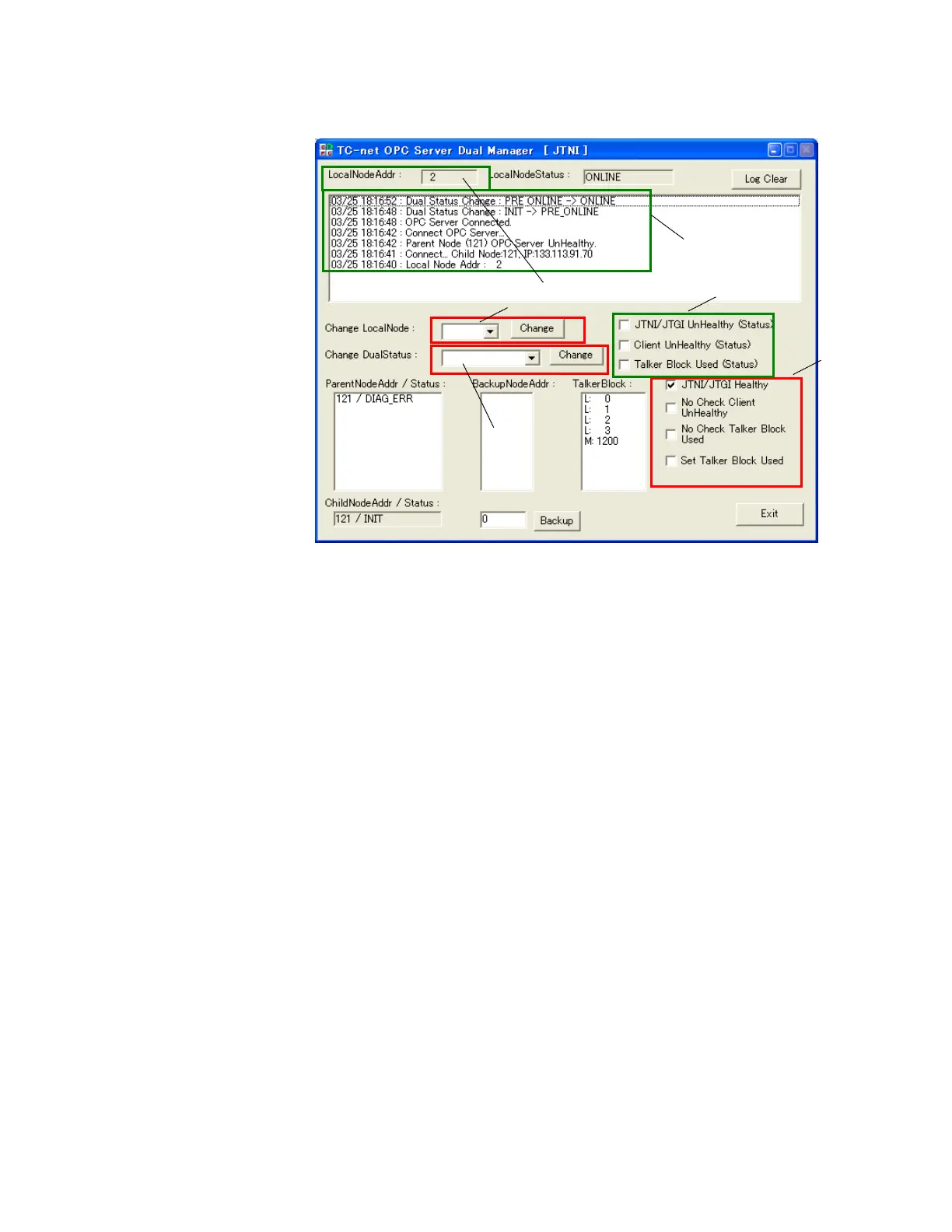7. How to set the environment for OPC Server
81
As the history indicates like (*1), you wait that the dual state has moved to
“PRE_ONLINE”, “ONLINE” or “BACKUP” after it connected OPC Server.
(3) Change the diagnosis states
In the “TC-net OPC Server Dual Manager” dialog, the content of (*2) indicates the
following state.
JTNI/JTGI UnHealthy (Status) …The status of JTNI/JTGI is Unhealthy
Client UnHealthy (Status) …The status of OPC Client is Unhealthy
Talker Block Used (Status) … Talkers of self node are duplicate or not
By setting ON in the check box (*3), you can change the state shown in (*2).
JTNI/JTGI Healthy …Make JTNI/JTGI Healthy.
No Check Client UnHealthy…Not check OPC Client’s healthy.
No Check Talker Block Used … Not check whether or not Talkers of self node are
duplicate. (**1)
Set Talker Block Used … Make the Talkers of self node duplicate.
For example, when the state is “JTNI/JTGI UnHealthy (Status)” in (*2) and you
would like to change this to “Healthy”, you set ON to the check box of “JTNI /JTGI
Healthy” in (*3).