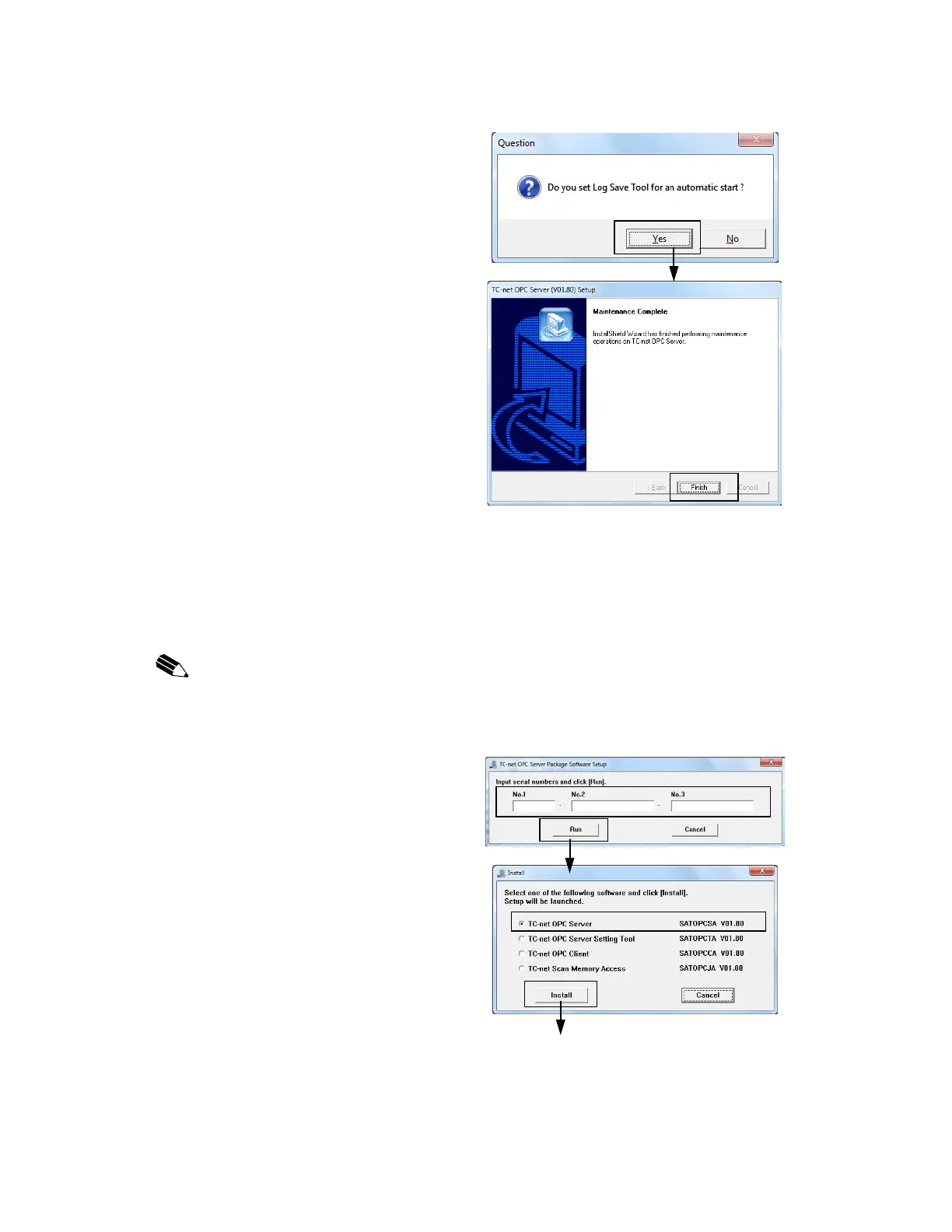2. Setting-Up OPC Server
12
<7>When installation type that selected "Both" or
"Server" in <6>, an inquiry starting Log Save
Tool processing automatically is displayed.
* : Log Save Tool function added in V01.40.
<8>Change is completed. Click <Finish>.
Figure 2.2 Modify installation type of OPC Server
2.2.2. Repair
The way to reinstall or version-up is described below.
t:
When TC-net OPC Server and Log Save Tool is running, you must stop it.
Refer to “4.2 Close OPC Server”.
<1>Launch “Setup.exe” under in CD.
Input Serial numbers and click <Run>.
<2>Select “TC-net OPC Server SATOPCSA
VXX.XX” and click <Install>.
(VXX.XX is the version.)
