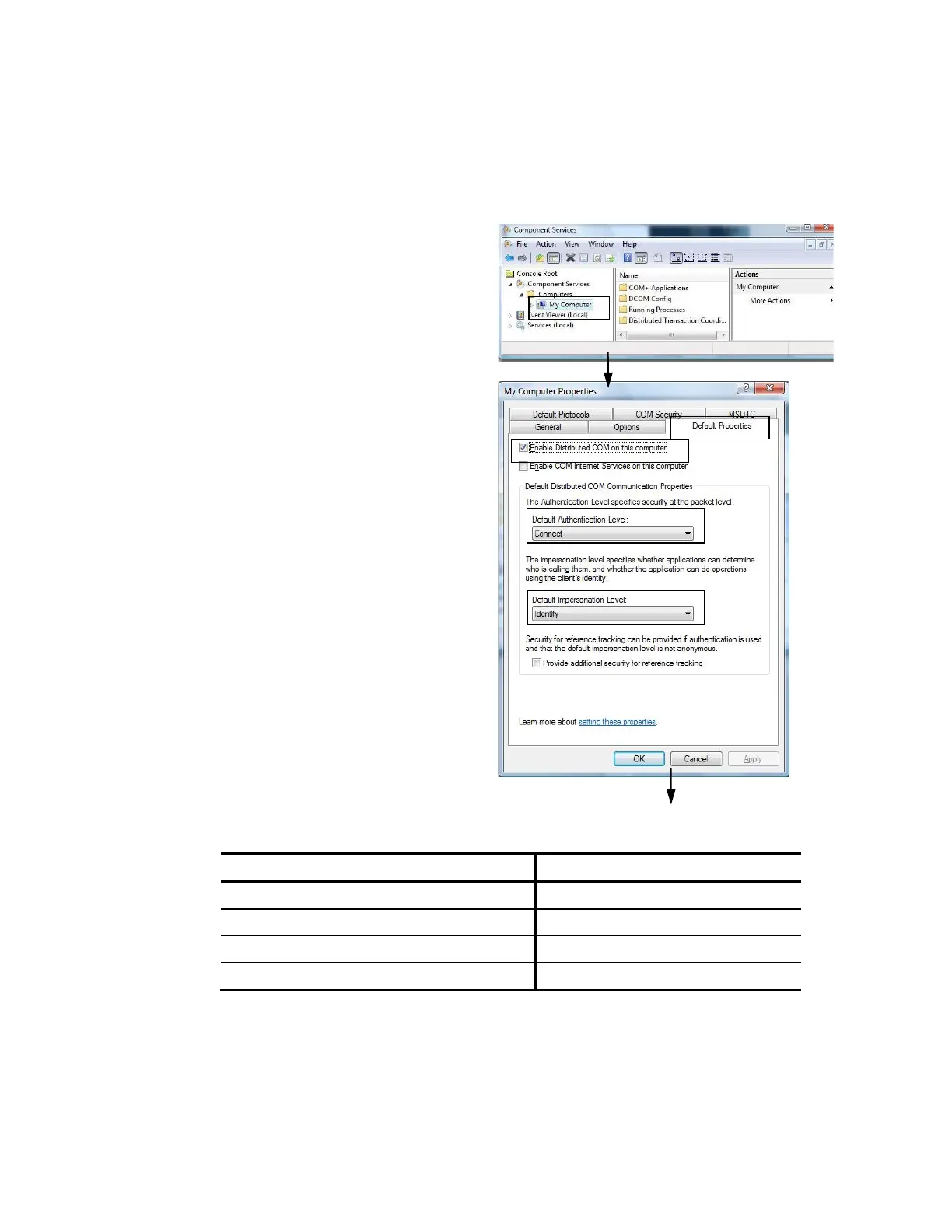3. How to set the environments for connecting OPC
21
Changing default properties
This setting must be done in both PCs for OPC Server and OPC Clients.
<1> Execute the commands in the following order:
“Console Root” → “Component Services” →
“Computers” → “My Computer.”
Right-click the “My Computer” and select
“Property” menu.
<2> Select the “Default Properties” tab in the “My
Computer Properties” window and make the
following settings.
Table 3.1 Default properties
Selection
Enable Distributed COM on this computer
Check this item
Enable COM Internet service on this computer
Not check this item
Default Authentication Level
Connect
Default Impersonation Level
Identify
When there is difference between authentication level of OPC client-side and one of OPC server side,
It is accorded with high one. In addition, the authentication level is a turn of "the None < connection <
