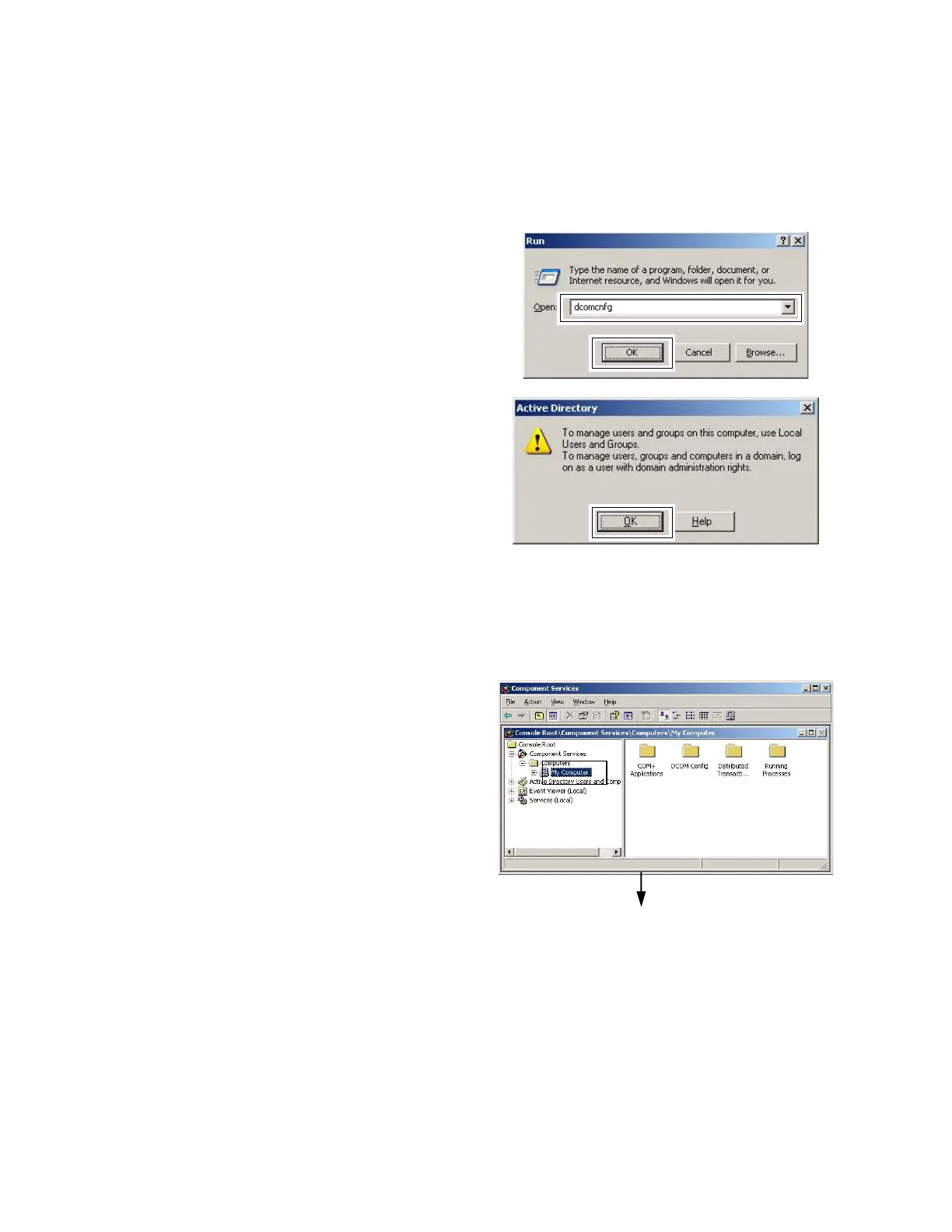3. How to set the environments for connecting OPC
29
3.1.2. Windows XP / On Windows Server 2003
DCOMCNFG Setting
<1> Click [Run] on start menu
Enter “dcomcnfg” in “Run” dialog and click
<OK>.
So the right dialog is displayed.
Click <OK>.
Figure 3.5 DCOMCNFG Setting (Windows XP/Windows Server 2003)
Changing default properties
This setting must be done in both PCs for OPC Server and OPC Clients.
<1> Execute the commands in the following order:
“Console Root” → “Component Services” →
“Computers” → “My Computer.”
Right-click the “My Computer” and select
“Property” menu.
