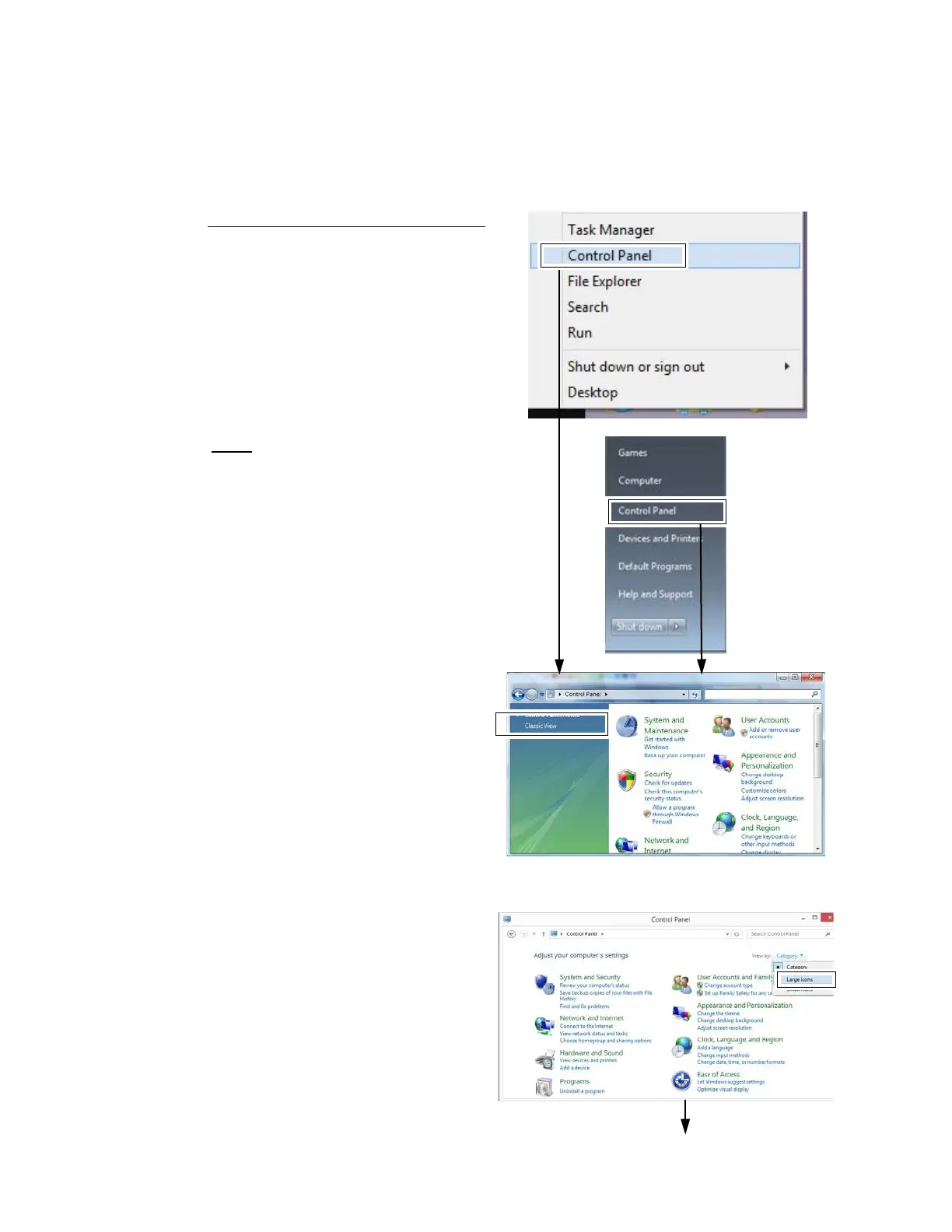3. How to set the environments for connecting OPC
39
On Windows 8.1 / Windows 7 / Windows Vista /
Windows Server 2012 R2 / Windows Server 2008 R2 /
Windows Server 2008
<1> On Windows 8.1/On Windows Server 2012 R2
Open the menu by right-clicking the
the task bar, open the ‘Control Panel’.
Open “Control Panel” from start menu.
<2>Select "Classic View" or "Large icons" or "Small
icons" and open “Administrative Tools”.
or