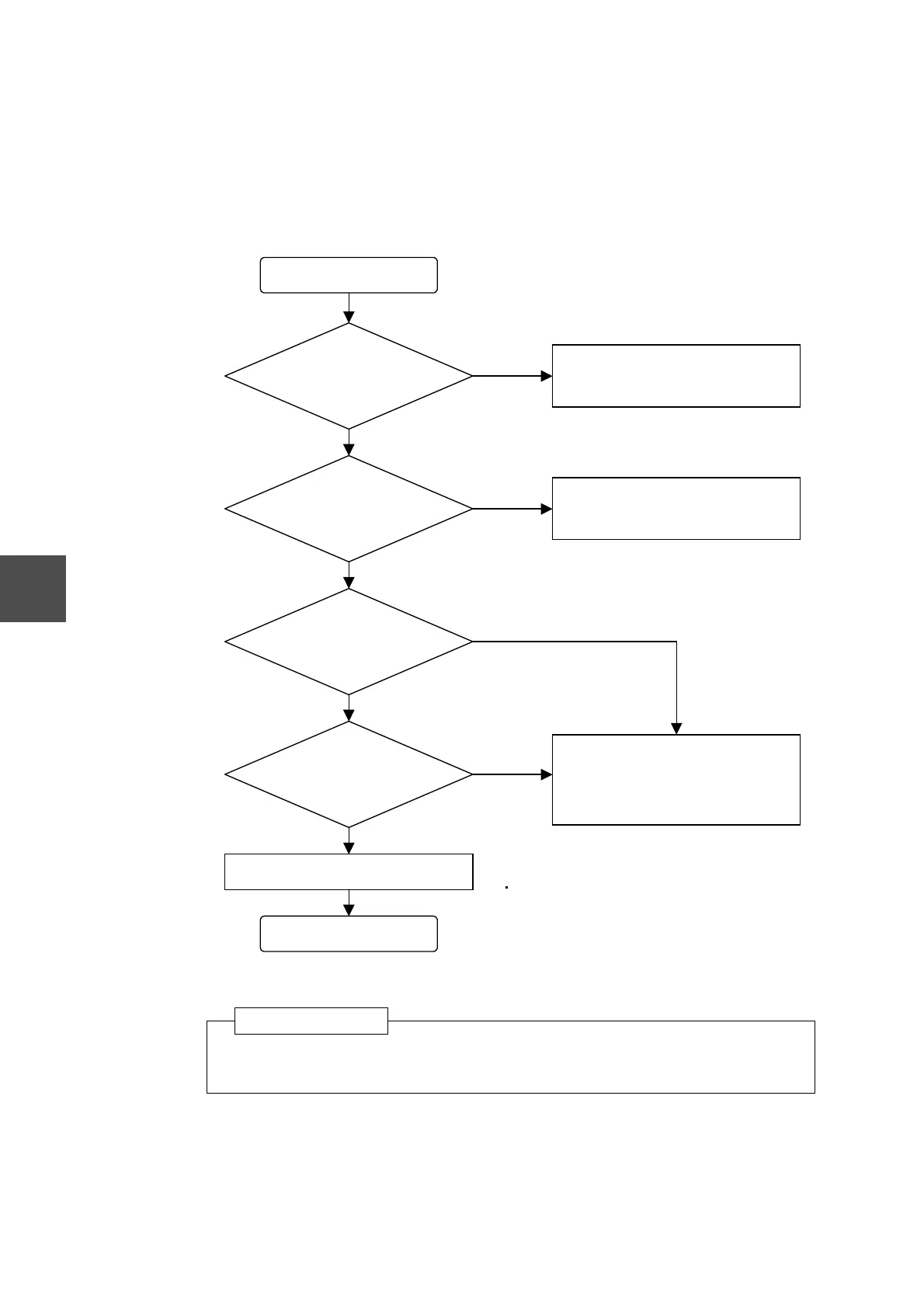188 Ethernet module User’s Manual
Chapter 8 Error Handling
8
8.5 Troubleshooting
(1) f the module fails to start up normally (i.e., does not reach standby state.)
If the module is functional, then the EN311 can be initialized and brought to the
standby state (the RUN and STBY LEDs turn on) by applying power, by pressing the
reset switch, or by issuing a reset request.
(2) When the EN311 fails during operation
Recovery procedure
Replace the module.
Before replacing the module, read out the down information, and then send both that information
and the module to Toshiba.
End
Apply the related line voltage to the
primary side of the power module
Insert the EN311 into its slot correctly
and tighten the lock screws.
Replace the module.
Read out the down information and
send it to Toshiba together with the
module.
Is power supplied to the
power module ?
Is the EN311 correctly
mounted in the base unit ?
Is the station status a value
other than that indicating
down mode ?
up normally when used in
combination with other S
controller ?
Replace the S controller.
One of the possible
causes is the following:
・
The S controller failed.
No
No
No
No
Yes
Yes
Yes
Yes
Start
