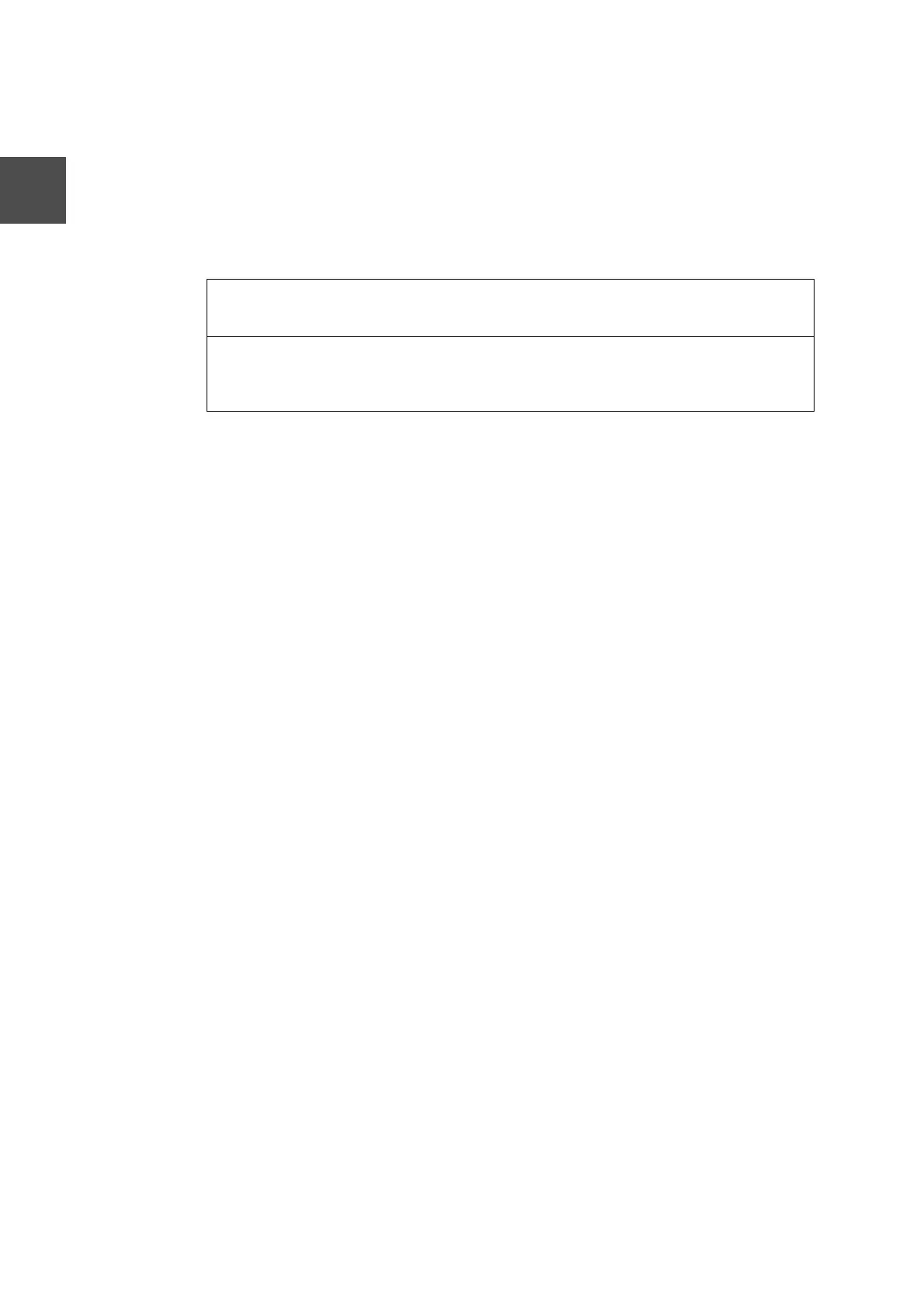18 Ethernet module User’s Manual
Chapter 2 EN311 Parts and Functions
2
2.3 Component Functions
(1) LED display
Indicators that display the EN311 operating state. See section 2.4, "LED Display", for
detailed information.
(2) Reset switch
Used to reset the EN311 module as a unit.
(3) Test connector
This connector is used for maintenance, and is not used during normal operation.
(4) 10BASE2 connector
Connector used to connect the EN311 to a 10BASE2 coaxial cable. See section 3.4,
"Connecting to the Network", for details on connection techniques.
(5) 10BASE5 connector
Connector used to connect an AUI cable (the cable between the EN311 and the
MAU) to the EN311. See section 3.4, "Connecting to the Network", for details on
connection techniques for AUI cables and the 10BASE5 connector and for AUI cable
and the MAU.
(6) 10BASE2/10BASE5 selection switch
Switch for selecting what kind of network, 10BASE5 or 10BASE2, the EN311 is
connected to. See section 3.2, "Switch Settings", for details on switching between
10BASE5 and 10BASE2 LANs.
(7) MAU power supply terminal block
Terminal block for providing 12-V DC power to the 10BASE5 MAU and the EN311
internal 10BASE2 MAU. Always provide 12-V DC power, regardless of which network
is used. If the S controller power supply is operating normally and 12-V DC power is
supplied, then the EN311 "EXT. POWER" LED will light. See section 3.5, "MAU
Power Supply", for details on providing the required voltage to the MAU power supply
terminal block.
Usage Recommendations
• To press the reset switch, use a pointed object, such as a ballpoint pen, to press
the switch through the hole in the front panels. Be sure to press the switch all the
way down.
