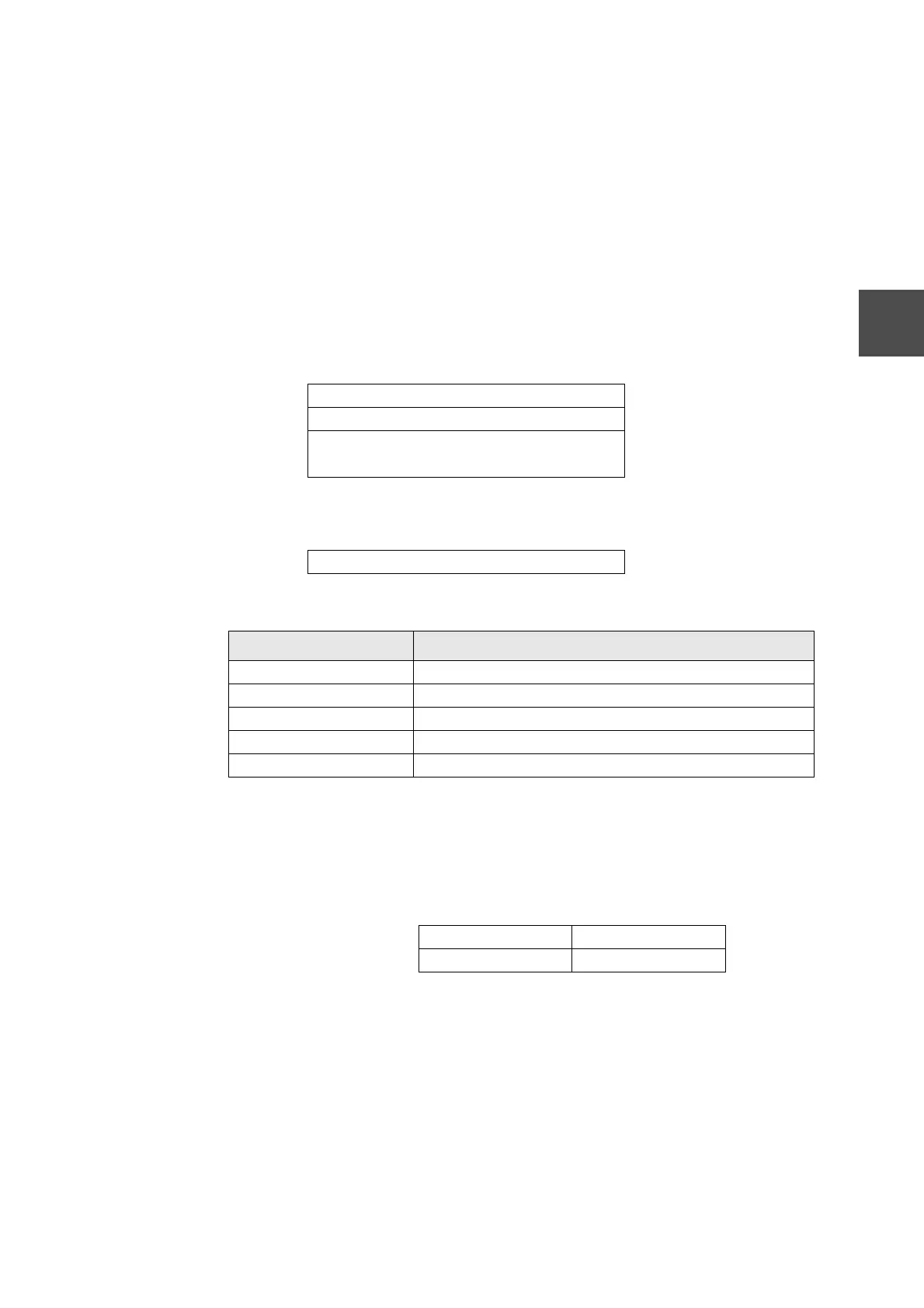6F8C0904 53
4.7 Router IP Address Setup Requests
4
4.7 Router IP Address Setup Requests
This section describes how to setup the router IP address from the S controller user
program.
The following is the format of the router IP address setup request.
Router IP address setup request
(using the USEND_T instruction)
The router IP address is setup for the EN311 in standby mode from the user program.
(1) Request command structure and error status
<Request command>
<Error status>
Error status examples
(2) IP address setup procedure
F0
CMD Destination EN311 module slot number
CMD+1 Command (16#0319)
CMD+2
Router IP address
CMD+3
F0
STATUS =0: Normal completion, ≠ 0: Error status
Error status number Description
-5001(16#EC77) Command type error
-5050(16#EC46) Module error/Initialization in progress
2880(16#B40) Station mode error
2896(16#B50) MAC/IP not set up
2929(16#B71) IP address error
For the address 133. 113. 90. 250
85H. 71H. 5AH. FAH
F870
CMD+2 85H 71H
CMD+3 5AH FAH
↑↑↑ ↑
