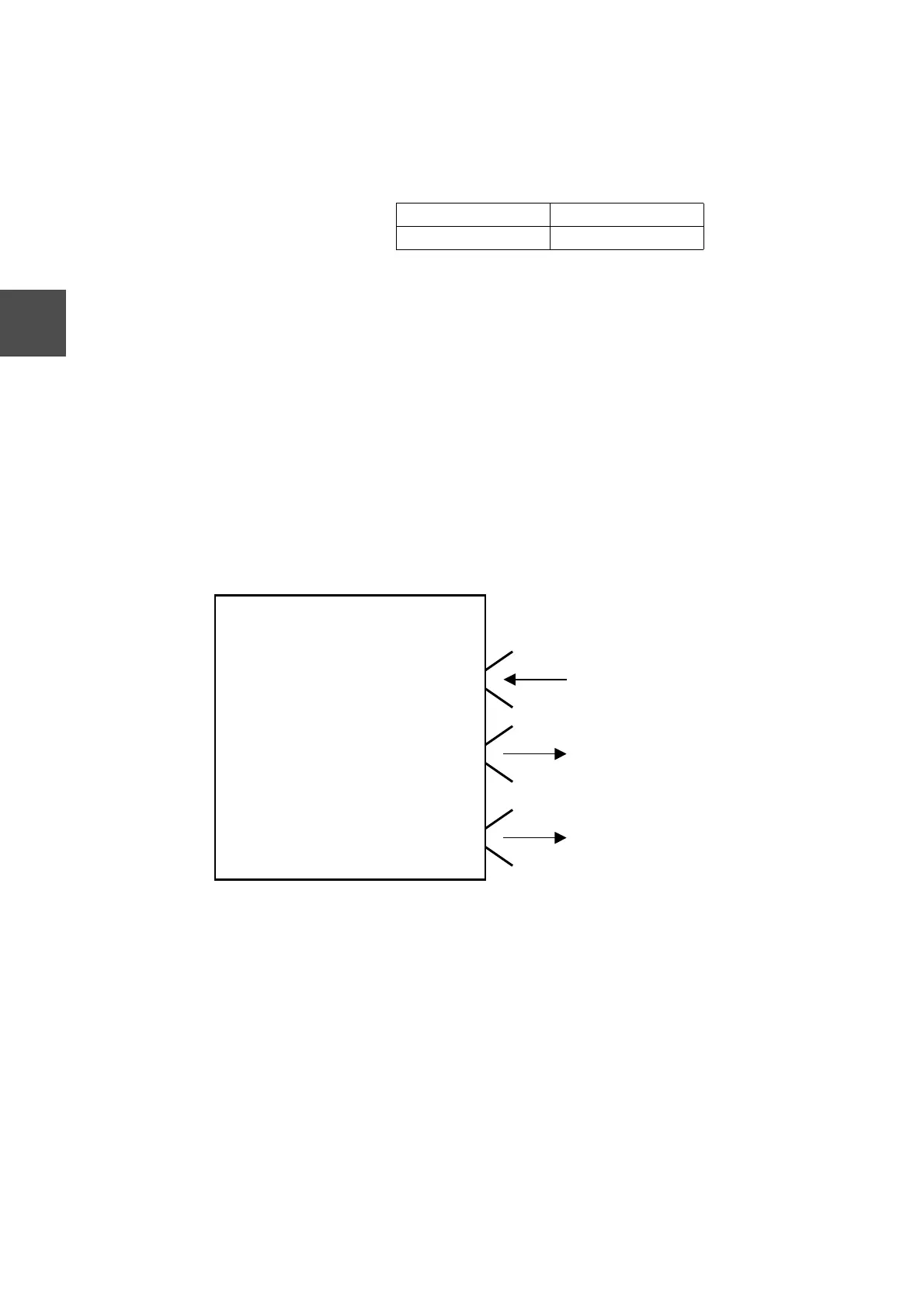52 Ethernet module User’s Manual
Chapter 4 Preparing for Operation (Software)
4
(b) IP address setup procedure
(c) UDP port number for message transmission
As described in Chapter 1, UDP/IP is used for both computer link and PC link
protocol transmission, which are collectively referred to as message
transmission. These techniques use dedicated UDP sockets that are separate
from those used by socket interface transmission.
Set the port number to a value in the range 1024 to 65535 (because UNIX
allocates port numbers 1 to 1023 for standard services).
The UDP port number specified at CMD+4 is the UDP port number allocated for
message transmission (receive). The two port numbers following that port
number are automatically allocated for message transmission (send). If computer
link protocol/PC link protocol reception is performed directed at the message
transmission UDP port number specified at CMD+4, the EN311/S controller will
process the received data in the order received and send the result from one of
the message transmission send ports (See Figure 4-4).
Figure 4-4 Relationship between Message Transmission Send and Receive Port
Numbers
(d) Considerations
• The UDP port numbers used for message transmission must not duplicate UDP
socket port numbers or TCP socket port numbers mentioned in the section on
socket interface transmission.
• If this request is issued when EN311 is in run mode or down mode, an error will
occur.
Run mode - Error status: Station mode error (2880 = 16#B40)
Down mode - Error status: Module error (5050 = 16#EC46)
• An error occurs if a UDP port number is set to a value outside the range 1024 to
65535.
Error status: Port number error (2929 = 16#B71)
For the address 133. 113. 90. 10
85H. 71H. 5AH. 0AH
F870
CMD+2 85H 71H
CMD+3 5AH 0AH
↑↑↑ ↑
EN311
Message transmission receive port
Message transmission send port 2
Message transmission send port 1
Computer link/
PC link protocol transmission
Computer link protocol transmission
PC link protocol transmission
