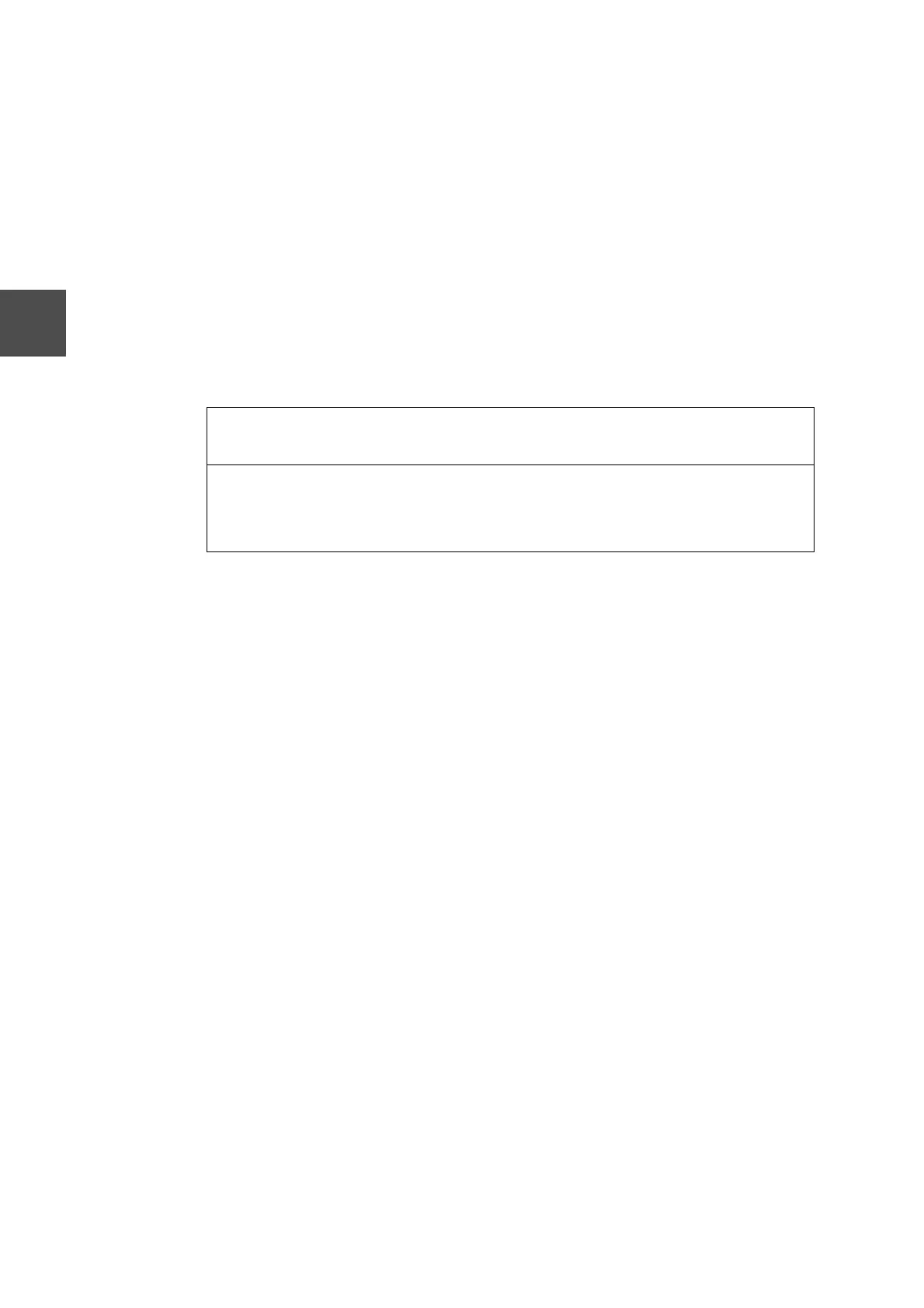54 Ethernet module User’s Manual
Chapter 4 Preparing for Operation (Software)
4
(3) Considerations
• The EN311 can be set in a run mode with "operation mode control request" with-
out setting the router IP address. In this case, no routing will be done.
• If this request is issued when EN311 is in run mode or down mode, an error will
occur.
Run mode - Error status: Station mode error (2880 = 16#B40)
Down mode - Error status: Module error (5050 = 16#EC46)
• It is necessary to setup the local IP address to issue this request. If this request is
issued without setting the local IP address, the following error will occur:
Error status: MAC/IP not set up (2896 = 16#B50)
• The following error occurs if the network address part of the local IP address dif-
fers from the router IP address:
Error status: IP address error (2929 = 16#B71)
Usage Recommendations
• For transmissions in case of connecting the EN311 to general LAN via a router, it is recom-
mended to use the TCP socket.
If you use the UDP socket, computer link, and/or PC link, make sure the reliability of trans-
mission using the reception confirmation/retransmission from the user program side.
