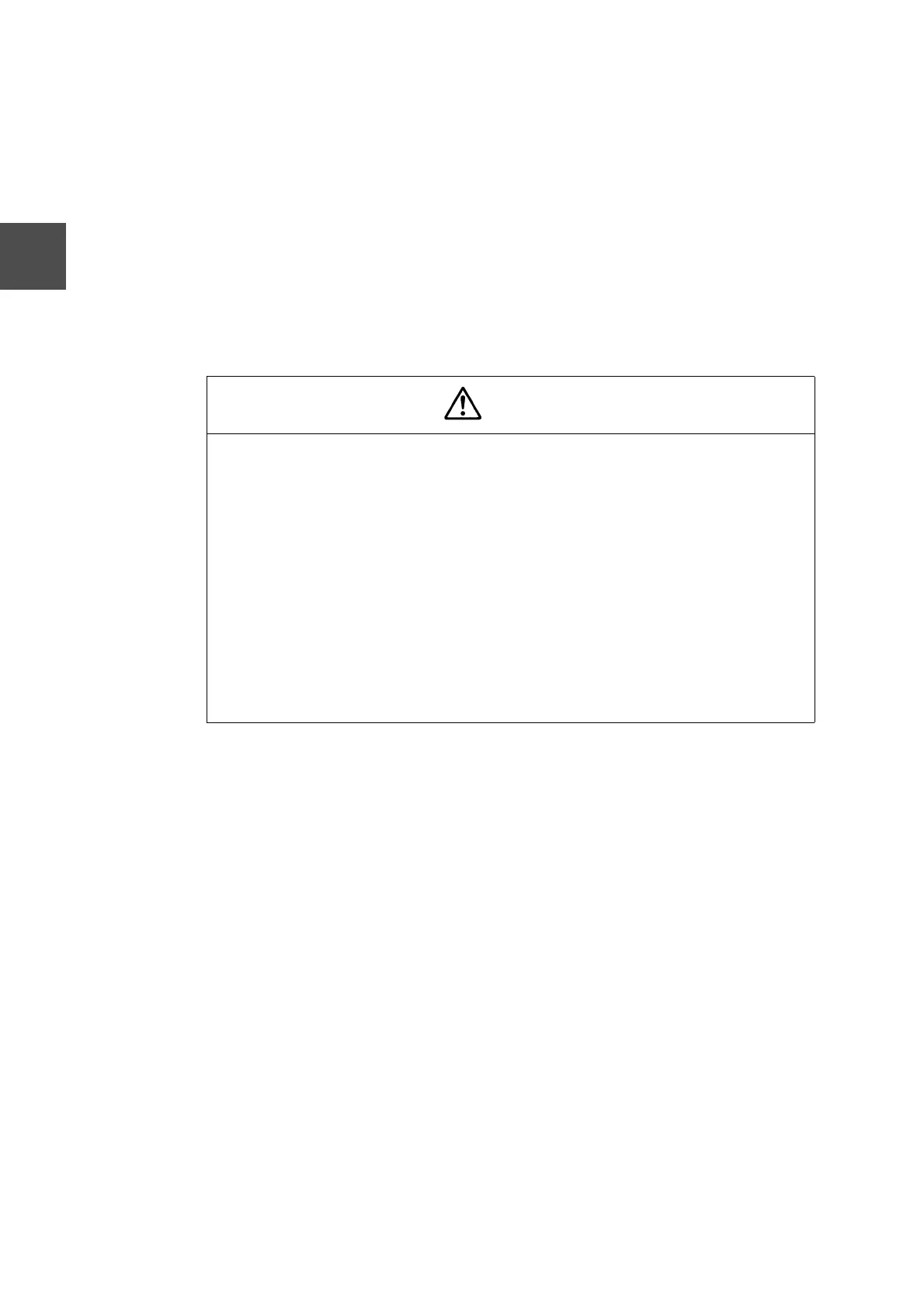28 Ethernet module User’s Manual
Chapter 3 Preparing for Operation (Hardware)
3
(2) Procedure for Applying External Power
External power should be turned on and off at the same time as the S controller
power as near as one can do.
If simultaneous power supply on/off operations are not possible, turn these power
supplies on and off in the following sequences.
Power on: S power supply Æ External power supply
Power off: External power supply Æ S power supply
Data can be neither transmitted to nor received from the network if the external
power is not provided. Also note that the EN311 may be damaged if only external
power is supplied. Furthermore, since the EXT. POWER LED will not light in this
state, it is possible that the external power supply could cause a short.
Caution
• When providing a voltage to the MAU power supply terminal block, always provide the cor-
rect +/- 12-VDC voltage. Any other voltage can damage the EN311.
• When wiring the module, use either an insulated crimp-type terminal or wrap conducting sec-
tions with insulating tape so that no conducting sections are exposed.
Be sure to handle the terminal block cover carefully so that it does not fall off or become
damaged. Be sure to reinstall the terminal block cover after completing the wiring.
Electrical shock is possible if any conductors are left exposed.
• External power should be turned on and off at the same time as the T3H power as near as
one can do.
If simultaneous power supply on/off operations are not possible, turn these power supplies
on and off in the following sequences.
Power on: T3H power supply R External power supply
Power off: External power supply R T3H power supply
• Failure to follow the above procedures can result in equipment failures, malfunctions, or
short-circuits.
