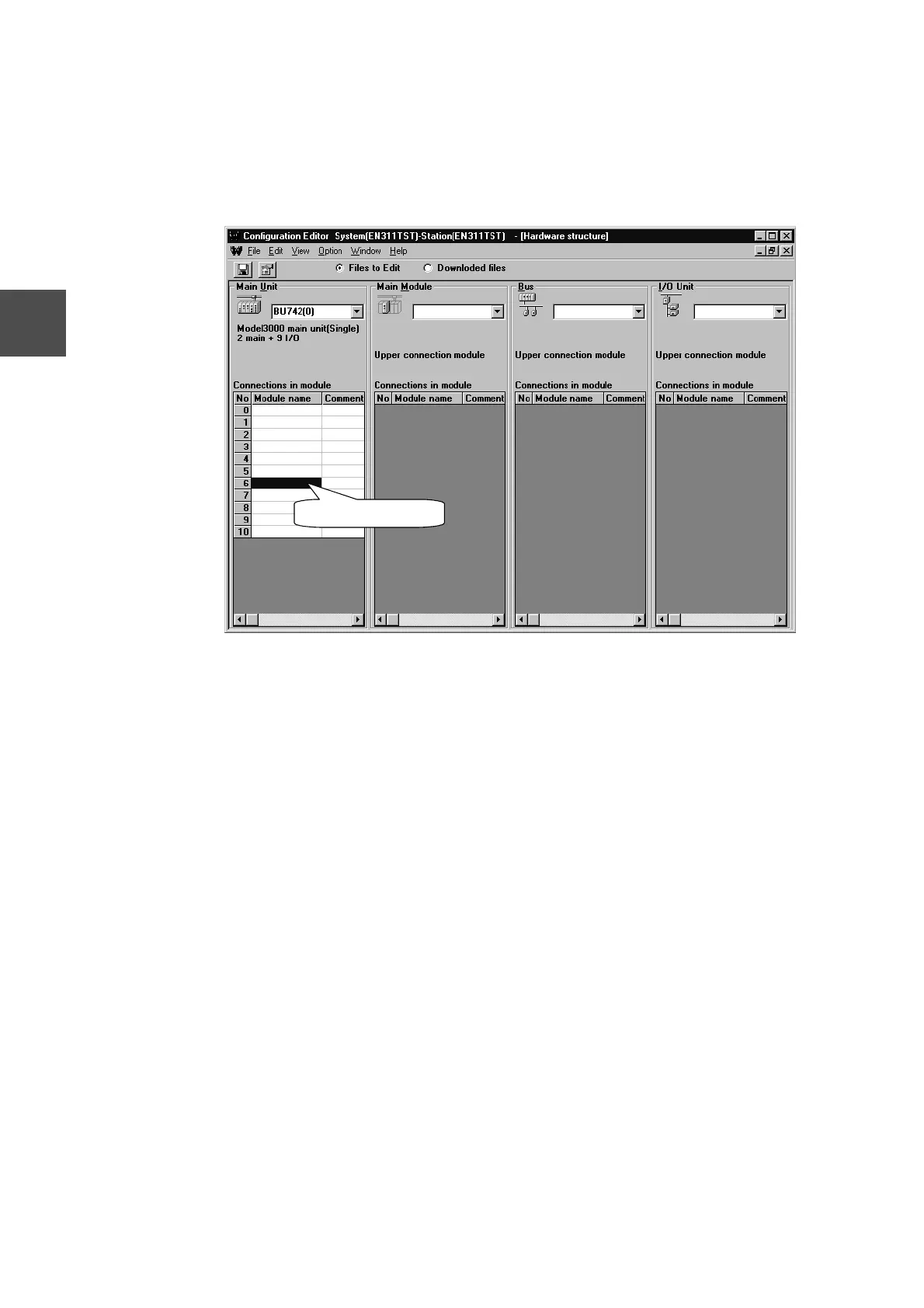34 Ethernet module User’s Manual
Chapter 4 Preparing for Operation (Software)
4
(2) Connecting the module - Example 1
Connect the EN311 to Slot 6 on the main unit.
Select "Main Unit" and select "Connections in module". Double-click an empty slot to
display the Module List Menu.
Double-click here
