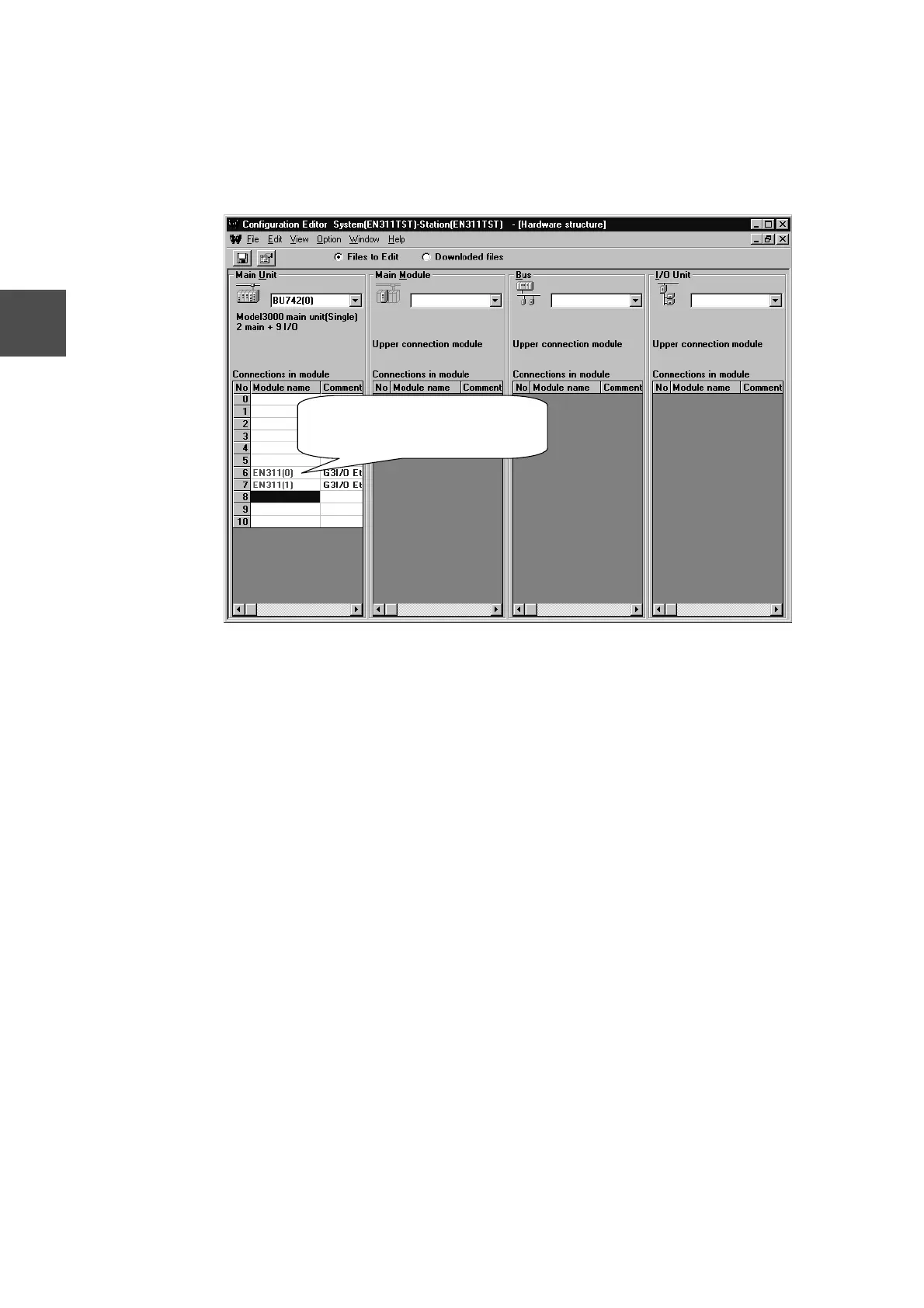36 Ethernet module User’s Manual
Chapter 4 Preparing for Operation (Software)
4
(4) Saving the registration data
Choose the "File" menu and then the "Save As" command from the configuration
editor menu to save the EN311 registration data. The registration data is saved and
the module name becomes black.
The registration of the EN311 has been completed.
If this is in red, it has not been
registered yet.
If it is in black, it has been registered.
