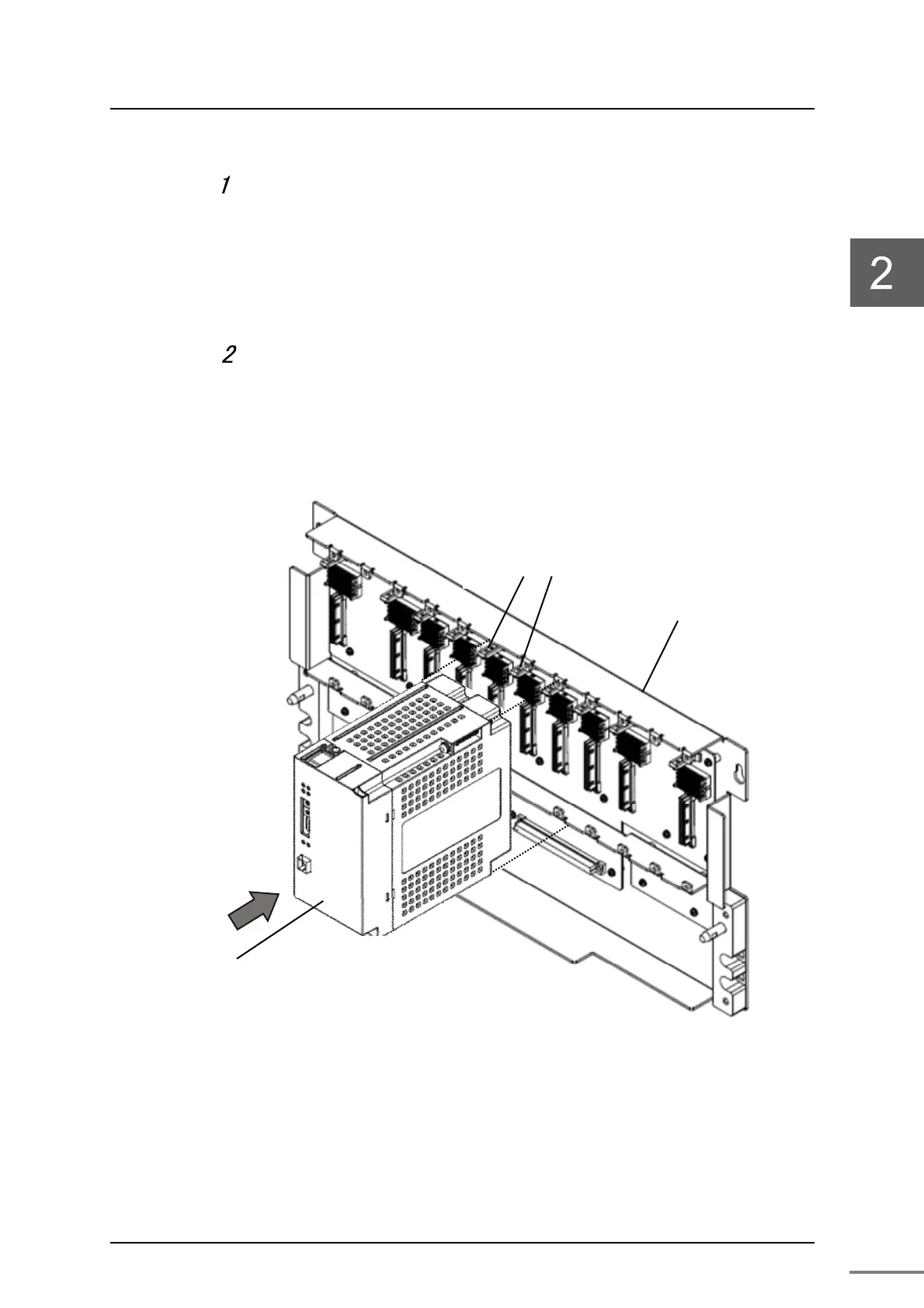Unified Controller Vm series TC-net 100 (TNB) Module Instruction Manual
9
Install the module to the basic unit in the following steps.
As shown in Figure 2-1, insert the module while aligning the
module bottom along the module guide of the basic unit.
The TNB module can be installed to the following slot numbers.
Single: Slot No.50/52/53
Dual Redundant: Slot No.53
Secure the module.
After installing it to the basic unit, secure it using the screws at the top and
bottom of the module.
Indication of tightening torque guide : 0.75 N・m
Figure 2-1 Installing to the basic unit
TNB Module
Base Unit
Connector Card
