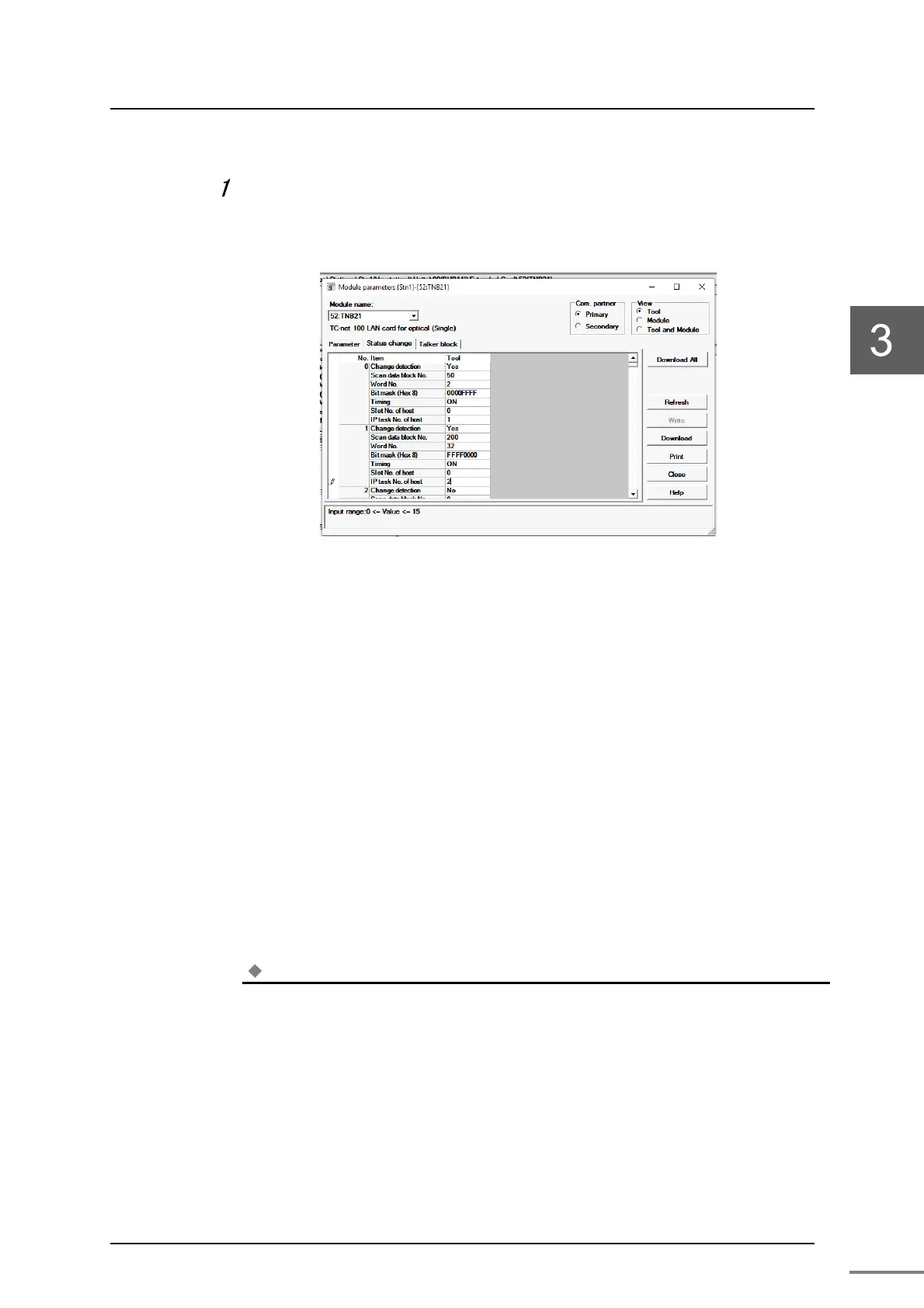Unified Controller Vm series TC-net 100 (TNB) Module Instruction Manual
35
3.3.3 Setting the state change notification
Set the parameters of state change notification.
Open the parameter screen of the TNB module, and select the [State
Change Notification] tab.
Figure 3-22 Parameter screen of state change notification
Up to 128 points can be set.
Register "Yes/No" for state change detection. The points with "Yes" are
covered.
In Scan Data Block No., 0 to 2047 blocks are covered.
In Scan Data Word No., 0 to 63 words if the block are covered. The words
are registered in units of 2 words (16 bits x 2), such as 0, 2, 4, …, 58, 60,
and 62.
In Scan Data Bit Mask (8 digits in hexadecimal), register which bit in the
word is covered in hexadecimal. Set 0 to the bit to detect it, or 1 not to
detect it.
In Detection Timing, register how the bit changes in order to be detected.
In Notified Controller Slot No., register the slot number (0 to 7) of the
controller that makes a notification when a change occurs in the point.
Note
・Setting register “Yes” for status change detection, “Point No.” is downloaded to TNB module
in the carry. “Point No.” outputted by GET_IFP_INF command becomes “Point No.” from TNB
module.
