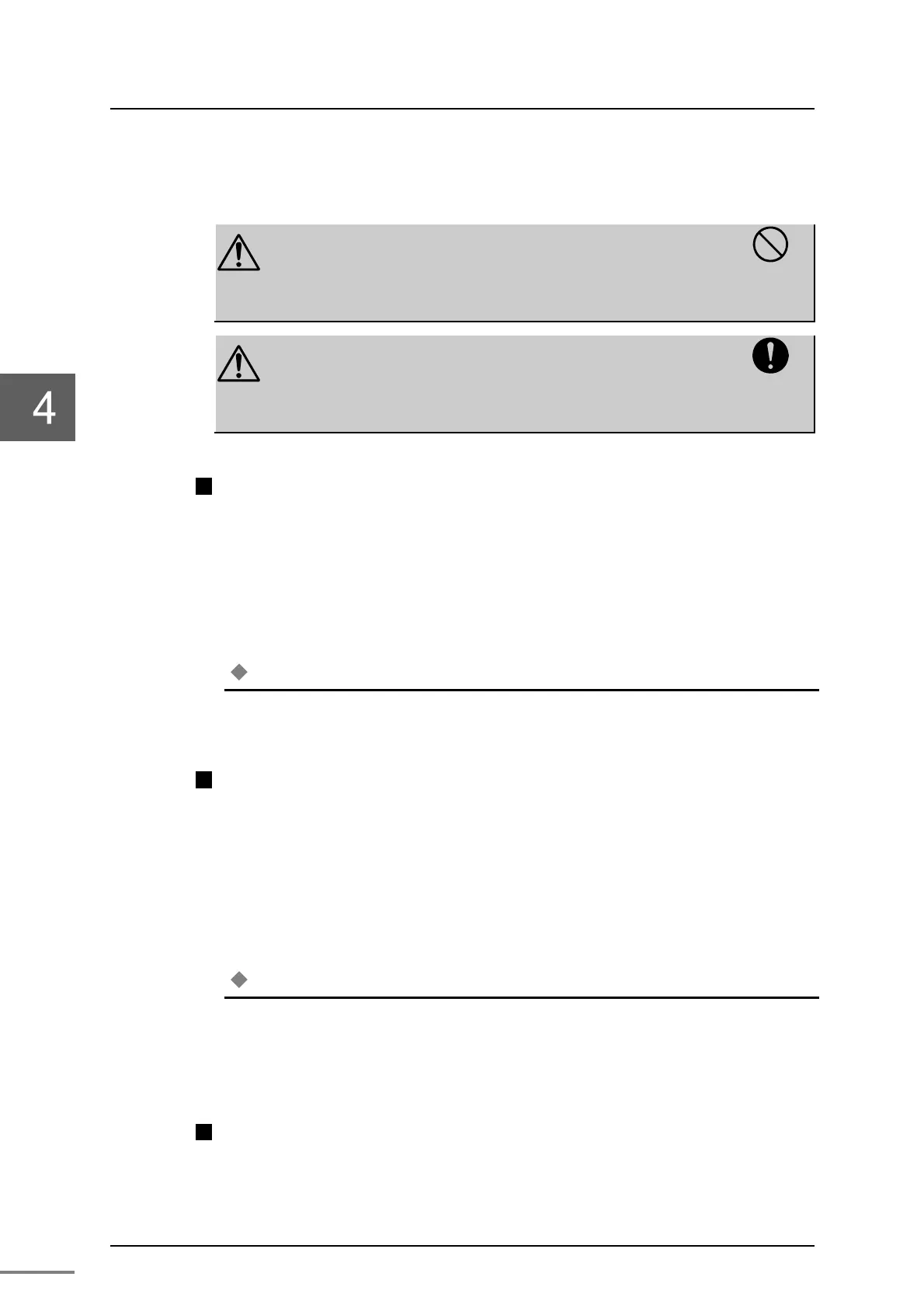Chapter 4 Operation
6F8C1637
50
The switches of TNB module have been adjusted for the system at the site
adjustment. For normal operation, do not change any switch other than the
ones the customer is required to operate.
CAUTION
Avoid incorrect setting.
The product does not operate normally if the switches
are set incorrectly. Read this operation manual
thoroughly to avoid incorrect setting.
Prohibited
CAUTION
Stop using immediately when an error occurs.
When an error occurs such as unable to turn on the
power, stop using and contact one of Toshiba's service
representatives.
Mandatory
Checking before operation
Before turning on the power and operating the product, make sure that the
following items are accordance with this instruction manual:
Switch setting
Module mounting slot
TC-net 100 cable wiring
Note
Checking the switch settings
Use the engineering tool to check the switch settings (station address setting switch and
operation mode setting switch).
Startup operation
When the power supply module is turned on, the operation starts automatically.
When TNB module is up and running, check that it is operating correctly by
referring to "Table 1-1 Display details on the state display LED and normal
display" on page 5.
If the module doesn't start up, or if the operation is abnormal, stop using the
product immediately and contact our service representatives.
Note
When it is cleared memory with the DIP switch the A side CPU module of the typeS controller
of the multi base unit configuration, the TC-net 100 scan transmission is not started even if
TNB module is registered in the B side CPU module.
Start RUN after the batch download it to the A side CPU module.
Shutdown operation
Operate shutdown and turn off the power supply, stops TNB module operation.
