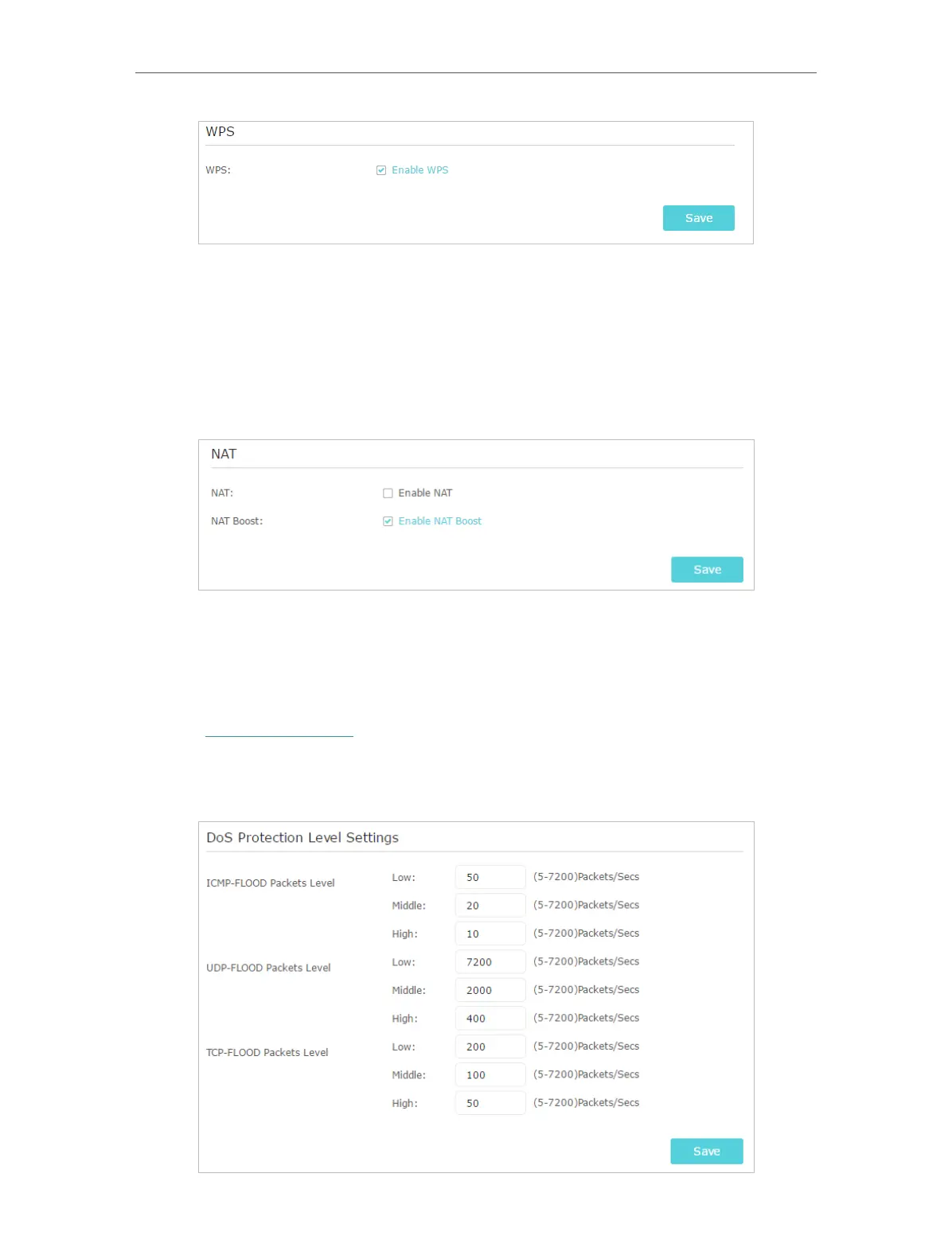95
Chapter 14
Manage the Router
14. 13. 4. NAT
Select the checkbox to Enable/Disable the NAT (Network Address Translation) and
NAT Boost function. The router’s NAT feature makes devices on the LAN use the same
public IP address to communicate with devices on the internet, which protects the local
network by hiding IP addresses of the devices.
14. 13. 5. DoS Protection
DoS Protection can protect your home network against DoS attacks from flooding your
network with server requests. Follow the steps below to configure DoS Protection.
1. Visit http://tplinkwifi.net, and log in with your TP-Link ID or the password you set for
the router.
2. Go to Advanced > System Tools > System Parameters.