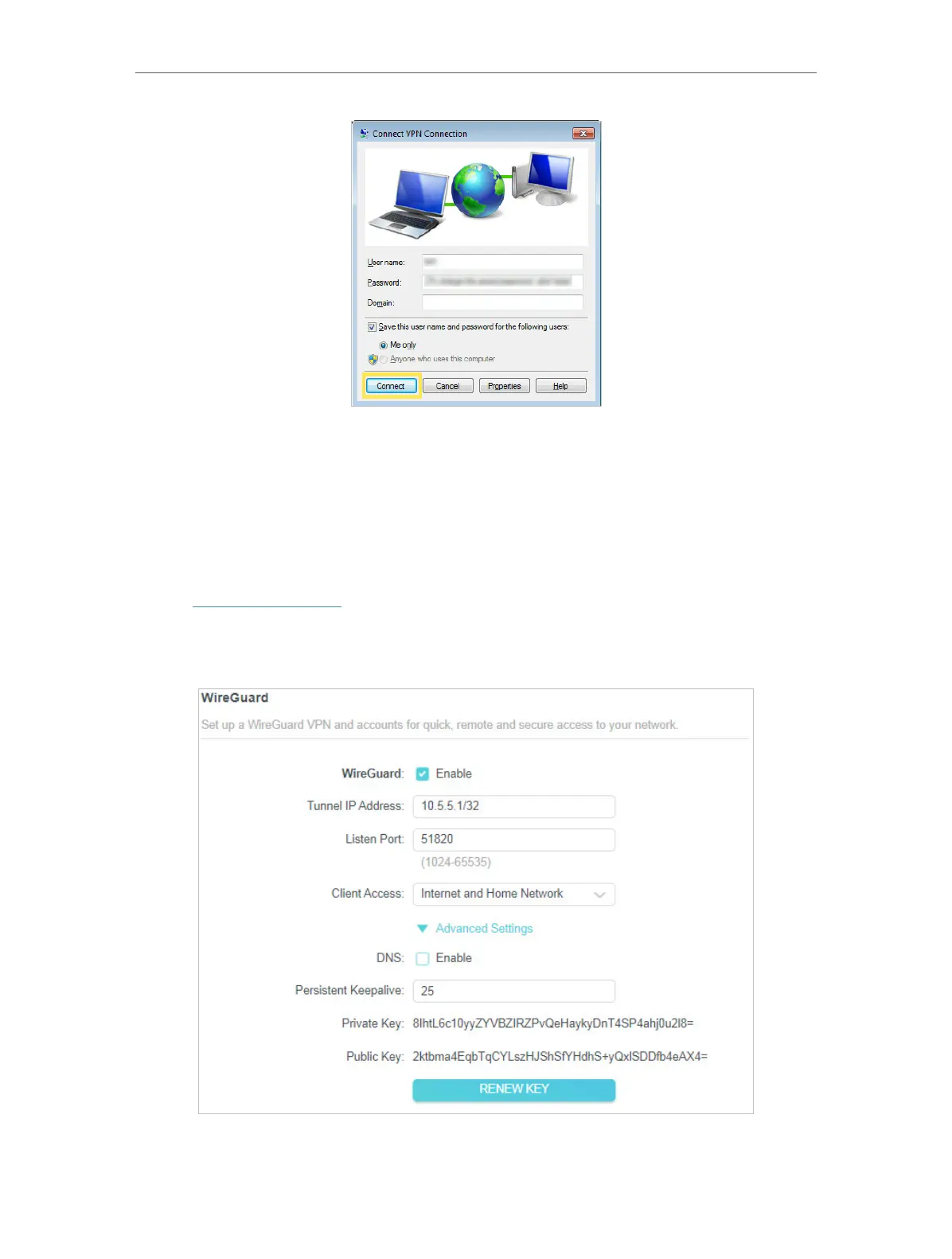81
Chapter 13
VPN Server&Client
13. 4. Use WireGuard to Access Your HomeNetwork
WireGuard VPN Server is used to create a WireGuard VPN connection for remote
devices to access your home network.
Step 1. Set up WireGuard Server on Your Router
1. Visit http://tplinkwifi.net, and log in with your TP-Link ID or the password you set for
the router.
2. Go to Advanced > VPN Server > WireGuard, and tick the Enable box.
3. Fill in the following parameters: