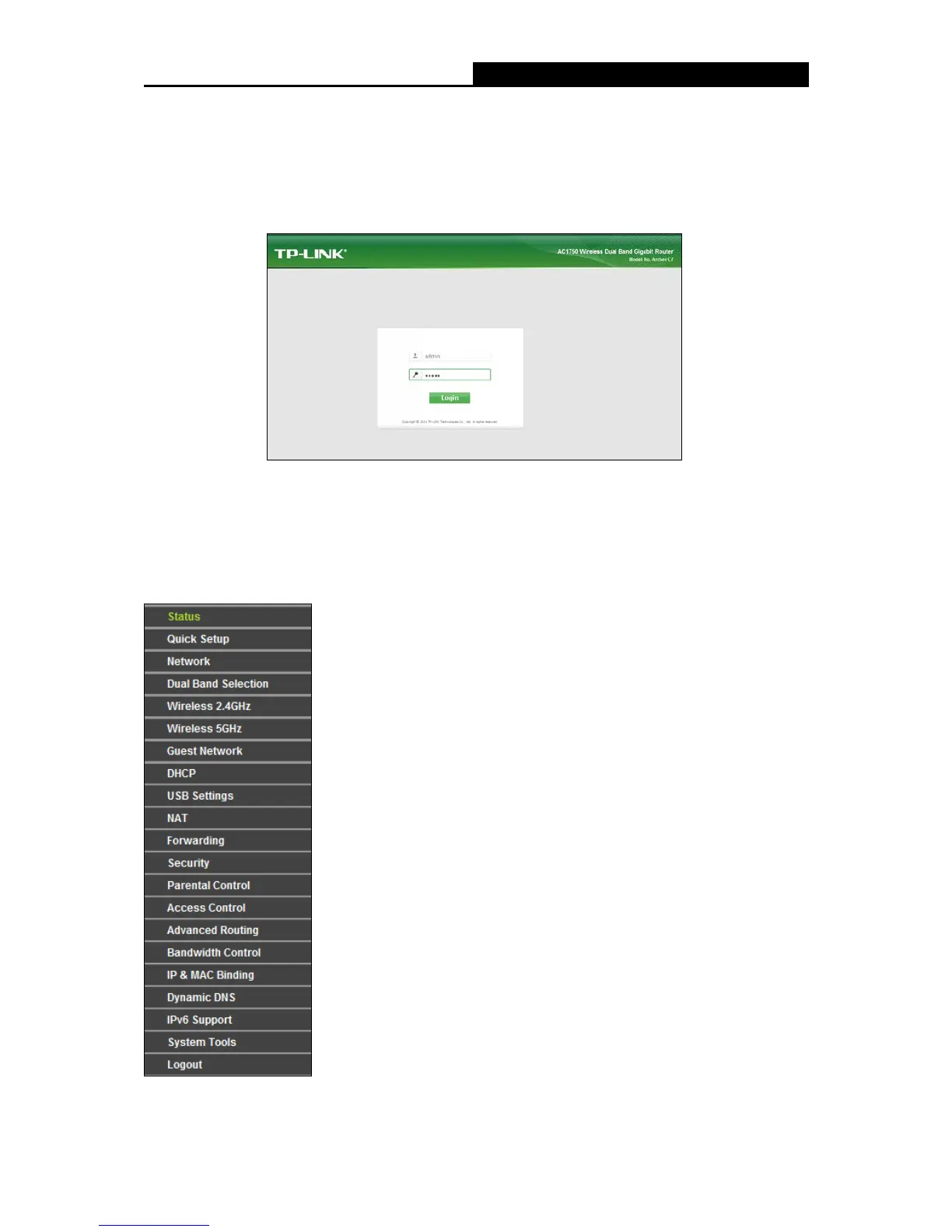Chapter 4. Configuring the router
This chapter will show each Web page's key functions and the configuration way.
4.1 Login
Figure 4-1 Login Windows
Enter admin for the User Name and Password, both in lower case letters. Then click the Login
button or press the Enter key.
After your successful login, you will see the main menus on the left of the Web-based utility. On the
right, there are the corresponding explanations and instructions.
The detailed explanations for each Web page’s key function are listed below.
- 21 -
