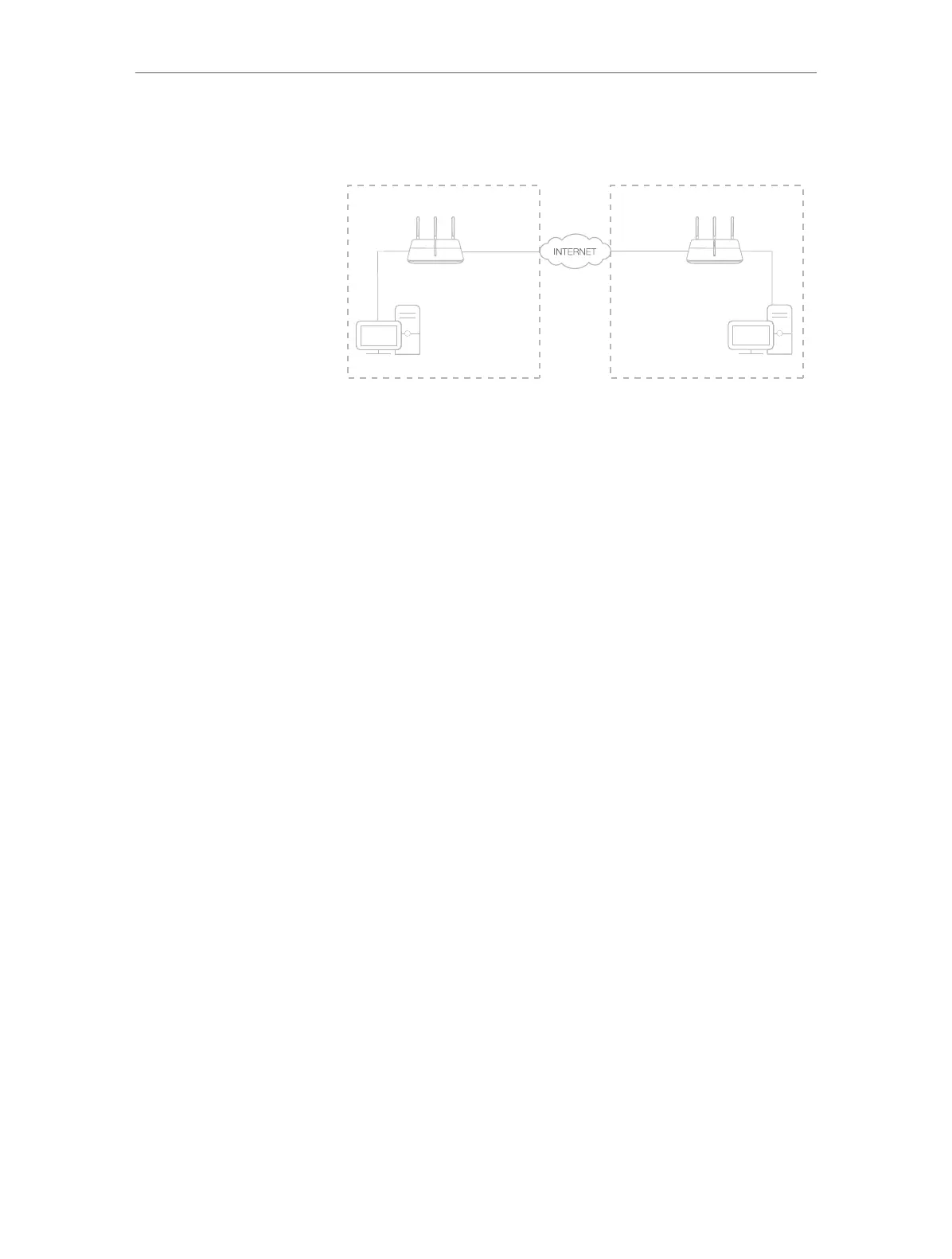101
Chapter 13
Specify Your Network Settings
refers to the headquarter’s network (remote network) which I
want to connect.
Modem router 1
LAN: 192.168.1.1
WAN: 219.134.112.246
PC 1
Subnetmask: 255.255.255.0
WAN: 219.134.112.247
Modem Router 2
PC 2
LAN: 192.168.2.1
Subnetmask: 255.255.255.0
Site A
Site B
1. Make sure of the topology you want to build and record site
A (local network) and site B (remote network)’s LAN IP and
WAN IP.
2. Configuration on site A (local network).
1 ) Visit http://tplinkmodem.net, and log in with the password
you set for the modem router.
2 ) Go to Advanced > Network > IPSec VPN to open the
configuration page. Click Add to set up a VPN tunnel.
How can I
do that?
