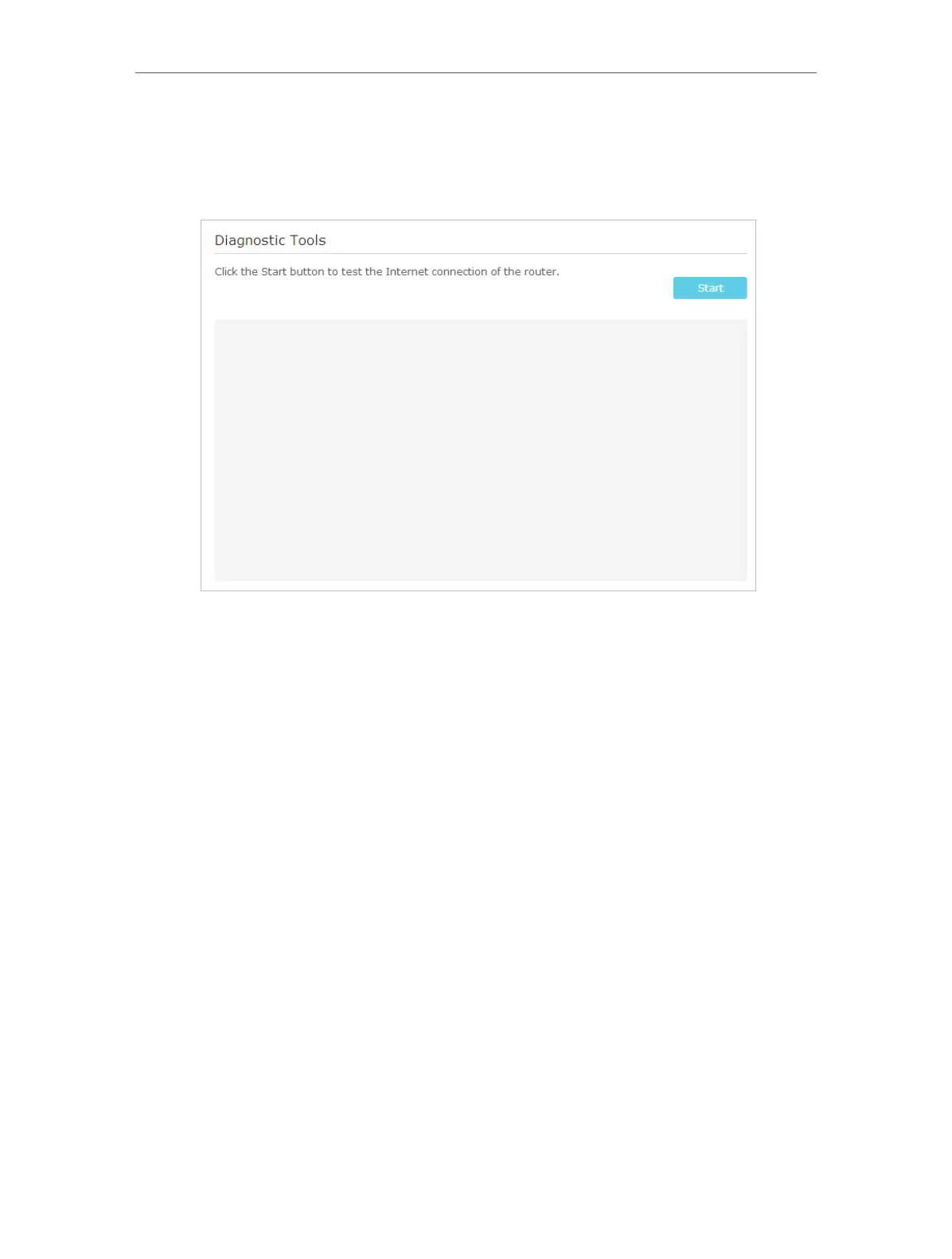14
Chapter 4
Set Up Internet Connections
1. Visit http://tplinkmodem.net, and log in with the password you set for the modem
router.
2. Go to Advanced > System Tools > Diagnostics page.
3. Click Start to test the internet connectivity and you will see the test result in the
gray box.
4. 4. Set Up an IPv6 Connection
If your ISP has provided a DSL line that supports IPv6 connection as well as some
detailed IPv6 parameters, you can manually set up an IPv6 connection.
If your ISP provides an IPv4-only connection or IPv6 tunnel service, permit IPv6
connection by referring to Set Up the IPv6 Tunnel.
Follow the steps below to set up an IPv6 connection:
1. Make sure you have set up an IPv4 connection by using Quick Setup wizard or
manually before setting up an IPv6 connection.
2. Visit http://tplinkmodem.net, and log in with the password you set for the modem
router.
3. Go to Advanced > Network > Internet page.