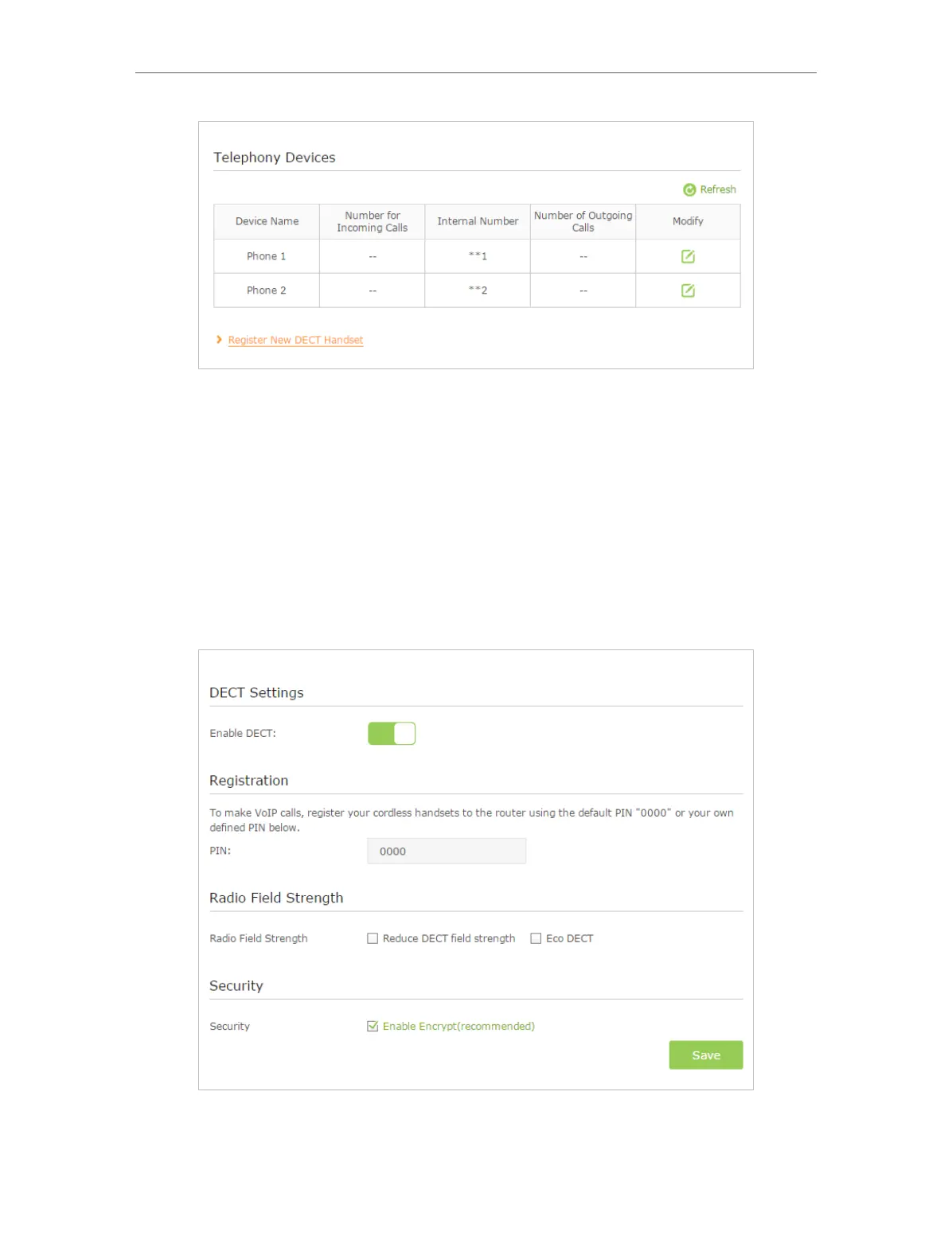20
Chapter 5
Telephony
3. Click Register New DECT Handset and follow instructions on the page to register
your DECT cordless phone.
5. 2. 2. Configuring DECT Settings
Configure DECT settings on the web management page of the modem router.
Follow the steps below to configure:
1. Visit http://tplinkmodem.net, and log in with the password you set for the router.
2. Go to Advanced > VoIP > DECT, and you will see the following screen.
3. Enable DECT.