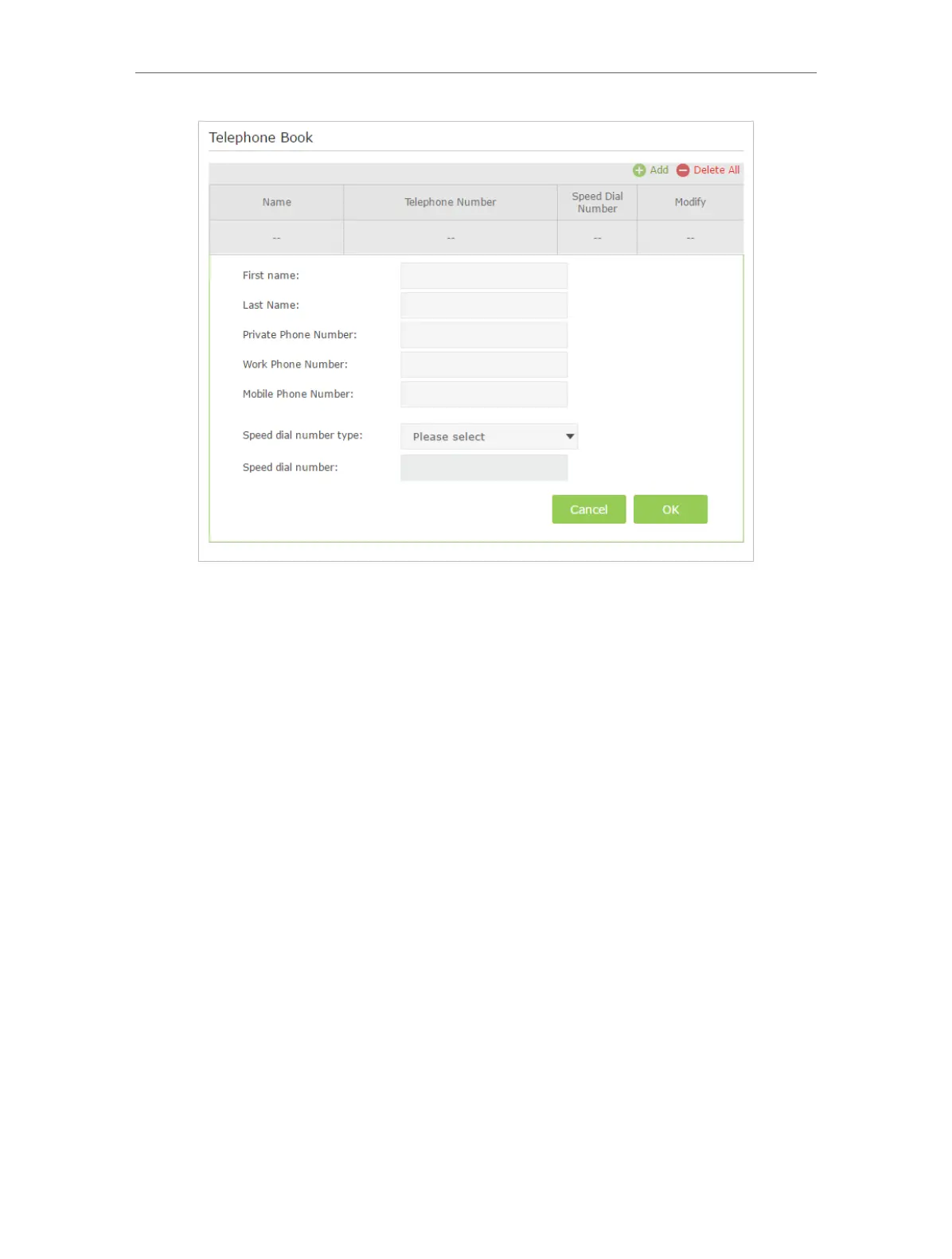25
Chapter 5
Telephony
4. You can set speed dial number for certain numbers. Speed dial function allows you
to reach the desired party by dialing the reduced number of keys rather than a long
phone number.
5. Click OK to save the settings.
5. 4. 2. Emergency Calls
Make my telephone automatically call a specific contact when
the handset is picked up but no operation is done within a period
of time. In this way the old, the kids, the patient or the pregnant
in house are able to send signals for help when emergencies
occur.
1. Visit http://tplinkmodem.net, and log in with the password
you set for the router.
2. Go to Advanced > VoIP > Telephone Book.
I want to:
How can I
do that?