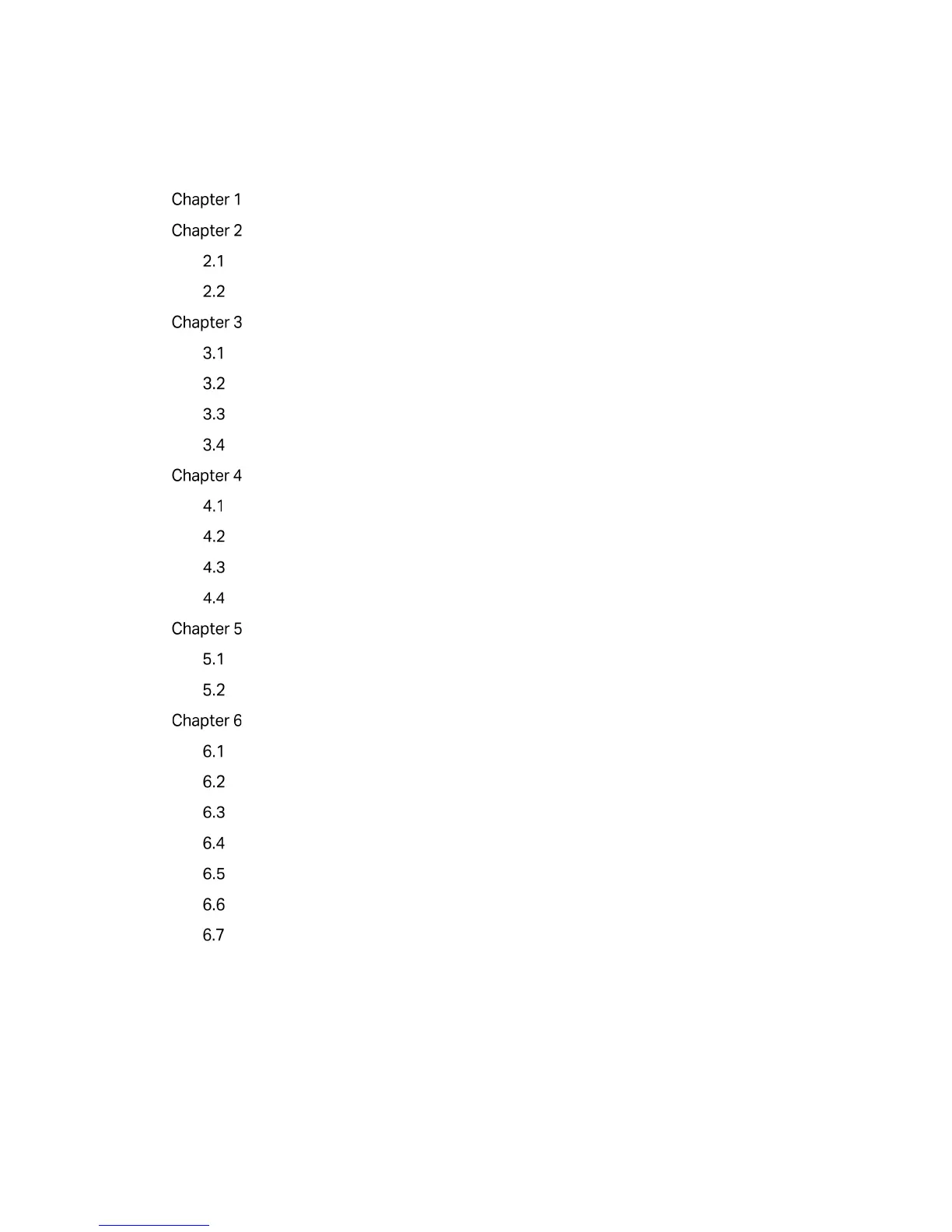CONTENTS
About this User Guide .............................................................................................................................. 1
Introduction ...................................................................................................................... 2
Working Mode .................................................................................................................. 3
FIT Mode................................................................................................................................. 3
FAT Mode ............................................................................................................................... 4
Status .................................................................................................................................. 7
Device Information ............................................................................................................. 7
Wireless Parameter ............................................................................................................ 8
Wireless Service .................................................................................................................. 8
Wireless Client ..................................................................................................................... 9
Wireless ............................................................................................................................ 10
Wireless ................................................................................................................................ 11
WDS Settings ..................................................................................................................... 14
Advanced Settings ........................................................................................................... 16
Band Steering ..................................................................................................................... 18
Network ............................................................................................................................ 20
Wireless MAC Filtering .................................................................................................... 20
VLAN Settings .................................................................................................................... 21
System .............................................................................................................................. 23
AP Management ................................................................................................................ 24
Account ................................................................................................................................ 25
System Log ......................................................................................................................... 25
Time Setting ........................................................................................................................ 26
Configuration Management ........................................................................................... 27
Firmware Upgrade ............................................................................................................ 27
Ping Watch Dog ................................................................................................................. 28