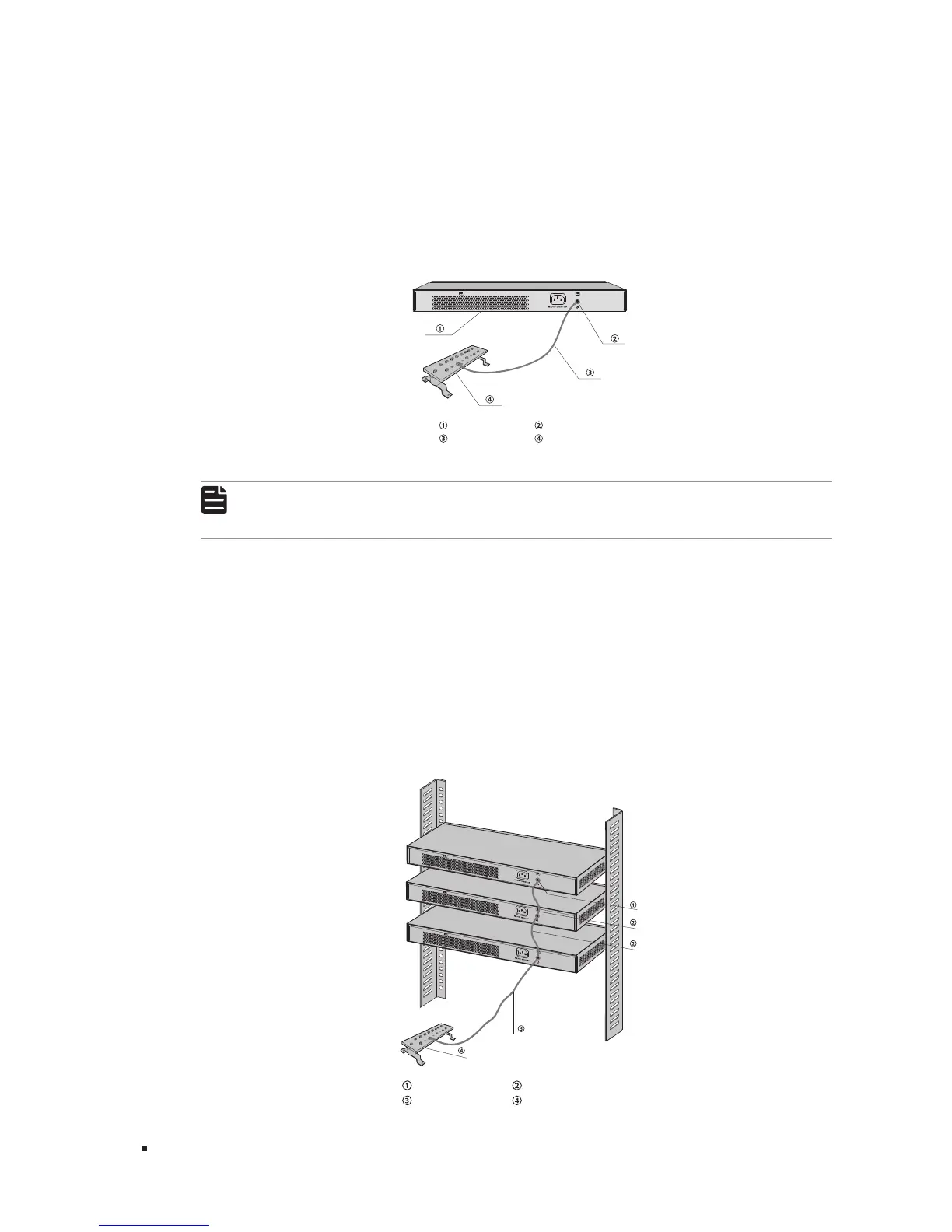JetStream Gigabit L2 Managed Switch
14
Lightning Protection
■
Connecting to the Ground via the Grounding Terminal
Use the grounding bar
If the device is installed in the Equipment Room, where a grounding bar is available, you are
recommended to connect the device to the grounding bar as shown in the following figure.
Figure 3-1 Connecting to the Grounding Bar
Switch (Rear Panel)
Ground Cable
Grounding Terminal
Grounding Bar
Note:
The grounding bar and the ground cable are not provided with our product. If needed, please
self purchase them.
Equipotential Bonding
Equipotential Bonding is the practice of intentionally electrically connecting all earthed systems
to the same grounding grid or connecting the grounding grids of all the earthed systems together
through the ground or overground metal so as to create an earthed equipotential zone. When
lightning occurs, the high voltage produced by lightning current in all systems will meanwhile exist
in their ground cables, and thus all ground cables have the same electrical potential and basically
eliminate the electric strikes between the systems.
The figure below illustrates how to practice equipotential bonding in a network.
Figure 3-1 Equipotential Bonding
Grounding Terminal Equipotential Bonding Cable
