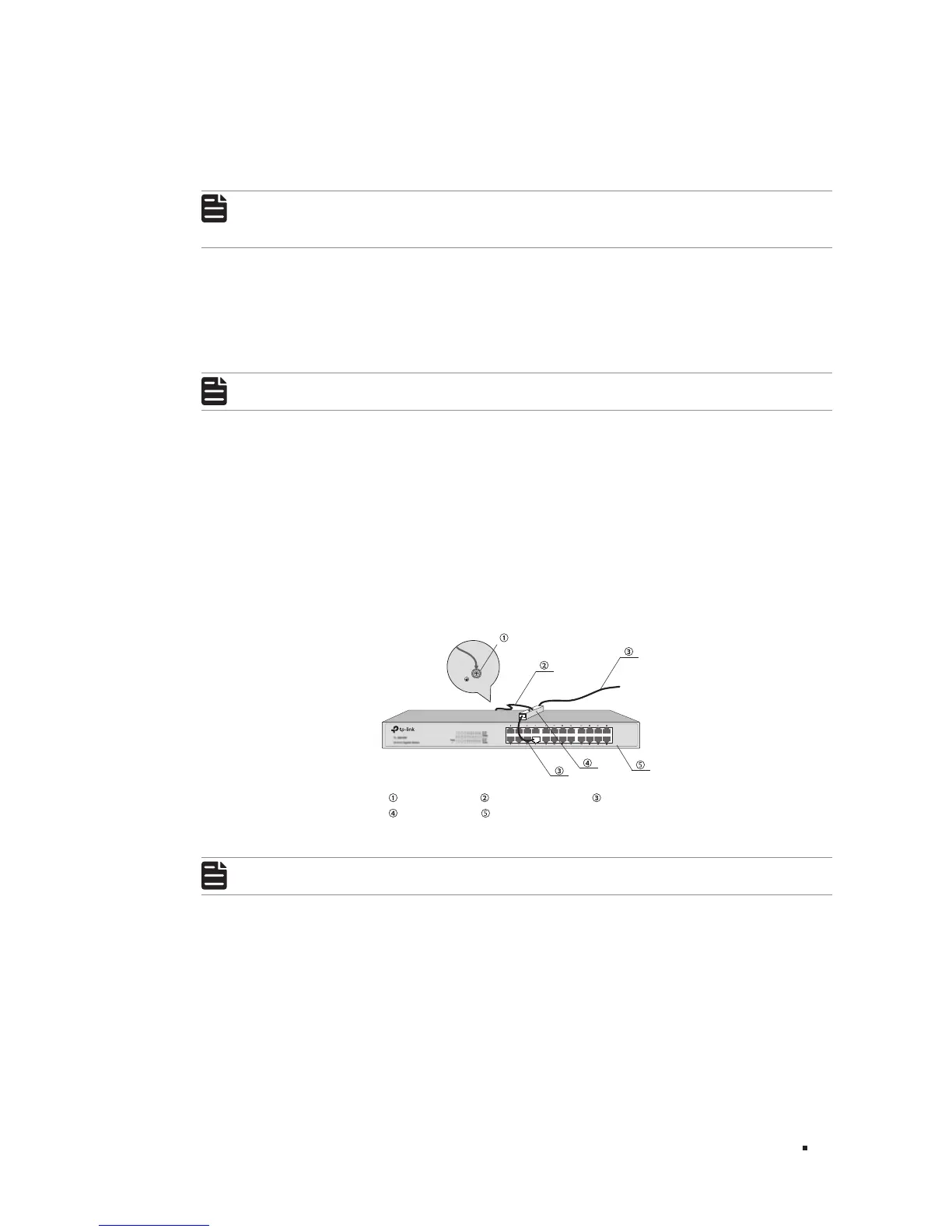JetStream Gigabit L2 Managed Switch
15Lightning Protection
When equipotential bonding, please note that the cable should be copper wrapped Kelly with its
area being 6mm
2
at least. The shorter cable the better, and use a grounding bar to establish an
equipotential bonding point.
Note:
The equipotential bonding cable and ground cable are not provided with our product. If
needed, please self purchase it.
Use Lightning Arrester
Power lightning arrester and signal lightning arrester are used for lighting protection.
Power lightning arrester is used for limiting the voltage surge due to a lightning. If an outdoor AC
power cord should be directly connected to the device, please use a power lightning arrester.
Note:
Power lightning arrester is not provided with our product. If needed, please self purchase it.
Signal lightning arrester is used to protect RJ45 ports of the device from lightning. When cabling
outdoors, please install a signal lightning arrester before connecting the cable to the device.
When purchasing or using a signal lightning arrester, please observe the following rules:
■
The port rate of the signal lightning arrester should match the rate of the desired port on the device.
If it is not matched, this signal lighting arrester will not work. Purchase a standard lightning arrester.
■
Install signal lightning arrester near the protected device and connect it to the ground via a shorter
ground cable.
Figure 3-1 Use Lightning Arrester
Ethernet CableEquipotential Bonding CableGrounding Terminal
Signal Lightning Arrester Device
Note:
Signal lightning arrester is not provided with our product. If needed, please self purchase it.
