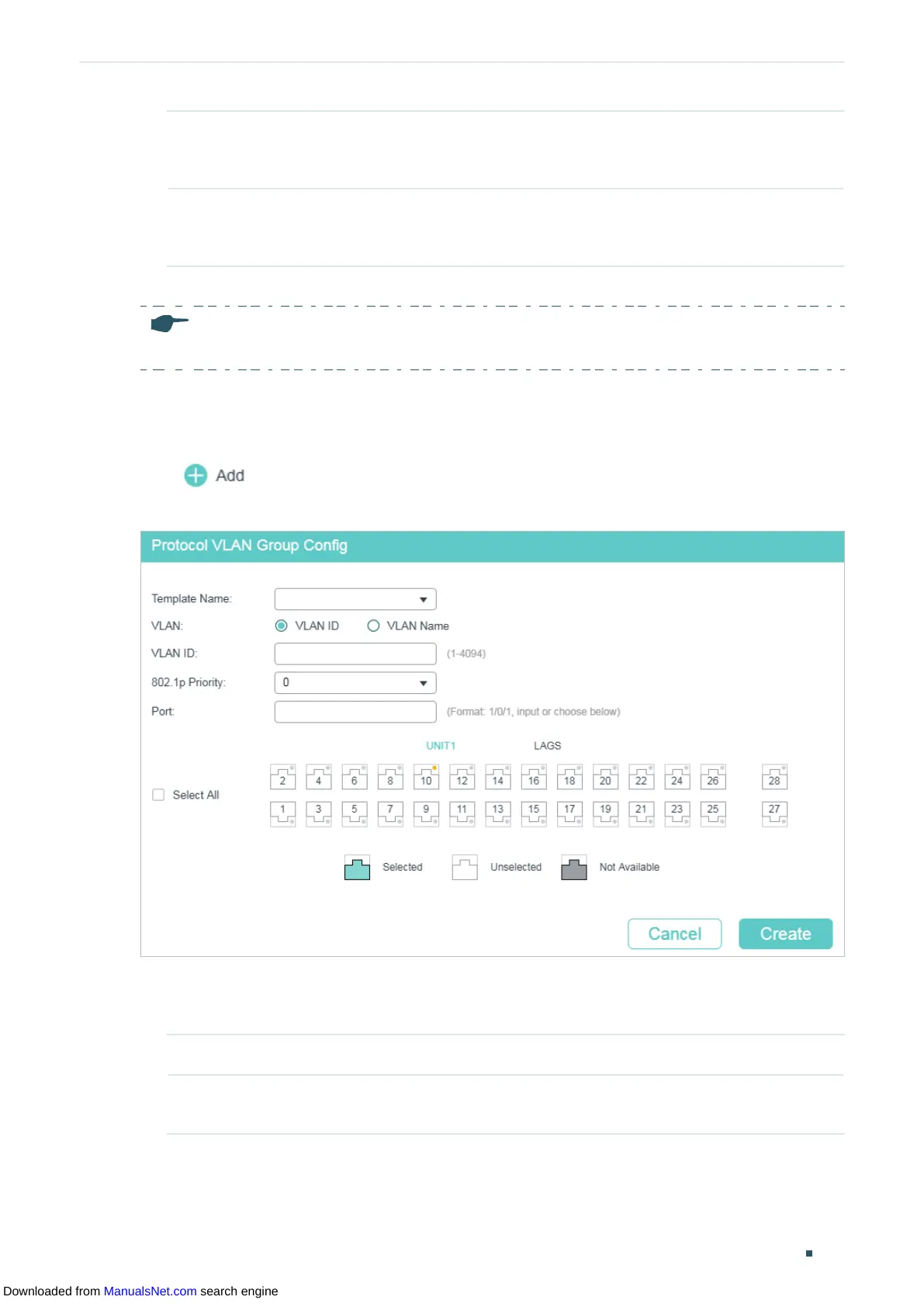User Guide 176
Configuring Protocol VLAN Protocol VLAN Configuration
DSAP Enter the DSAP value for the protocol template. It is available when LLC is
selected. It is the DSAP field in the frame and is used to identify the data type of
the frame.
SSAP Enter the SSAP value for the protocol template. It is available when LLC is
selected. It is the SSAP field in the frame and is used to identify the data type of
the frame.
2) Click Create.
Note:
A protocol template that is bound to a VLAN cannot be deleted.
2.1.3 Configuring Protocol VLAN
Choose the menu L2 FEATURES > VLAN > Protocol VLAN > Protocol VLAN Group and
click to load the following page.
Figure 2-3 Configure the Protocol VLAN Group
Follow these steps to configure the protocol group:
1) In the Protocol Group Config section, specify the following parameters.
Template Name Select the previously defined protocol template.
VLAN ID/Name Enter the ID number or name of the 802.1Q VLAN that will be bound to the
Protocol VLAN..
Downloaded from ManualsNet.com search engine
